When you least can afford it your computer slows down to a halt and you start panicking, this is fact. It’s like clockwork and something that I think we have all experienced at some point. This is exactly the moment when you get behind on your deadlines and you fear losing opportunities of a lifetime. I have had this happen to me on several occasions and it’s as stressful as you can imagine. However, the solution to the problem has always been an almost unhealthy obsession to keep my mac clean from clutter, malware, and junk that only slow down the computer.
Now, the question is always how to keep a computer clean and not make it worse. There are so many software out there that promises to do exactly what you need, however, they only make the problems worse. In this article, we are going to have a look at one of the solutions that we here at Bit Rebels have come across that pushes for greatness and guarantees to keep your Mac clean and keeping it from being bogged down and running slow.
A good rule of thumb when looking for a great software that will do what it promises is to never go for software that is advertised through online pop-ups saying your computer is compromised and that it needs cleaning. Always remember this, there is no way a script can check the integrity of your computer unless your computer has already been compromised by the advertised software itself.
The software that we have found that always keeps our operation running smoothly is CleanMyMac. We are of course using the latest version, CleanMyMac 3. It has saved us on several occasions and so far it has kept its promise of keeping our computers clean and purring like kittens.
With customers reportedly being able to free up as much as 60 GB of junk from their Macs and keeping their processor speeds from being bogged down in just a couple of mouse clicks, it speaks volumes of the power of this software. This all while you have complete control over what is cleaned up and what is left intact on your computer.
[pullquote]The genius of CleanMyMac 3 is not it’s insanely user-friendly interface but the fact that it knows exactly what can be safely cleaned from your Mac and what can’t.[/pullquote] It’s almost like it’s got a brain of its own that makes all the right decisions.
It’s exactly like the developers say themselves, “Macs are easy to use. Mac cleaners should be too.” The software scans your entire computer, even the folders stacked at the very corners of your hard drive, the ones that you have long forgotten, and knows if something is safe to put in the trash-collecting bin ready to be deleted. Ultimately, keeping your Mac clean. Don’t get me wrong, you have all the control, however, the computer makes sure that you know what’s good to delete. All you have to do is confirm it. This is exactly what clever software development is all about.
There are so many files stored on your computer that you don’t really need. For example, when was the last time you launched one of your apps in Swahili? I would be surprised if you had launched it in this language at all. Imagine all of the localization files that are stored on your computer that you know you would never use. Wouldn’t you agree that it’s safe to say that you will never need them? Wouldn’t you rather use all that hard drive space for something else instead?
Exceptionally Simple, Insanely Clever & Keeps Your Mac Clean
We could easily go through every single feature this software offers, which would make this article almost record-breakingly long. But there are a couple of features that we feel are two of the most helpful ones and will definitely keep your Mac clean from files you will never use.
First off, CleanMyMac 3’s email cleanup feature is amazingly powerful. Again, when was the last time you cleaned out the email junk stored locally on your computer? Has it ever happened? Well, this is another hard drive space hogger. CleanMyMac 3 helps you with this task and it’s almost on the edge of genius. It will go through all of your emails and find locally stored files that are safe to delete and free up space on your hard drive. Should you ever need an attachment that has been deleted it’s as simple as downloading it again from the email itself.
Believe me, this feature is a lifesaver for someone who receives a lot of emails with countless of attachments on a daily basis. I am almost embarrassed to say how much space we managed to clean up on our computers. It was a LOT!
CleanMyMac 3’s iTunes cleanup feature is another game changer. I had no idea iTunes files occupied so much hard drive space on your computer. iTunes is nothing short of a hoarder and CleanMyMac 3 is the crew that will help you clean up the mess. Everything from outdated device backups and broken downloads to old software updates and copies of iOS apps are stored and kept on your hard drive. These files are squatting your computer and will, over time, eat up the space available on your hard drive.
I tell you, I could go on all day about the lifesaving features housed in CleanMyMac 3. It’s a software that is the very essence of Mac computers. Extreme cleverness and usability housed in a beautiful and delightful user interface. This software is without a doubt the absolute best way to keep your Mac clean.
If there was ever an application that will fight headaches and keep your business momentum up and if there was ever an application that we would recommend to keep your Mac clean it would definitely be CleanMyMac 3. We highly suggest you check it out and try it for yourself. The time you will save yourself using this software could be the edge you need on your competitors and could also be the difference between failure and success.
Check out CleanMyMac 3 here and experience the fast lane to keeping your computer clean from junk and your processor free to do what it’s supposed to do.
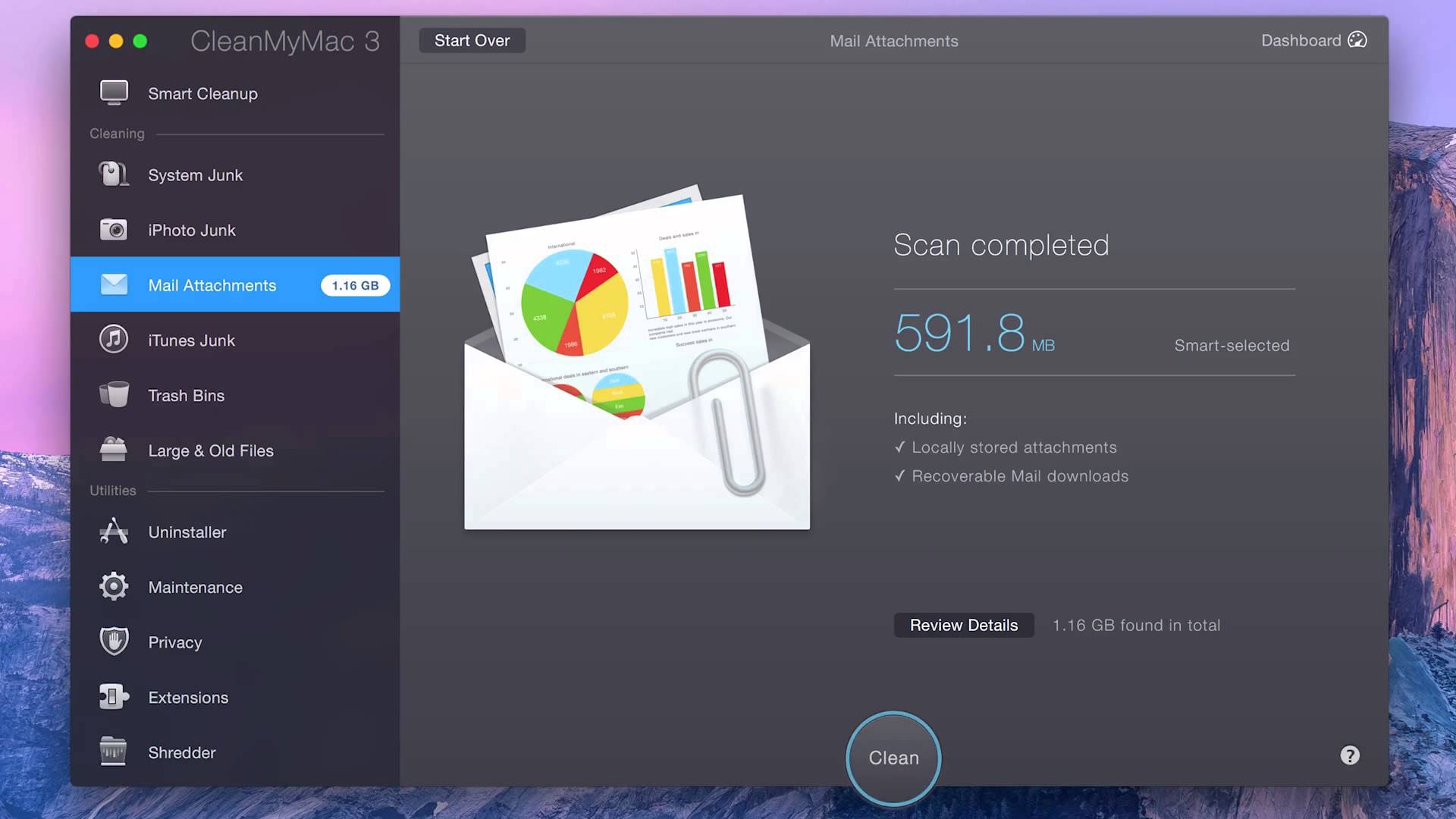

COMMENTS