You can tell when someone has been interested in computers for a long time because their keyboard typing skills have become perfected. To someone who hasn’t been around computers a lot, their hands can seem like they’re dancing over the keys. It will almost seem like they are not typing anything at all. The reality is that it’s a kind of muscle memory combined with position memory. Your brain knows where the keys are supposed to be, which in turn increases your typing speed by quite a lot. Someone who has tried to switch out their keyboard for a smaller or a bigger one knows how frustrating it can be to relearn where the keys are. Usually they type a ton of typos before they relearn where the keys are and get the skills down again.
There are a few typing competitions out there that sometimes seem supernatural. However, if you just practice, you can become as good as anyone typing on a keyboard. It just requires hours and hours of practice before you will get there. The average keyboard typing speed is actually 33 words per minute. Yeah, that’s about one word per 2 seconds. That doesn’t seem very fast, does it? Well, you can easily test your own keyboard typing speed with any one of the many keyboard typing speed tests available on the Internet.
While having a closer look at this very appealing skill, I found an infographic called Your Slow Typing Is Costing You Your Retirement, which was put together by Accounting Degree. It’s a study in what the average person’s skills are, and how you can improve them with a simple software. Yup, there is some radically cool voice recognition software that will make your keyboard typing speed a lot faster. Or rather, it will make it obsolete.
As we have said before, optimization is everything these days, and you will most likely find an optimization tool for any kind of endeavor you want to optimize. When it comes to voice recognition tools, you will optimize your keyboard typing speed by instead of typing, speaking into your device. It will type what you say. By using voice recognition software, you can increase your word count per minute to about 100. It’s an outstanding increase if you ask me.
But as we all know, software is never entirely reliable. There are always bugs that find their way into software, and I keep wondering if you need to proofread your copy before you send it away when you are using voice recognition software. If you do, the optimization is redundant in a way. However, you are probably proofreading your copy even though you type it on your computer anyway, so maybe it will be an increase and optimization in your keyboard typing speed after all. No matter what, it’s always good to exercise your fingers with some keyboard typing. After all, we don’t want to get too lazy even though there are a ton of optimization tools out there.
Accounting Degree’s Keyboard Typing Speed Infographic
(Click To Enlarge)
Via: [visual.ly]
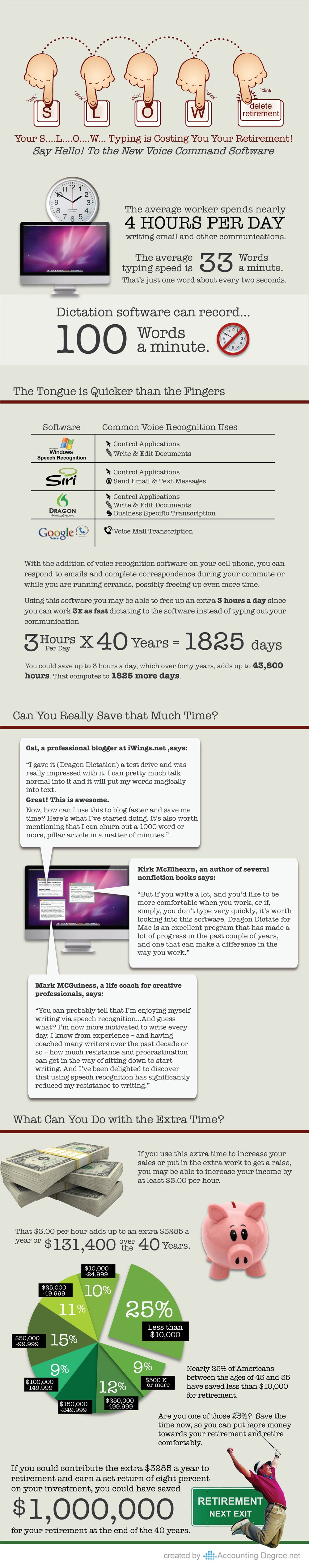
COMMENTS