The number of public Wi-Fi networks available around the world has exploded, which is great news for working professionals, students, and anyone with a smartphone. However, as with most free things, public Wi-Fi networks come with a catch: substantial security risk.
One in four people have been hacked and many hackers abuse public Internet connections because it’s an easy way to tether themselves to someone’s device. Because any information sent over an unsecured wireless network can be accessed by a hacker, public Wi-Fi can become a means to destroy e-mail accounts, steal credit card information, compromise business networks, and even distribute viruses.
Fortunately, there are several precautionary measures you can take to avoid a breach when you’re connecting to unsecured Internet hotspots. Here are ten easy tips to help you stay safe on public Wi-Fi networks.
1. Secure Your Devices
When a connection is insecure, it’s important to make sure you’ve activated all available security measures on the device you’re using to access the Internet. These simple setting changes will help keep your device safe.
- Turn Off Sharing. You likely have sharing available when using your home network because it’s how you access your printer and share music files. Before you connect to public Wi-Fi, though, you’ll want to turn that sharing profile off. You don’t have to be a tech guru to change those settings, either — Windows users can adjust sharing preferences in the Network tab, and OS X users will find Sharing options in the System Preferences menu.
- Turn Off Auto-Connect. Some smart devices and computers are set to automatically connect to any available public Wi-Fi hotspots, so your devices could be connecting to public networks without your knowledge. Disable this feature by finding the device’s network settings and adjusting its wireless connection allowances.
- Turn On a Firewall. Your operating system includes a built-in firewall, which will monitor all traffic and blocks unauthorized users. You can enable your device’s firewall through the security settings found in the Windows Control Panel or the OS X System Preferences menu.
2. Patch Before You Go
Software updates are essentially a letter to hackers about all of the flaws in your current software. This is why updating your computer when you are prompted is an important safeguard against hackers. Patching on your secure home network will protect you from hacker scams where malware appears to be a software update on your computer. Mobile devices have the same risks as laptops when connected to Wi-Fi. Update and check if your apps are built on HTTP or HTTPS.
3. Check The Network Name
When you’re searching your network sharing center for a public Wi-Fi network, be leery of network names. Anyone can change their network name to “AT&T Wireless,” “Free Public Wi-Fi,” or “University Wi-Fi,” and many hackers do just that to trick unsuspecting web users. If you log into one of these false connections, you may unknowingly be giving a third party access to your computer. To minimize the chance of connecting to a bad network, find out the official name of the public wireless connection from an employee of the establishment that owns the network.
4. Make Your Accounts Hack-Proof
Make any account you log into as safe as possible. Use unique passwords for each site — managing them with a secure password program like LastPass, KeePass, DashLane, 1Password or RoboForm if needed — and always log out of your accounts when you’re done. Most e-mail, social media, and banking accounts also utilize two-factor authentication (2FA), an extra security option that requires a user to input a temporary password in addition to their regular password. Because temporary passwords for 2FA are usually sent via text or email, it’ll be a lot harder for a hacker to break into an account without access to your phone number or email address.
5. Browse Encrypted Sites
As the Federal Trade Commission puts it, “Encryption is the key to keeping your personal information secure online.” Encryption scrambles the data you send over the Internet, making it inaccessible to other users on the same network. To take advantage of encryption when you’re on a public connection, make sure you are only accessing encrypted websites — sites that have “https” at the start of the address. You can also look for the lock symbol in or near your address bar to verify that a given site is safe. Browser extensions and plugins like HTTPS Everywhere can help force your browser to access only secure sites.
6. Use A VPN
If you frequently connect to public wireless networks, consider investing in a virtual private network, or VPN. VPNs go one step beyond single website encryption — these services actually encrypt all data sent and received over a connection by routing Internet traffic through a private network. Most reliable VPNs charge monthly fees, but secure public network browsing is more than worth the cost.
7. Save Sensitive Browsing For Later
When possible, avoid logging into your bank account, buying anything online, or entering your credit card information over a public network. Even if you’ve made an effort to verify that you’re browsing securely, it’s better to play it safe and avoid costly identity theft. Stick with non-sensitive browsing as much as you can, and save financial transactions for private networks.
8. Turn Wi-Fi Off When Not In Use
Do not automatically join networks. When your computer or phone is searching for a Wi-Fi connection it will connect to open networks or remembered networks. Although it may seem like a helpful convenience, hackers can create dummy accounts with the same information and trick your phone into logging in to the hacker’s network. Keeping your Wi-Fi off until you can choose which network to connect to and have put necessary precautions in place beforehand will help keep your information safe.
9. Forget The Network
If your Wi-Fi is turned on then your device will automatically try to connect to a Wi-Fi hotspot and when you connect to public networks your device remembers it. A security best practice is to always “forget” the network after you are done using it so that you don’t automatically connect when you are in range. Always forget joined networks on your mobile devices as well under your Wi-Fi settings.
10. Run Anti-Virus Software
Anti-virus software will be the first indicator that your computer has been compromised while connected to an unsecured Wi-Fi network. Antivirus software protects your computer from a myriad of attacks such as malware, worms, Trojan horses, adware, spyware and other attacks. Although it may not catch all forms of attacks on your information it will alert you in most instances.
Though wireless hotspots are convenient, you’ll need to take proper measures to ensure safe browsing on public Wi-Fi networks. Use the tips above to mitigate the risks of public connections and keep yourself secure online.
There are of course a lot of other ways that you can stay safe on public Wi-Fi networks and we have included a truly helpful infographic, created by HotSpot Shield, called “Who Is Spying On You” that will complement the above tips. Security should be the top priority, no matter how unlikely the chance is that you would ever get hacked. Stay safe!
How To Stay Safe On Public Wi-Fi Networks
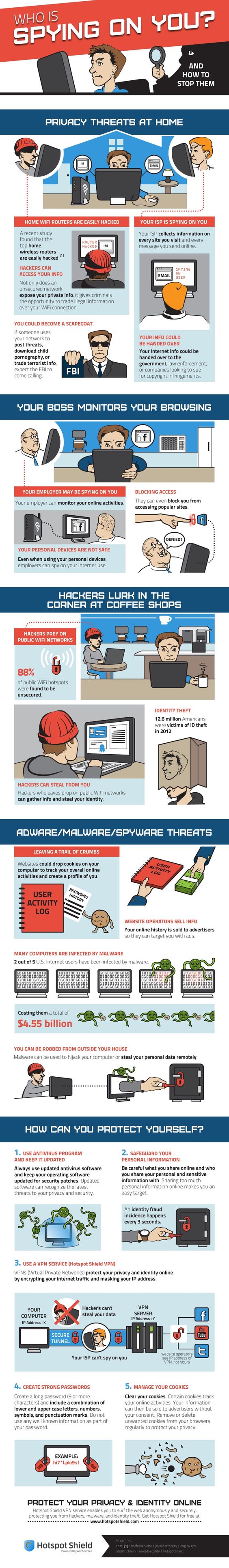

COMMENTS