Everyone’s main concern during editing videos, could be to get the very best Custom Canvas Wall Art Photo Prints, but more likely is to hide the watermark no matter what. But not everyone is willing to pay hundreds of dollars to purchase software and download videos without watermarks.
Don’t worry about it because we have a list of the top 7 free video editing software without a watermark for you all! You can use any of the editing software discussed in this blog and create professional videos with no watermark.
IMAGE: UNSPLASH
Part 1: Top 7 Free Video Editing Software Without Watermark
1. iMyFone Filme
iMyFone Filme is the best free video editor without watermarks you can ever imagine using. It has powerful video editing features and simple interference. Also, the transition, effects, and other build-in resources are appealing. If you have never used video editing software or removed the watermarks, we recommend iMyFone Filme for you.
Main Features of iMyFone Filme:
- Easy basic editing: iMyFone Filme enables you to edit your videos professionally by giving you access to advanced tools and options like split, crop, rotate, adjust speed, etc. You can also add picture-in-picture effects to make your videos more interesting.
- Abundant build-in resources: iMyFone Filme comes with numerous cool effects, and You can add transitions, filters, and animations to make your video more special. Moreover, you can add text and audio to give your videos a more real and professional vibe.
- One-click fast video mode: You don’t have enough time to create a video from scratch? Don’t worry! Use the fast video mode on iMyFone Filme to quickly create videos for your special events in one click.
- Instant preview: You no longer need to complete the entire video editing before using the “preview option.” You can now preview your edits whenever you want. This feature saves you from a lot of trouble.
- Audio and screen recording: You can record audio and screen on your own computer using Filme.
- Social media sharing: You can share your videos on Facebook, Twitter, YouTube, and Vimeo directly without worrying about the resolution at all.
2. VSDC Free Video Editor
VSDC Free Video Editor is free editing software that you can use on any low-end PC. It is quite powerful, and you can edit HD resolution videos on it as well. The best part of this editor is that you can use it even if you don’t have a high-end PC. It is a great option for beginners who are looking for a free video editor without a watermark.
Main Features of VSDC Free Video Editor:
- It has advanced editing tools.
- It features amazing visual and transnational effects.
- You can use Custom color correction options.
- It supports various formats.
- It has a user-friendly interface.
3. OpenShot
OpenShot enables you to merge small video clips and create a bigger video. You can also create a video from scratch and use the editing and transition effects to make it stand out from others. It features numerous tracks, animations, keyframes, title editing, and audio editing options that can help you create a unique video for professional use.
Main Features of OpenShot:
- It has many editing features such as split, crop, and merge.
- It has a text translator that enables you to translate over seventy different languages.
- You can export high-quality videos without watermarks.
- You can use editing options such as the chroma key.
- It features color filters and audio editors.
4. Lightworks
Lightworks is a free video editing software with no watermark that you can use from any corner of the world. You have to install the software and start editing without wasting any time! Don’t worry about getting used to it, because you’ll learn it once you start using it. There is no master science behind it!
Main Features of Lightworks:
- It has keyboard shortcuts; hence you can work quickly.
- Royalty-free videos are available on Lightworks; you can use them for content creation.
- It is free, and you can remove watermarks.
- It enables you to use high-quality videos.
- It enables you to use real-time effects.
- It is user-friendly even for beginners.
5. DaVinci Resolve
The DaVinci Resolve is a free video editing software with no watermark. It is the best choice for you if you are a beginner but want to create quick videos that give a professional appeal. It is also one of the best video software for Mac users. You can use thousands of transition effects and editing tools on it. Moreover, you can download and share high-resolution videos on any social media platform.
Main Features of DaVinci Resolve:
- It has a modern and precise user interface.
- It is free to use.
- It features advanced editing tools and modes.
- It enables you to record audios.
- DaVinci Resolve has 3D sound effects.
6. iMovie
iMovie is the most suitable choice for you if you are looking for a video editing app that is easy to use and free. You can use all the amazing editing features on iMovie and download a high-quality video without watermarks.
Main Features of iMovie:
- It has a simple interface and gives users complete command over all editing tools.
- It has an auto-save feature.
- It features intuitive functions.
- Imovie has good file management.
7. VideoProc
Who doesn’t want free video editing software with no watermark? If you are looking for something similar, download VideoProc and start editing your videos! You don’t have to pay a single penny, not even for removing watermarks, isn’t it amazing?
Main Features of VideoProc:
- It has good customer support.
- It has a video, recorder DVD, and download toolbox.
- It features accelerated video editing.
- It has all advanced editing options.
Part 3: Our Recommendation: Filme Video Editor – Comprehensive Video Editing Software Without Watermark For Beginners
There is so many free video editing software with no watermark that choosing one of them almost becomes impossible. And our recommendation is Filme. Once you start using it, you’ll come to realize why it is the best choice for you. Before that, you need to know these impactful reasons!
- You can export your video without a watermark easily using Filme. You can also use it to remove the watermark from your video.
- Filme has a simple user interface, and you can use it easily without any trouble. Once you land on the software, you will automatically know what to do.
- Filme comes with comprehensive video editing features, which is an ideal choice for beginners and expert editors.
- It supports most video and audio output formats, which can meet your needs accordingly.
- If you are a fan of 3D videos, transition effects, and playing around with animations, Filme is for you! It has a powerful animation framework and allows you to explore multiple animation possibilities and make your video better.
- You can export and share high-quality videos without a watermark using Filme. It won’t affect the pixels and resolutions at all, unlike other free editing tools.
- You can share your videos with your friends on YouTube, Vimeo, Twitter, and Facebook and stun them.
Here are the simple steps to use Filme:
Are you a beginner and don’t know how to use Filme? Here are simple steps to download and set up Filme Video Editor.
- Download and install the program on your PC by visiting the official website. You can also get the free license code and register it first.
- Import your media files like photos, videos, and background music you want to edit or use in your video.
- Add the media files to the timeline below and edit it as you want.
- If you want to make a video quickly, use Fast Video mode to make your video within three steps.
If you are interested in even more technology-related articles and information from us here at Bit Rebels, then we have a lot to choose from.




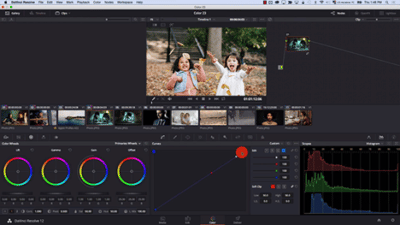


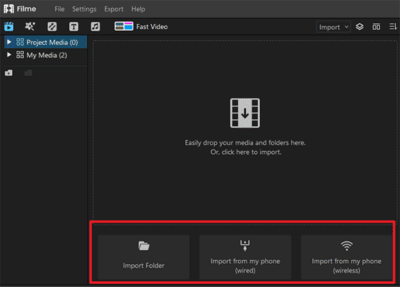
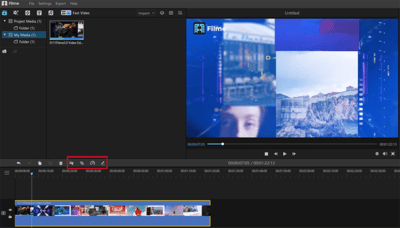
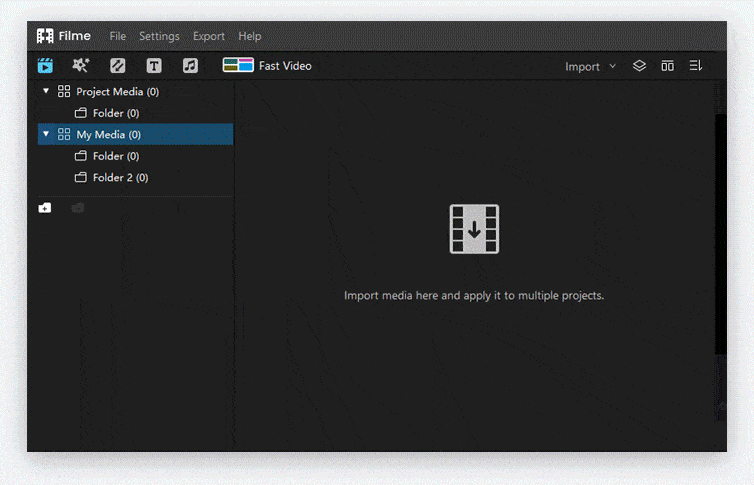

COMMENTS