No doubt that the new smartphone operating system for the iPhone, (iOS 7), kick started a new generation of Apple fan boys and fan girls. Jony Ive did a remarkable job leading the team who designed the new look and feel, not to mention all the new features incorporated into it. But, with new operating systems comes some hidden and unexpected features never meant to be implemented. For example, did you know you can take secret photos with your iOS 7 iPhone?
There are always some features that were never meant or planned that are discovered by the users. It is virtually impossible for the developers to try out every single combination of how the user interacts with the user interface. That is why you see a stream of continuous updates after a new operating system has been released. They are created to fix, add or patch up things that were never meant to be incorporated, and of course to fix things that are not working as they should. Whether they actually knew you could take secret photos using the stock camera app or not I am going to leave for them to answer, but you totally can.
The discovery is presented by OfficialSoftModder and is one of those rare cases where two individual features happen to create a third unexpected, however, very beneficial, feature. The video explaining how to actually take secret photos with your iPhone spans no longer than a little over one minute and 50 seconds. You will be surprised to see how easy it is to take those secret photos without anyone ever knowing you are taking them.
If the sound on your iPhone is turned off, then you can go completely incognito taking your secret photos. It is actually the multitasking feature that makes taking photos this way possible. In short, all you need to do is open the stock iPhone camera app, double click the home button to get to the multitask slider and slide away from the camera app. Here’s the part you need to be cautious about, don’t click on any other app that is simultaneously running in the background. Take the photos by clicking the top volume button on the side of your iPhone. With each click, you will be taking a new photo. Now go play James Bond and have fun!
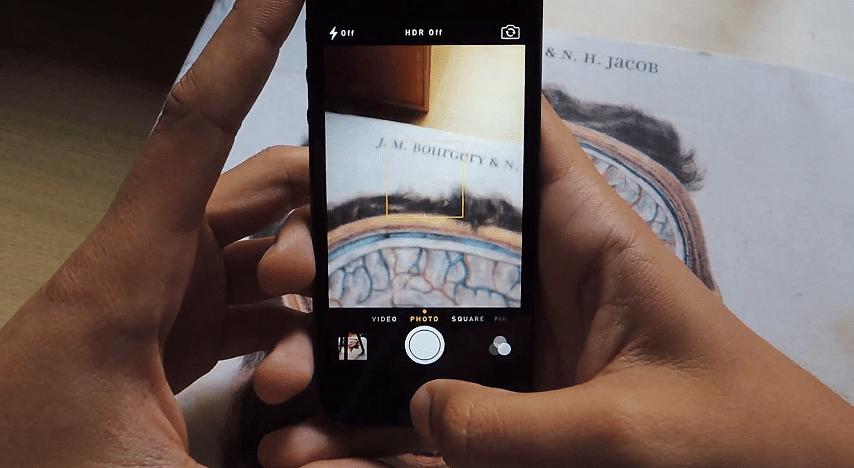
COMMENTS