When the iPhone was first released, there were a lot of people who complained about the touchscreen keyboard, and they said they wanted a physical keyboard instead. There are of course a ton of iPhone accessories that solve this problem with the help of the bluetooth feature which the iPhone offers. However, for some people, the challenge of trying to learn how to type faster was one they would happily take on. But getting the hang of a touch based keyboard isn’t exactly the easiest of tasks, and it takes a while to get used to the spacing between the keys. For some people though, the challenge has become somewhat of a competition, making them lightning fast typists who are hard to compete with.
If you just want to get faster in order to save some time then a few pointers would surely fuel your confidence, right? Well, there are actually quite a few ways you can optimize your typing and become a whole lot faster. It doesn’t have to be such a big change, and the way you are doing it now could easily work as a platform to build your skills. It’s mainly just about learning a few workarounds which will also make switching between different key sets a lot easier since some of these time savers you probably didn’t know about.
This little tutorial created by Howcast was first released when the iPhone iOS 3 was introduced to the public. However, it makes perfect sense to have a look at it now as well since the functionalities are pretty much the same today. So have a look at this short video tutorial and practice it, and you will find that before long you will be a master typist with skills that most people will marvel over. It’s all about practice though. The more you practice, the faster you will become. Don’t put it off just because you feel a little slow in the beginning. Once you have started to implement these shortcuts, you will notice a huge change in the time it takes for you to type your messages and emails on the iPhone. Happy typing!
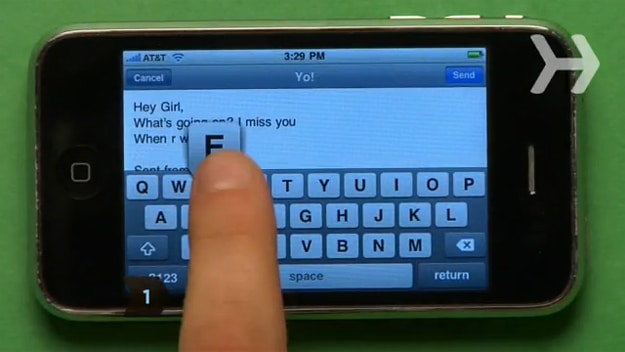
COMMENTS