Are you excited? Many would say that I am an Apple fanboy, but that couldn’t be farther from the truth. Personally I enjoy technology that pushes the envelope according to my own needs. It’s true that Apple has been struggling to innovate since Steve Jobs passed away, until now. After having watched the Apple 2014 keynote live, I am now convinced that Apple, with a new armada of products, is going to stick around as an innovative force for quite a while longer.
The product announcements today made many tech savvy people stand up to get a better look at what exactly is going on over at Apple. However, for many the event hasn’t even registered yet. Many have simply not had the time to update themselves just yet. That’s why I wanted to put together a little quick guide, listing the most important and impressive announcements at today’s Apple 2014 keynote event. Look at it as a little summary of what the future is going to look like.
A lot of people would say that Apple is not really innovating at all and that the technology presented today has been around for years. Apple just repackaged it and presented it with a few more updates. Well, I have to agree with that, however, we can’t forget the math that is involved when talking about innovative things. The user base that Apple has been able to accumulate has put them in a pretty interesting position. When we look at the sheer numbers, we can easily see that the reason Apple can innovate and change the way we all use our daily gadgets is because of their insane number of happy and satisfied customers. They alone can change the direction technology is heading, and that is what today’s Apple 2014 keynote was all about. So what exactly was announced today and what should we be excited about? Let’s have a look, shall we?
We all knew Apple was going to announce the iPhone 6; however, we didn’t know that it would come in two different screen sizes. A few people, me included (if I may be so bold), have long said that Apple would soon implement NFC to enable payments and other incredibly useful features. That was announced today as well. The big announcement, and the one that made people rise to a standing ovation, was the Apple Watch.
If you read my earlier article about the iPhone 6, I had guessed at an announcement however that it wouldn’t be made available until next year. That was pretty much spot on, and we should all be excited about it.
Furthermore, iOS 8 was announced, however it got the back seat of things because of time restrictions. I am sure that iOS 8 incorporates hundreds of new and interesting things, but compared to the mammoth announcements today; it has little pull as far as excitement goes.
All You Need To Know About The iPhone 6 & iPhone 6 Plus
During the Apple 2014 keynote, we were introduced to the iPhone 6 and its big brother the iPhone 6 Plus. Should we be excited? Well, I would say that it depends on your needs. The new iPhone 6 comes in two different screen sizes and has a string of new hardware incorporated into it. A better-equipped camera, more hard drive space (if you pick the larger ones), the M8 motion coprocessor and of course the new NFC (Near Field Communication) feature. Here’s a quick list to what we will be able to wield when we get the iPhone 6, or the iPhone 6 Plus announced at the Apple 2014 keynote.
All You Need To Know About The Apple Watch
Apple finally announced the long awaited Apple Watch during the Apple 2014 keynote, and that to standing ovations. The need for Apple to enter the smartwatch market has been quite evident, and today couldn’t have come soon enough. I have personally never really liked the rounded edges of either phones or watches, but in all fairness, the Apple Watch looks alright. As expected, Apple fortunately didn’t just shrink their iOS o fit the watch but developed a new more fitting interface and features. Let’s see what the Apple watch has to offer…
The Apple Watch comes in two sizes, 38mm and 42mm stainless steel case. The screen is a crisp retina display, and the time faces are some of the most realistic ever seen on a smartwatch so far. According to Apple, the innovation is not the watch itself, but the Digital Crown developed to allow the user an alternative to see more of the screen. Thumbing away on a screen this small will obscure it, and the purpose of an intelligent user interface is entirely lost.
The Apple Watch, presented at the Apple 2014 keynote, comes in a variety of different colors and wristbands, and the user can pick and choose what configuration her or she wants when buying it.
The underside of the watch sports two innovative features, a Taptic Engine and photodiodes to detect the wearer’s heartbeat. The watch also sports the usual sensor, the accelerometer, that measure all kinds of physical movement, from simply standing up to actively working out.
Charging the Apple Watch is effortless and was developed with the goal that anyone should be able to do it while half asleep and in the dark. The arrived solution is a combination of MagSafe technology and inductive charging. No precise alignment is necessary as the incorporated magnets only require you to put the connector near the back of the watch, and it’ll snap into place. When made available, early 2015, the price is expected to start at $349.00.
More information will be available when the release of the Apple Watch is announced.
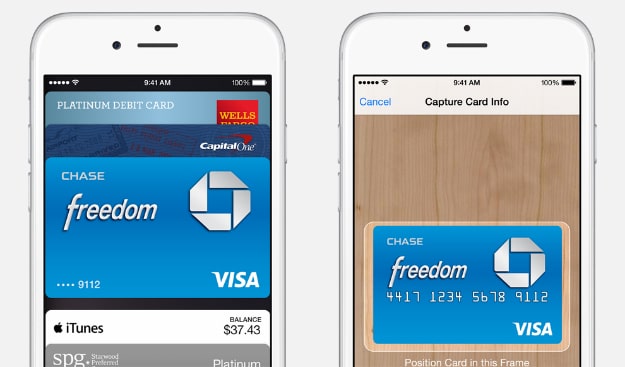
All You Need To Know About Apple Pay
Apple also announced their new NFC payment feature, called Apple Pay, made available in the iPhone 6 and iPhone 6 Plus during the Apple 2014 keynote. The goal is to take our entire wallet and put it in our phones. NFC payment services have long been available in Japan and has proven to be a huge optimization. The question everyone ask is whether it is safe and whether we should trust Apple with our money and credit card information. The answer to that question is more than ever individual, however, if we want to get rid of the bulkiness of our wallets then we kind of have to.
Apple Pay uses the Touch ID sensor in the home button, to verify that you are you and, before granting access to the credit card chosen at the beginning of the process. It’s ultimately easy and once you have all your credit cards scanned into your phone you’re all set to go.
No doubt is Apple Pay going to be a huge hit considering the amount of customers Apple has. Stores all over the world is already working hard to implement the in-store NFC scanners to allow Apple Pay. One of the first to sport this payment option is Target that supposedly already has the capability to accept Apple Pay transactions.
Apple Pay is also available on the Apple Watch, making it infinitely easier to go about life and our everyday chores such as grocery shopping and more. The Apple Watch works together with your iPhone 6 so it will automatically grab the necessary information from the Apple database. Apple also emphasized during the Apple 2014 keynote that Apple themselves are not in the business of storing information and that the location, purchase and all other information is strictly handled between the merchant and the user.
All You Need To Know About iOS 8
So what’s new in iOS 8? The most notable new feature is the new smarter virtual keyboard. The new keyboard suggests contextually appropriate words to complete your sentences. It even recognizes to whom you’re typing and whether you’re in Mail or Messages by the tone in your message. The number of updated applications in iOS 8 is remarkable, but we’re going to list some of the more important and eye-catching ones.
Photos – “The all-new Photos app makes it simpler than ever to find and rediscover your favorite photos with new search features and smart albums that organize your photos for you. And you can make every shot look even better immediately after you’ve taken it with powerful new editing tools, no matter your skill level.“
Messages – “Now Messages lets you connect with friends and family like never before. Tap to add your voice to any conversation. Send a video of what you’re seeing the moment you’re seeing it. And easily share your location so they know right where you are.“
Family Sharing – “Up to six people in your household can easily share each other’s purchases from iTunes, iBooks, and the App Store. You can also keep up with each other’s photos, calendars, locations, and more.“
iCloud Drive – “The good news: You can work on any file, anywhere. The bad news: You can work on any file, anywhere. That includes presentations, PDFs, images, and more — right from iCloud. On whichever device you’re using, including your Mac or PC.“
Health – “Now your activity tracker, heart rate monitor, and other health and fitness apps can talk to each other. Which means they’ll be able to work even harder for you. And all the information is accessible in one easy‑to‑read dashboard.“
iPhone, iPad & Mac Connected – “Things are about to get even better for people with multiple Apple devices. Now you can start an email on one device and seamlessly continue on another. And iPhone owners can answer phone calls on their Mac or iPad, and also send SMS messages from any of them.“
Spotlight – “Sometimes you’re looking for a contact or an app. Sometimes you’re looking for answers. Spotlight now gives you suggestions from Wikipedia entries, places nearby, trending news, and more. It’s even smart enough to recognize context and location to offer you the most relevant information.“

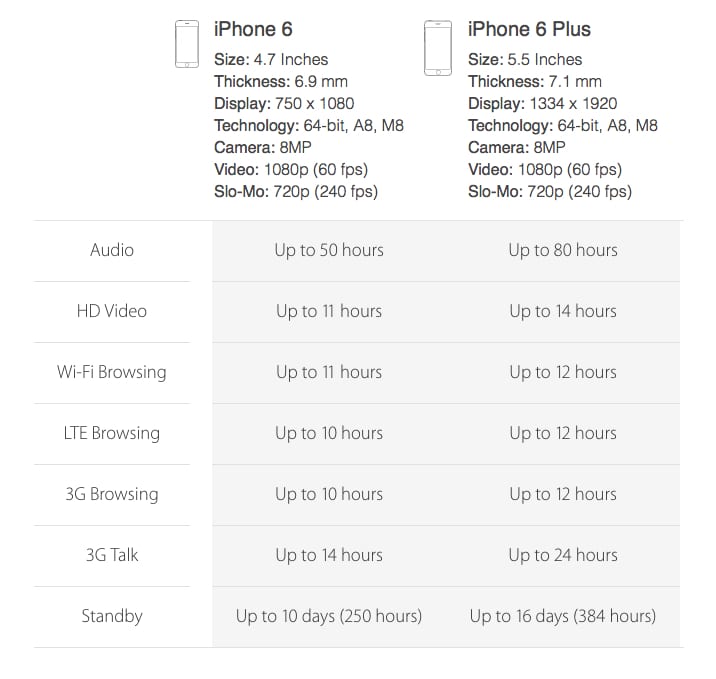



COMMENTS