The information that’s on your computer should be protected. Whether it’s your personal device with access to data like your baking and social media accounts or your work computer that holds the information you’d get in trouble for letting out: you must be capable of keeping it safe and secret.
These are the best ways to protect the sensitive information on your computer and avoid having to worry about your security.
IMAGE: UNSPLASH
Use Strong And Unique Passwords
Ensure that the passwords you use for your computer and social media are all strong and incredibly different. Using a weak password will ensure that everyone who knows you may gain access, and using the same password on every website can set you up for failure if it gets leaked on even one website.
For example, Twitch was recently breached by hackers who released everything, from user payouts to passwords of some streamers. If your social media password is the same as your banking password: you could be in major trouble.
Don’t Allow Others Access To Your Account
If someone wants to use your computer, don’t allow them to use your account on it. Instead, set up a guest account or secondary account where they can get online and not go through your documents, passwords, or internet history.
But, again, although trust is important if it’s someone you know very well, this is all private information and should be kept confidential.
Avoid Being Public On Public Networks
For anyone who’s had to google ‘what is my IP?’ it’s easy to see how quickly your information can be gathered if they have access to it.
Public networks are useful because they allow you to use the internet anywhere, but you have to remember to keep your security and permissions set as public instead of how they are at home.
Lock Your Computer When Away From Desk
If you have to leave your computer, whether it’s for coffee or a quick word with your boss, lock your computer. Of course, if you’re working from home and nobody else lives with you, you can leave it unlocked, but getting into the habit of locking it in a crowded office gives you the chance to protect both yourself and the company.
This may feel frustrating at first since it’s a quick step you have to take every time you stand up or leave your desk, but it’s worth it, in the long run, to ensure your device is secure and you don’t have to worry about it.
Avoid Clicking Any Unknown Links In Emails
If you’ve ever gotten a spam email, you’re not alone. Nearly everyone has a junk folder in their mail server that’s full of countless junk emails trying to entice users into clicking unknown links or downloading programs they don’t realize they’re downloading. Unfortunately, this can quickly add to a lack of control over your computer and what happens to it.
Please pay attention to what links you click, where they lead: and who sent them. Your privacy matters and should be taken seriously.
If you are interested in even more technology-related articles and information from us here at Bit Rebels, then we have a lot to choose from.
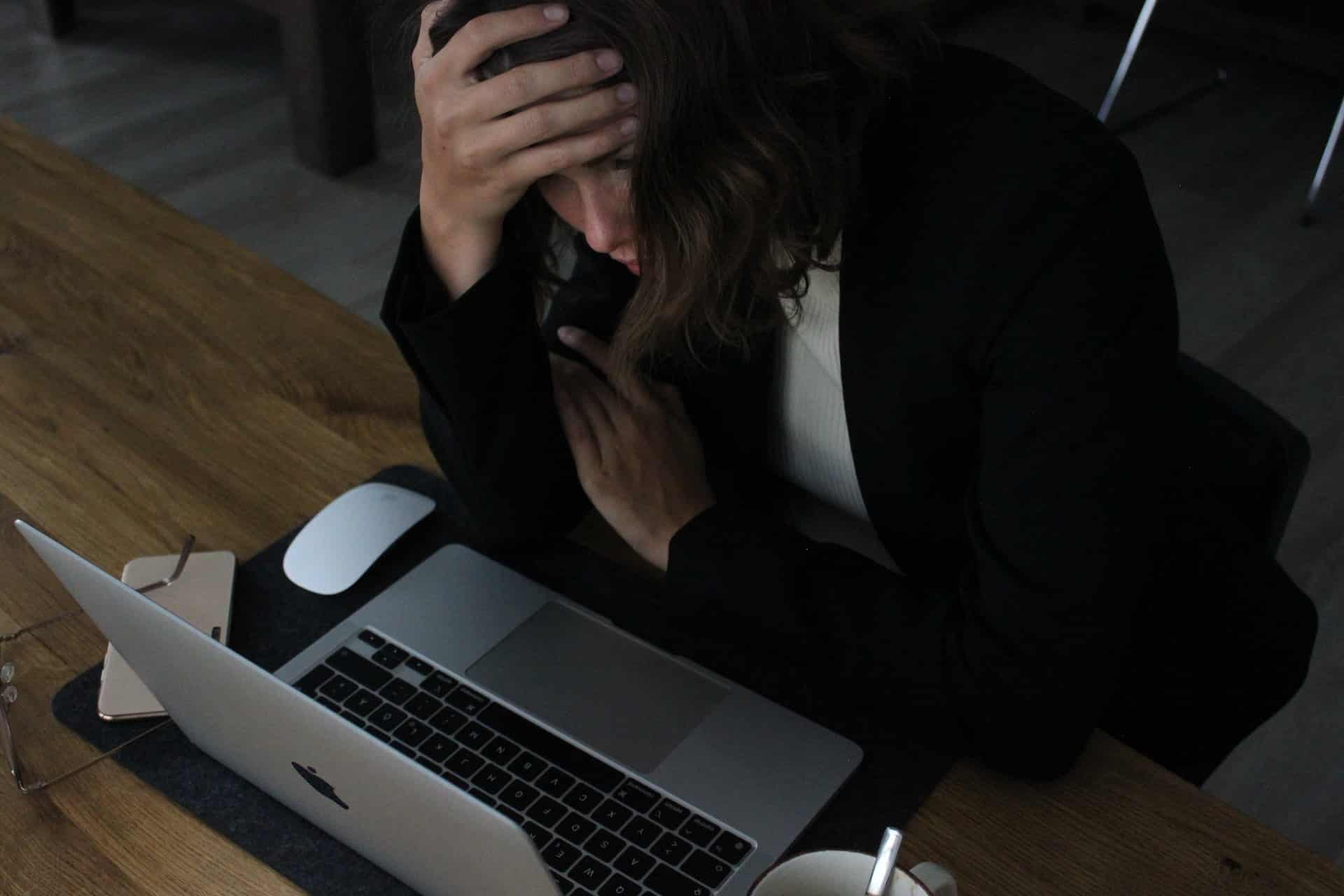

COMMENTS