Videos are super popular everywhere, reaching people all over the world, no matter where they’re from or what language they speak. But do you need to translate your videos so everyone understands them? Well, if you want everyone to understand your videos, especially people who speak English, there’s a bit of a challenge. English is like the common language for the internet, helping you reach more people and connect with folks from different places.
Turning videos from many languages into English isn’t easy, though. You’ve got to get the translation right, make sure it fits the culture, and keep the original message clear.
That’s where AI translation tools come in handy. They’re smart and make translating videos into English a lot smoother.
Instead of just changing words from one language to another, these tools make sure your video feels right in English, catching all the little jokes and special touches that make it interesting to watch.
Follow this guide as we’ll discuss how to translate videos to English using AI in 2024.
IMAGE: UNSPLASH
1. Steps to Translate Other Language Videos to English
AI has changed the game for translating videos, making it super easy and accurate. In the past, translating could mess up the original vibe of the video or miss out on the cultural bits. But AI tools, like what Wondershare Virbo offers, use smart tech to keep the translation true to the original. This means your videos can keep their original charm while reaching out to English speakers.
These AI tools are awesome because they understand the little differences in language and culture, making sure your video hits the mark with English-speaking viewers. Using something like Virbo, you can make sure your videos aren’t just understood but really get across to people, helping you connect with a huge English-speaking audience.
Key Features of Virbo
Virbo has plenty to offer to ensure that the translated video becomes a sight of perfection without any flaws.
Here are some features that can assist in making professional-looking translated videos in English.
IMAGE: VIRBO
- Multi-Language Support: With Virbo, you can translate a video to not just English but into 30+ other languages, including Chinese, Spanish, French, Japanese, etc.
- Voice Cloning and Lip Sync: Virbo’s voice cloning technology ensures that the translated content retains the original speaker’s tone and nuances in English, while lip sync capabilities guarantee audio-visual coherence.
- Script Proofreading: To ensure the highest quality, Virbo’s Proofread Video Script feature reviews translated scripts for grammatical accuracy and stylistic consistency, delivering polished and professional content.
- Enhanced Subtitles: Virbo also offers subtitle generation, improving accessibility and understanding for a diverse audience, including non-native speakers and the hearing impaired.
Translating Videos into English: A Step-by-Step Guide
Here are the steps to translate a video to English using Wondershare Virbo.
Step 1: Uploading and Language Selection
Go to Wondershare Virbo’s website and access the Online Video Translator.
Next, upload your video to the platform. Specify the video’s original language and set English as the target language, utilizing advanced settings for comprehensive translation features.
IMAGE: VIRBO
Step 2: Using Virbo’s Translation Features
Engage with Virbo’s advanced translation features, selecting suitable voices for the English version and adjusting settings to match the tone and context of your content.
IMAGE: VIRBO
Step 3: Reviewing and Finalizing
After translation, review the English version for any necessary tweaks. Virbo’s user-friendly interface facilitates easy adjustments, ensuring your video is ready to captivate an English-speaking audience.
Finally, download the English video to your device.
IMAGE: VIRBO
2. Bonus Tips On What More Virbo Has to Offer
Virbo isn’t just about translating videos; it’s a creative suite designed to enhance and personalize your content:
- Custom AI Avatars: Add a visual dimension to your videos with customizable AI avatars, perfect for creating a dynamic presence without needing on-camera talent.
- Talking Photo Feature: Animate images with synchronized English speech, adding an engaging layer to your videos and making static images come alive.
- Diverse AI Voices: With a range of AI-generated voices, Virbo allows you to choose the perfect tone and accent for your English-translated content, ensuring it resonates with your intended audience.
3. Conclusion
Translating videos into English no longer has to be a daunting task, thanks to AI advancements and tools like Wondershare Virbo.
By embracing its powerful features, content creators and businesses can effortlessly reach English-speaking audiences, ensuring their videos are seen and fully appreciated globally.
With Virbo, you can unlock the potential of your video content, making it accessible and engaging for the vast English-speaking world.

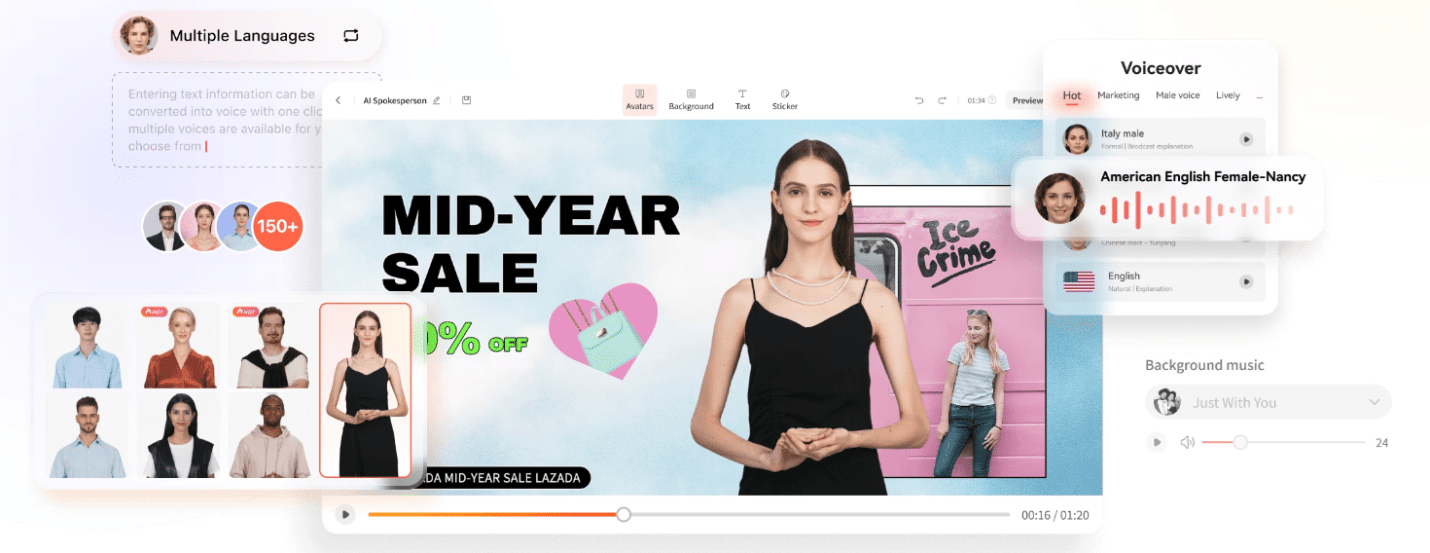
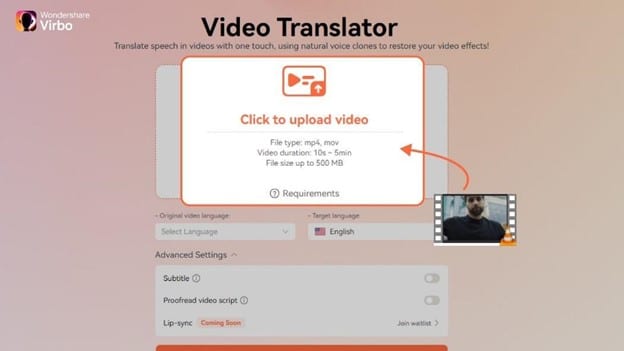
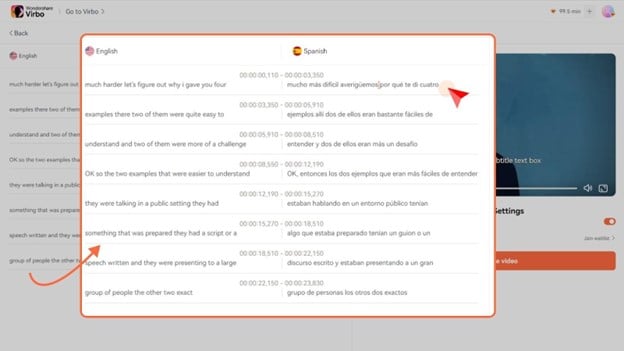
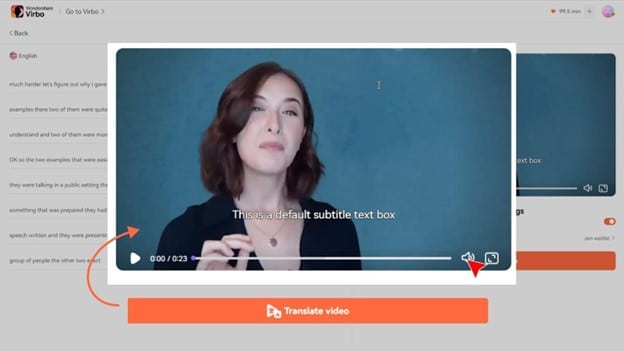

COMMENTS