We’ve all heard how important it is to create a resume that stands out from the crowd, especially in a job market where it seems who you know is many times more important than what you know. How do you do that though? The average resume is now two pages long and over 1,000 words. Who the heck has time to read that? Do you think the potential employers you’re sending it to are reading the whole thing? The majority of time, they aren’t.
There are a couple ways to stand out and be different. One way is to do a complete resume spoof, which in most situations, is obviously inappropriate and unprofessional (but it sure is fun!). Another way is to present the information in a way that is different from everyone else. We all know that visual data (infographics, charts, graphs and pictures) are hot right now. Wouldn’t it be neat to turn your resume into an infographic with one click?
Vizualize.Me allows you to do just that. It’s the brand new startup that everyone is ooohing and ahhhing over at the moment. Once you create your resume infographic, you’ll receive a link to post on your social networking accounts so everyone can see it. I don’t know if putting together a resume in this format would be appropriate for all situations, but for some, I think it’s a fabulous idea. The site hasn’t technically launched yet, but it will very soon. Just click over to Vizualize.me and enter your email address to be notified right when they launch. They are giving away premium accounts to the first 10,000 people who sign up. Below is an example of what your resume might look like if you use this service.
Click Here For Enlarged Image
Via: [FastCoDesign] Header Image Credit: [Anxiety Panic Advice]
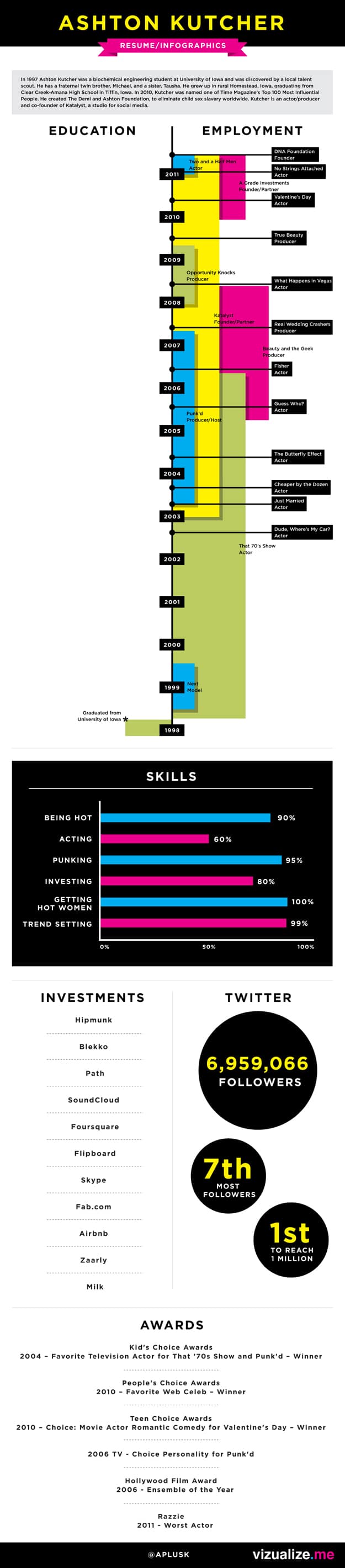
COMMENTS