You have just created your first Amazon store. Cool! And like any smart seller out there, you want to keep a close eye on your store’s performance to make better business decisions moving forward. The question is, how do you get started with Amazon Brand Store metrics tracking? After all, you haven’t done it before. You have no idea of how to set it up, what KPIs to study, and where to find these KPIs inside a store.
Don’t worry; this guide will help you out. It will walk you through the basics of metrics tracking for new Amazon brand stores. Once you have finished reading it, you will have all the necessary information required to monitor your store sales, traffic, order value, and much more like a pro.
So without any further ado, let’s get started.
IMAGE: UNSPLASH
Amazon Does The Dirty Work For You
While you can use different third-party tools to keep tabs on how your store is performing, Amazon offers a—free—feature too, called Stores Insights, which enables you to track all the important business metrics under one roof. We recommend using Stores Insights over third-party tools for metrics tracking.
What Is Amazon Stores Insights?
Amazon Stores Insights is a built-in tool available to brand store owners on Amazon to help them get valuable insights into their store’s performance. Using the Stores Insights feature, you can get accurate and up-to-date data on how your audience (and customers) interact with the different pages on your store in a completely automated way. The best part is you don’t have to pay anything to use it. All you need is a dedicated store page on Amazon, and you are good to go.
How Can You Access Amazon Stores Insights?
To access Amazon Stores Insights:
- Sign in to your seller central account
- Go to the Stores tab and select “Manage Stores”
- Click “View insights” next to your brand store name
- And voila; you are now inside the Amazon Stores Insights dashboard. Experiment with different views. Change the date range. Dig deep into datasets of your choice. Optimize for better performance.
Metrics Available Inside Amazon Stores Insights
You can find many useful metrics inside Stores Insights. These include:
- Daily unique visitors – Total number of users that visited your store in a single day
- Daily views – Number of pages the visiting users viewed during their visit to your store
- Views per visitor – Average number of pages viewed by a user visiting your store
- Sales – Total sales generated in a day
- Units sold – Number of units sold in a day
- Orders – Total orders placed by your store visitors
- Sales per visitor – Average number of sales generated per visitor
- Sales per order – Average money spent by your customers on every order they placed
- Units per order – Average units bought per order
- Top pages – Product pages with the highest number of daily sales
- Top sources – Traffic sources that brought the highest number of visitors to your store
- Top tags – External sources (social media pages, search engines, business website, etc.) that brought the highest amount of traffic to your Amazon store
How Often Is The Data Refreshed Inside Amazon Stores Insights?
The data concerning views and visits is refreshed daily, giving you a close-to-real-time analysis of your store’s footfall. Other metrics like units per order, sales per visitor, and sales per order are made available every two days. So if it’s Thursday, you’ll be able to view the data for Tuesday or earlier. All reports are downloadable in CSV format for offline viewing.
What Are The Different Dashboard Views Available On Amazon Stores Insights?
Amazon Stores Insights offers five different views for convenient analysis. These include Overview, Sales, Traffic, Pages, and Sources.
Other Things To Know About Amazon Brand Store Metrics Tracking
When you first create a store on Amazon, not all metrics are instantly available inside Insights. The smiling A collects and adds information over time. This is especially true for tagged sources data, which can sometimes take months in rendering. It needs to meet Amazon’s data threshold before it can be calculated.
In short, if you ever find a metric missing from your store performance dashboard, don’t panic. Let Amazon algorithms do their work and wait for the data to be made available.
Furthermore, Amazon store analytics only provide those insights that are specific to your store. For example, if you are running a Sponsored Video ad campaign, and it links to your product’s details page – your store performance dashboard won’t record any visits, resulting from this campaign. These will be measured separately under the Campaign Management tab.
Conclusion
Monitoring your store metrics is essential to your success on Amazon. It gives you an idea of how your business is performing and where you need to improve to consolidate your sales further. Amazon Stores Insights is a great way to keep track of your store-specific KPIs. It tells everything you need to know, from daily visits to daily sales to the sources that bring the most traffic to your Amazon store. Start using it today and make better business decisions for the future.
If you are interested in even more business-related articles and information from us here at Bit Rebels, then we have a lot to choose from.

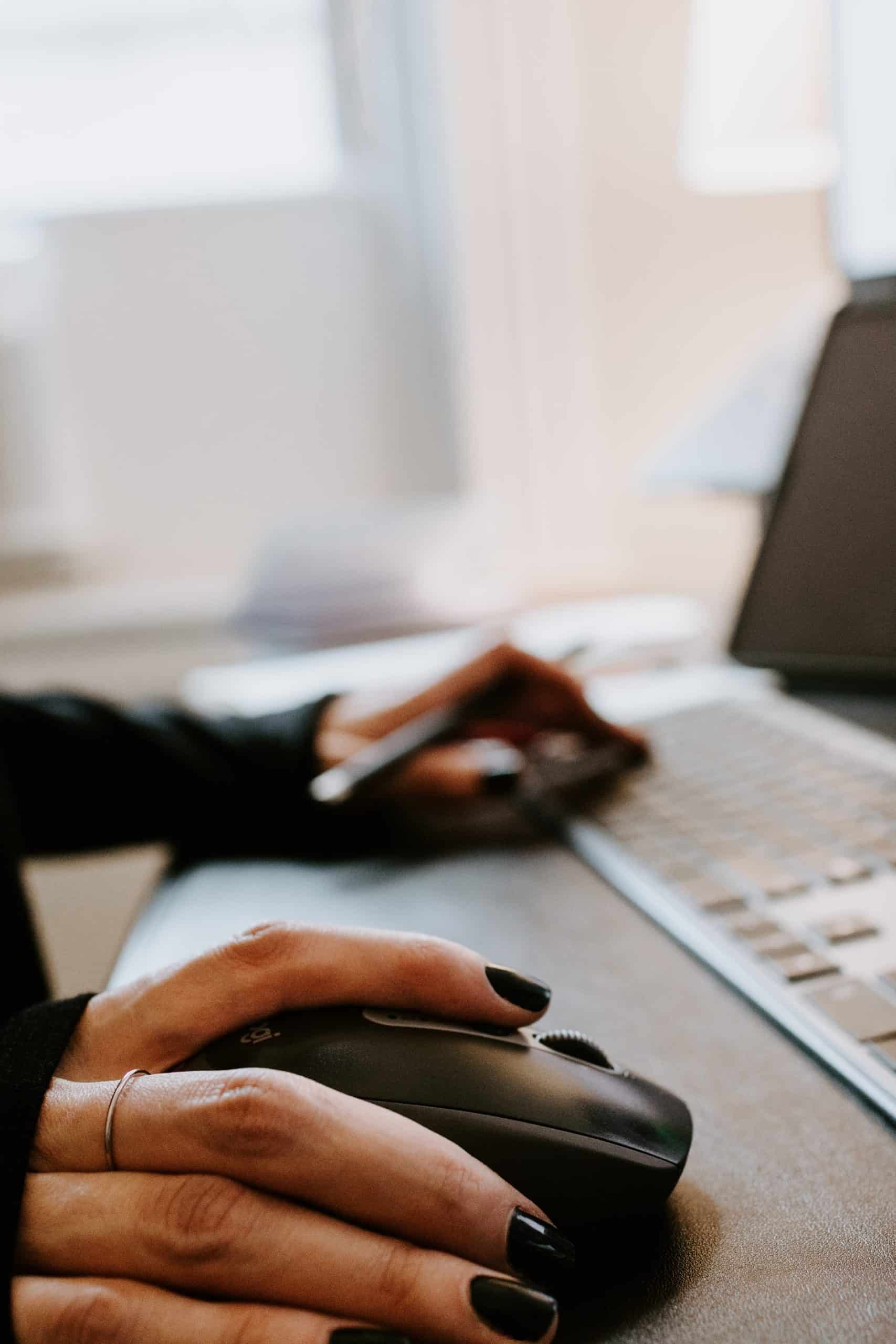
COMMENTS