Over the last few years the growth of video on Facebook has been convincing and towards the latter part of 2016, the social media giant announced that over 500 million people watched videos on the platform every day – while consuming 100 million hours of video between them. Needless to say that is a staggering amount, and something that every marketer, business and video creator needs to be aware of.
Although it is still early days in 2017, if you want to make sure that you remain competitive there are 3 ‘must-know’ trends in Facebook video that you are going to want to capitalize on:
1. Live Video
Ever since Facebook Live first burst onto the scene it has successfully introduced live streaming to the platform. Utilizing Facebook Live can give you additional visibility, improve engagement, and even help you to reach different demographics. Considering the barrier to entry is fairly low, it is definitely going to be one area that attracts a lot of interest.
2. Square And Vertical Videos
As Facebook Mobile’s popularity grows, more and more people are watching Facebook videos on mobile devices – smartphones in particular. As such Facebook begun to experiment with vertical videos in 2016, seeking to replicate the success that Snapchat had with the format. If nothing else the increased mobile audience on Facebook as well as its design means that square or vertical videos are displayed better within the timeline.
3. Virtual Reality And 360-Degree Video
After Facebook acquired Oculus it was only a matter of time until it began to start introducing virtual reality to its platform. Recently Mark Zuckerberg previewed a VR version of Facebook, and the ‘poor-mans’ version of VR in the form of 360-degree video has also been starting to gain popularity. Although producing content solely for VR and 360-degree video can be expensive and difficult, it is a trend that you should keep track of as time passes.
Make no mistake, as much as these trends could very well represent how videos change in shape and content over 2017 – don’t be too concerned about whether or not you can keep up. At core Facebook is a social network and so any interesting and useful content is bound to have a place on it – such as using Movavi Screen Capture to create helpful video content.
Essentially with Movavi Screen Capture you will be able to record high-quality footage directly from your screen. With that footage, it should be a piece of cake for you to come up with a variety of content, not the least of which being video guides and tutorials, recorded Skype or Google Hangout interviews and more.
[pullquote]Regardless of the type of video that you need to record, Movavi Screen Capture will be more than up to the task.[/pullquote] All it will take is a few clicks for you to fully adjust the capture parameters and determine the frame rate, capture region, as well as audio source.
Additionally, Movavi Screen Capture will also let you choose whether or not you want to record any keyboard or mouse actions in your screen recording. By displaying any keys that are pressed on screen, highlighting the mouse cursor or setting a more audible custom ‘click’ sound, you could make it much easier for viewers to follow any actions that you perform in your video.
Suffice to say that should let you a wide range of content, and the intuitive nature of Movavi Screen Capture will make it easy to set up the parameters exactly as you see fit. Once you do start to record the video, you can even manage the entire process using the convenient hotkeys that are available or set a timer to stop the recording automatically when it is done. If you like you could even schedule the entire recording to start and stop at a specific time.
Before you save your video, Movavi Screen Capture will let you tweak the footage slightly by cutting it into segments and removing the parts that you don’t need. Needless to say this can be extremely useful, as it will let you dispose of any footage that has issues or was accidentally recorded in the first place.
When you are ready to save your video, all you need to do is choose one of the formats or presets from the list in Movavi Screen Capture. Assuming you opt to choose a preset it will automatically use the optimal video format and settings for that device or platform, which could be convenient if you aren’t sure what’s best.
With such an easy way to produce good content using Movavi Screen Capture, you should be able to grab an audience on Facebook. Assuming you take into consideration these trends and maybe experiment with other forms of video, you may be able to expand that further.
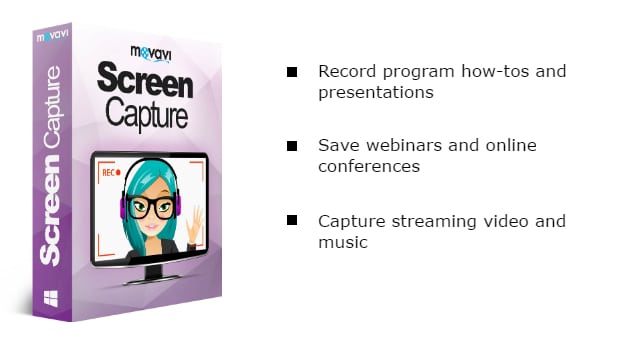

COMMENTS