So you created your G+ page for your business and figured you would verify it by connecting your Google Reviews. You ensure that the contact information you inputted into G+ matches your Google Reviews information, and you sent out a request for a pin number. A week or two later, a small envelope shows up at your place of business with the pin number via snail mail, and you add the digits to your G+ Page. You’re verified right? Not necessarily.
Once you type in the pin number to set up your Google Reviews onto your G+ Page, insights begin to populate and therefore you may think you are all set. However, if you do not examine your G+ page closely, you may be mistaken.
Here are a few things you should do to ensure that your G+ page and Google Reviews have been merged and verified properly:
1. Check to see if the check mark beside your business name is green, if not, it is not verified.
2. Review the page not as “Yourself” but as “Public” under the “About Section.” Do they match? If not, and you can only see the Google Reviews as “Yourself” and not “Public,” your page has not been verified.
3. Lastly, and the one that will most likely alert you that there is a problem, is not being able to respond to reviews via your G+ Page. If you are acting as the “Owner,” you should be able to respond. If you can’t, then Houston, we have a problem.
The reason why you are unable to respond to your Google Reviews is most likely due to the Google Reviews being claimed by another G+ page in your business’s name. The Google Help forum is not very helpful on this subject, and being able to find the page let alone locate the login for this other page can prove to be difficult.
If you are not able to respond, this is most likely the issue. The solution is to call Google. Yes, you can actually call Google, well, input your number and they will call you within less than a minute. You may have to have some patience, but it is well worth the wait.
A Google representative will be able to see if there is another page out there claiming your Google Reviews (perhaps an old employee set one up), and if that page has not posted anything in the past 6 months, they will be able to merge that page to your designated G+ Page (so you can keep your circles) and delete the older page. You will then be verified and able to respond to Google Reviews from your G+ Page.
This process takes from 48 hours to a week, but once it is cleared, you will be able to own your G+ page and proudly respond to your Google Reviews. Please note: there is a difference between Google Local Reviews and Google Places.
Inspired by: [Google Forums]
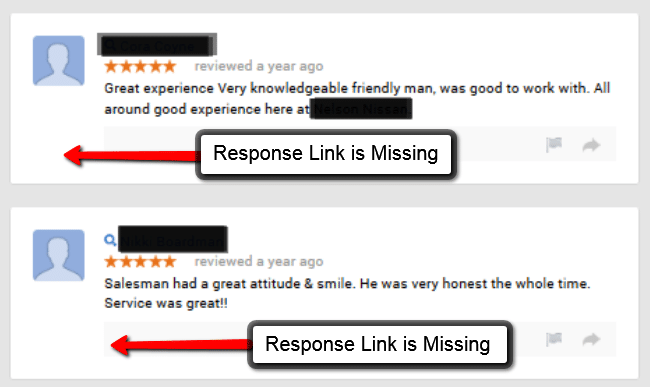

COMMENTS