Have you ever been in a situation where you keep installing and uninstalling one app to another because you’re trying to find the best one that perfectly fits your needs? So, what you do- is download every app you encounter and test them out. And if they don’t work the way you want it to be, you end up uninstalling it and then begin to look for another app, and then the same cycle repeats until you’ve just settled for less.
IMAGE: UNSPLASH
Well, it’s a familiar scenario all of us went through. So for you to save some time with this very time-consuming process, I have done a review for you to figure out which one is the best QR code scanner for you! Perhaps you even need a QR code generator. So here are my top-ten picks for the best QR code scanner and reader this 2020 according to its order.
1. QRTiger
QRTiger is a free app, and I would say that this is by far the best QR code scanner and QR code generator app rolled into one I have ever used. QRTiger is very simple and easy to set-up. And no, you don’t need to be a QR code enthusiast to be able to understand how to use this. The visual itself already communicate on how you should go about it.
It is a very well-crafted app and works great for everyone. Moreover, it has multiple designing options, which is mostly not offered with the other QR code reader apps. It looks professionally simple, sleek, with perfect color choices, and is very well organized, which makes it at ease to use even for first-timers.
With QRtiger app, you are able to:
- Generate free URL QR code and free WIFI QR code
- Customize the overall appearance of your QR code
- Add a logo or image to your QR code that will represent your brand theme
- Unlimited scans of your static QR code
- Various designing options
- Produce high-quality QR code images
Now, with regards to the scanning capacity of the QR codes, most of the QR code maker tends to have a maximum scanning capacity. After that, it redirects you to an error page which makes the QR code becomes useless after.
But, the QRTiger QR code generator app offers you unlimited scans. Yes, unlimited scans, which got me into the final verdict why it is one of the best ones to use. It was able to meet my needs when it comes to generating my QR codes, and the scanning feature it has is very quick and responsive as well.
Furthermore, it doesn’t carry any annoying ads that we mostly experience on other apps, which creates a smoother and better QR code app experience for the users without any interruption. It is a very professional and credible QR code app that also protects the data behind my QR code.
I can guarantee that it will be able to meet your needs as much as it met mine. QRTiger is a QR Code generator online platform as well, which caters to different QR code features and solutions for all your QR code needs.
Price: Free
Download on: Android and iPhone
2. Bar-Code
Barcode is one of the oldest existing QR code scanners out there. This scanner supports a wide variety of barcodes, which includes QR Codes, ISBN, EAN, UPC, etc. The Bar-Code app is designed to share the data behind the scanned code instead of accessing its content instantly.
In the beginning, Bar-Code scanner has reached a massive 3.500.000 downloads on iTunes and was developed by Roberto Sonzogni (PW2). With a bar-code scanner, you can scan codes using your smart phone camera feature. All you have to do is open the app, then click on the main button to start scanning. After scanning the code, the information including the code’s format will show on your smart phone’s screen.
You can then choose what you want to do with the scanned codes, like sharing its information via Facebook, SMS, Google Drive, email, etc. Moreover, if you want to know where the exact destination of the scanned QR code, you just have to click the “Search the last bar-code on the internet” button.
Bar-code app has featured advertisements but is free. You can also have the option to remove them for $0.99. Furthermore, there is also a Bar-Code Professional that carries multiple configuration options, but then you have to pay $3.99. PW2 has also developed custom-made versions of the software app. To get more information about it, you can also contact them.
Price: Free (Remove Ads $0.99 – Professional $3.99)
Download on: Android and iPhone
3. Kaspersky’s QR Scanner
This app only scans QR codes. This is not like a friendly multi-barcodes that can read different types of code. No, it doesn’t. There, I said it. But Kaspersky scanner is unique and has a quality of its own. Now let’s find out what it is.
This QR code reader will provide you security and will safeguard you from malicious QR code containing unsafe links that can potentially lead you to a site that is not good for you and expose you to malware or virus and traps. This is a very vital aspect that most QR code scanners tend to ignore, which makes Kaspersky stand out from others and is great to use!
Now, just like i-nigma, this app also has the capacity to store your scanned QR code, and it has its own browser, so there’s no need for you to pause and choose where to display the content of your scanned QR code as it will be automatically displayed. Although Kaspersky doesn’t come with a direct share button, you can just copy and save the QR code link and share them later.
The scanning capacity of this app is not as quick as you might expect them to be. But as what I’ve said, it protects you from malicious QR code sites. Thus, it will take time to analyze the behind data of code to secure that the landing page you will access is safe. So Kaspersky, it is much understandable. So if you are not so much in a rush to scan the QR code, this app is great to use to scan QR codes!
Price: Free
Download on: Android and iPhone
4. i-Nigma
This code scanner does not only read QR Codes, but it also includes EAN, bar-codes, Data Matrix, UPC, and more. One of the app’s main appeals its quick QR code reading capacity. To read the QR code using this application, you only need to open the app and point your smart phones camera device on the QR code and snap. You can directly access the content behind the code and share it in different ways.
Concerning the app’s feature, on the other hand, it isn’t as stylish as the other apps you see, but the software makes up for the quality. It works great when scanning customized QR codes even when the code colors are in a reversed mode, which means that the pattern color is darker than the background color.
Moreover, this app will save all your scanned QR codes and its content in its history log, in case you might use them for future reference. Plus, it allows you to compare prices of a variety of items sold at online retailer sites after you scan a bar-code.
i-nigma is a free app and is available in all leading operating systems (Android, iPhone, blackberry, windows), which makes it a must-have QR code reader for all QR code enthusiasts. This app was developed by 3GVision with a 4 out of 5 overall user ratings across all its supported platforms online.
Price: Free
Download on: Android and iPhone
5. QR Code Maker
If you want more than than just reading QR code, QR code maker is also one of the best app to use to create your QR codes. It’s simple to use and allows you to generate QR codes for your name, contact number, a website link, an item or just basically anything.
Price: Free
Download on: iPhone
6. QuickMark
QuickMark is a multi-barcode reader developed by SimpleAct Inc.; It is packed with various features which include scanning codes in bulk (we’ll talk about that one later).
You’ll notice that upon opening the QuickMark app, the scanning frame is adjustable. This is one of its features that is fantastic for the app to developed, and it’s neat. You will have the option to scale the frame for the code to fit perfectly, which is excellent and convenient to use if the code is cluttered with designs or text around, for instance. Aside from its basic functions like saving and sharing of the scanned codes, it also allows you to custom-made your own QR code. Because yes, it’s also a QR code maker and scanner in one.
It’s easy to create and set-up. Now, the QuickMark’s specialty, which is the bulk scanning, let’s you scan multiple QR codes and enable you to save each unique URLs. Most of the QR code scanners will take time to open a dialog box after scanning the code that will ask you questions such as if you want to open, save or share the link of the code.
Using the QuickMark’s app, you will move past this troubling and time-consuming action. When you scan the QR code using this software, the content will be automatically saved for later purposes.
However, it’s scanning capacity is not unlimited and will cost you $1.99. This app is available for free on iPhone and Android. QuickMark will also give you great user experience. You shouldn’t disregard this without trying as well.
Price: Free (Continuous Scan $1.99)
Available on: Android and iPhone
7. Scan
The Scan is another QR code reader also developed by Scan.me. So what does this app has got to offer? Let’s check it out. Scan app is similar to Scan’s QR code reader but with added features and is probably in its fullest best edition.
Just like the other QR code scanners, you have to open your camera’s feature to scan bar-codes and QR codes. This app features a more detailed and comprehensive list of your overall code scans in the past.
So if you are not yet satisfied with its previous Scan’s QR Code Reader, you might as well consider installing this app. Kindle and Windows users are available to use this app too. This is refreshingly simple to use and very direct.
Price: $1.99
Download on: Android and iPhone
8. QR Droid
This QR code reader is only exclusive for Android users has an overall satisfaction rating of 4.1 out of 5 stars. QR Droid is not just a plain QR code, Data Matrix, and Bar-code scanning app, but it also has a bit of twist. It enables you to generate your QR code as it also turns out to be a QR code generator and reader in one.
The generated QR codes using this app is known as XQR codes, in which you can link them to any content or information you would like. Furthermore, it also allows you to custom-design your QR code, share and track the statistics. This app is quite fantastic to use as it acts as a reader and a QR code generator all at the same time, which justifies its 12mb installation size.
QR Droid has also made it easy for their user to scan and run the app. This software has its own set of widgets that lets you place it on your smart-phone device’s home screen. So if you have been searching for a QR code scanner and a QR code generator roll into one, QR Droid is also one of the best picks but only for Android, unfortunately.
Price: Free
Download on: Android
9. QR Reader For Android
This is also one of the quickest and easy to use QR code reader I have encountered and is also free to download. It includes a lot of features, too, such as scanning QR codes in real-time using the Android camera. You can also share the content of the QR code in different media platforms like email, Facebook, or Twitter, has an integrated web browser and map view.
Moreover, it is also a QR code creator that allows you to make your own QR code and share it with your different contacts. It also allows you to create your own business QR code, which is great for business people and marketers, but sadly it does not support the iPhone.
Nevertheless, it’s great to use for Android users. It has an overall rating of 3.7 out of 5 stars. The Tapmedia company developed this software. The downside is that it contains ads that are bothersome.
Price: Free
Download on: Android
10. Zapper
Now this one is different. It supports the use of QR code, but not quite well as you expect them to be. Zapper is an app designed for payment using smart phone devices and developed by Zapper Limited, released earlier on February 14, 2020. If you want to pay conveniently using an app QR code, then Zapper is the right one for you.
This, I would say, one of the best and ideal QR code reader app that supports direct payments using only your smart phone device. But if you are looking more out of this, then go back and scroll up with our previous lists above. Once you open the app, you’ll be asked to fill out in your personal information and contact details like your name, phone number, email, etc.
After that, choose what type of payment method you like, and you’re ready to go. And if you’re worrying where your money will go, no need to worry: Zapper company explains that “your payments are well-secured, safe and your card details encrypted.”
Zapper’s features include quick, easy, and fast payment transactions, tracks the total of your receipts, splitting bills with your friends, finding near-by restaurants around your area, and access to vouchers and discounts.
Payments using smart phones allows you cashless transaction, which is convenient from a financial standpoint. Moreover, it is happening now and will so much evolve in the coming future. So if you want to make faster, cashless payments through QR codes, Zapper is useful to use.
Price: Free
Download on: Android and iPhone
Final Verdict
Out of all the apps mentioned above, QRTiger is the best app overall. It is a very innovative and advanced QR code app and is very simple yet professional to use. It has 4 qualities that is very important: quick scanning, ability to generate and customize your QR code, sharp result and credibility in which the app secures the data behind my QR code and ensures it is given optimal security. QRTiger is also a QR Code generator online platform that provides solution for all your QR code needs.
If you are interested in even more technology-related articles and information from us here at Bit Rebels, then we have a lot to choose from.

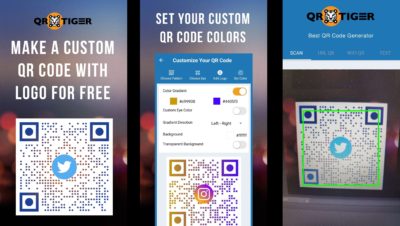
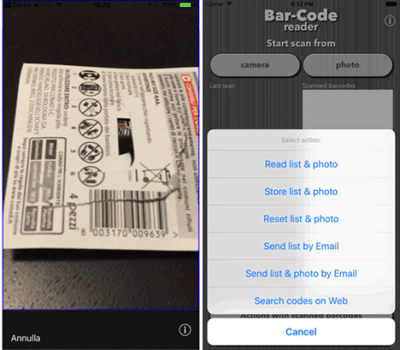
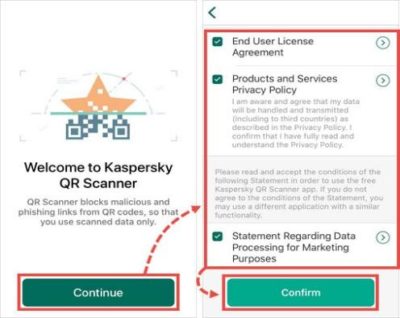

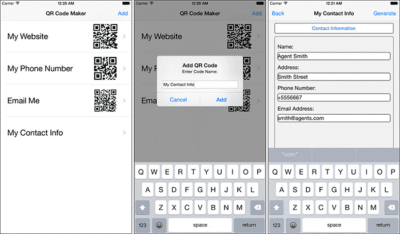
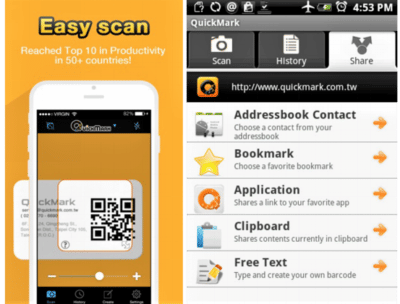
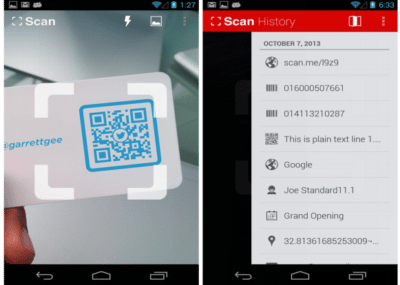

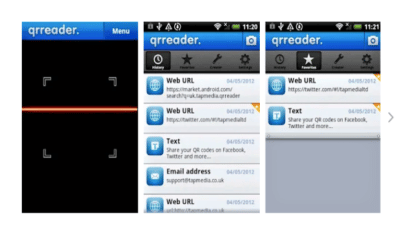


COMMENTS