I can’t leave home without my iPhone. One of the most invaluable tool for me and my work. I enjoy the many applications that truly help me with my day to day tasks. Here are 10 of my favorite applications. My 1st one is the CameraBag. Simple. Intuitive. Minimal interface. Take a new photo or choose one from your library, swipe between camera styles, and save any you like. For more control, use the options panel to set camera behavior, image size, cropping and border effects, and more. You can also email photos directly from within CameraBag. There are 2 options in using the App
To take a new picture:
Press the camera icon. This will open Apple’s default camera*.
*Please note that the photo-taking feature is only available on the iPhone; the iPod Touch touch doesn’t have a camera.
To select a photo from your iPhone library:
Press the library icon. Navigate to the photo you wish to use, and select it. You will then be prompted by a screen to confirm your photo choice.
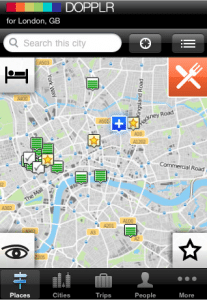
Dopplr – The Social Atlas puts the combined knowledge of Dopplr travellers in your pocket, for free.
Because your iPhone knows your location, the app can show you nearby places to eat, stay and explore, as recommended by the Dopplr community. It also comes with built-in recommendations for 250 popular cities around the world. With a single tap, you can add a new place you’;ve discovered to the Dopplr Social Atlas. Places you add in the app will show up in your account at dopplr.com.
The app is a great pocket travel guide even if you do not have a Dopplr account; but if you do, it offers much more.
You can keep track of your fellow travellers, find out where they are now and what future trips they have planned. You can even contact them directly from inside the app. You can view your own planned trips, and find co-incidences where fellow travellers will be nearby.
This is very helpful when you want to connect! A coo app to download
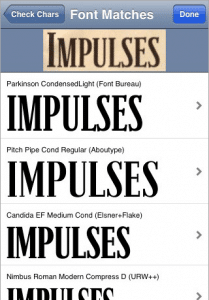 WhattheFont –Identify the fonts in a photo or web graphic!
WhattheFont –Identify the fonts in a photo or web graphic!
Ever seen a great font in a magazine ad, poster, or on the web and wondered what font it is? Whip out your iPhone and snap a photo, and WhatTheFont will identify that font in seconds! Instant gratification
WhatTheFont for iPhone connects directly to MyFonts’ acclaimed WhatTheFont™ font identification service, whic… Read Moreh has been helping customers pinpoint mystery fonts at the MyFonts.com web site for 10 years. It works via Wi-Fi or the mobile phone network, so you can get your font fix right there on the spot.
Equal opportunity -iPod touch users — you may not have a camera, but you can still get in on the action! WhatTheFont for iPhone will identify fonts in images saved from apps such as Safari and Mail. Features: Snap a photo right within the app, Choose saved photos from the Photo Library, In-phone image processing optimizes upload for speed and accuracy, View font details within the app, Send e-mail summaries of search results, complete with font previews
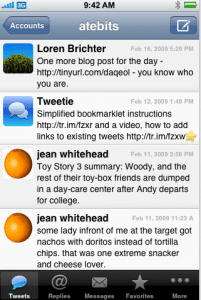 Tweetie is a fast, full-featured twitter client for iPhone and iPod touch. It offers everything you’d expect – from your timeline to trends – all with an incredibly polished user interface, fantastic performance, and unparalleled ease-of-use.
Tweetie is a fast, full-featured twitter client for iPhone and iPod touch. It offers everything you’d expect – from your timeline to trends – all with an incredibly polished user interface, fantastic performance, and unparalleled ease-of-use.
FEATURES
Handle multiple twitter accounts, View your timeline, replies, and direct messags, Read More Manage your favorite tweets, Browse your friends and followers.
Post new tweets, repost tweets, Reply directly to tweets and send direct messages, Follow and un-follow people, Block/unblock user, Navigate reply chains, Inline web browser, inline TwitPic image viewer, Upload pictures to TwitPic, Update your twitter location, Unparalleled scrolling performanc, Post links with automatic link shrinking, Uses secure connection (https), View twitter trends and perform custom searches, Nearby searching, Save your favorite searches, Instapaper integration, Links to StockTwits and Optional landscape keyboard. so many cool function for the twitterholic who loves to tweet with their iPhones.
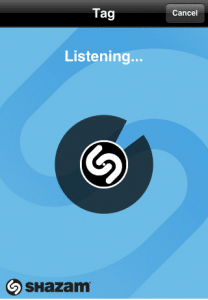
Create and share music moments and stories. With Shazam you can identify music tracks, buy them, and share the tags with friends. You can also learn more about artists; keep and grow your music collection and personalize your tags. Identify music anywhere: from the radio, TV, film, or in a store by simply holding your i… Read MorePhone towards the music and tapping “Tag”. Buy music you hear: your tags link directly to iTunes to give you one-touch access to the music you love.
• Share the experience: send your tags to friends who share your musical taste so they can add the tag to their own collection in Shazam.
• Watch the video: view related videos and other music content on YouTube.
• Personalize your tags: capture the moment by taking and adding a photo or attach an existing picture. See your shots seamlessly added to your iPhone photo album.
• Learn more about the music: in the tag result you can view the lyrics, read track and album reviews and artist biographies, plus see other music from the artist.
• Sort your tags: as your Shazam collection grows you can take control and organize by artist, title, or date – making it easy to find the tag you want.
• Store pending tags: for when you don’t have data connection, you can still capture the music moment. The untagged track can be sent later when you are back in WiFi or data coverage.
Shazam now supports 2nd generation iPod touch (external microphone required). A note to iPod touch 2nd generation users: we need to hear the music sample, which means utilizing a microphone (on the iPhone, it’s built in, on the iPod touch second generation you can attach an Apple Stereo Headset which has a small microphone capsule). Hold the mic towards the music you wish to recognize and we’ll do the rest!
![]() iConverter – Advanced Unit Converter– Developers are proud to announce an advanced real time unit converter, that removes the hassle of using tables, formulas, and calculators, that handles different kinds of units types, such us: units, weight units, area units, volume units, Acceleration Units, Velocity Units, Force Units and Angle Units.
iConverter – Advanced Unit Converter– Developers are proud to announce an advanced real time unit converter, that removes the hassle of using tables, formulas, and calculators, that handles different kinds of units types, such us: units, weight units, area units, volume units, Acceleration Units, Velocity Units, Force Units and Angle Units.
– iConvert can be saved in your browser’s bookmark as data-URL to be able to use offline.
– Conversions include: Mass, Distance, Area, Volume, Density, Fuel consumption, Pressure, Temperature, Resistance, Radioactivity, Time, Frame speed, Speed, Acceleration, Energy, Power, Force, torque, Angle, Angular velocity, Computer storage, Navigation, Numeral System Carbon Dating, Video length/size, Luminance, Illuminance, SI prefixes, Data-transfer and 13 Clothing conversions.
A simple to use measurement unit converter.
– Allows you to see possible unit conversions of different units all at once.
– Shows full and symbolic unit names.
– Updates conversion values as you type in.
– Allow users to hide and rearrange units.
– Able to add new conversion units by user.
 My6sense – my6sense brings Digital Intuition to your iPhone and iPod Touch, to turn YOU into the most productive & informed person on earth. Why sift through hundreds of messages to find the stuff that matters to you? my6sense learns what is most important to you based on your consumption habits,nd floods to the top of your messages the insights you’d never want to miss.
My6sense – my6sense brings Digital Intuition to your iPhone and iPod Touch, to turn YOU into the most productive & informed person on earth. Why sift through hundreds of messages to find the stuff that matters to you? my6sense learns what is most important to you based on your consumption habits,nd floods to the top of your messages the insights you’d never want to miss.
How? By combining ‘digital intuition’ with the best RSS reader features.
* Content from your information streams is ranked based on what’s relevant to YOU
* It’s completely effortless- there’s no need to set preferences or give feedback.
* Artificial Intelligence technology automatically learns which content you prefer to see first
* Zoom in on ranked content in various ways: from all the streams you’re subscribed to (in your Top Messages), from a collection of streams (in folders defined by you) and from one specific stream
* Personalized Digital Intuition meter
* Boosts productivity: Stop wasting time – The hidden items that are most important to you will always be on top
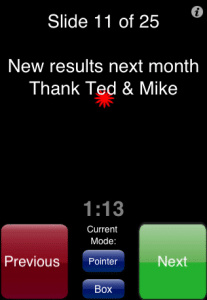
Remote Presentor – Now you can maintain complete control of your Keynote presentation using your iPhone or iPod touch, thanks to Keynote Remote.
The application works with Keynote ’09 (part of the iWork ’09 productivity suite), letting you progress through your slides with a swipe. Hold iPhone vertically, and you see presenter notes; horizontally, and you see the current and next slide in your presentation.
Very handy. No need to bring extra remote, truly helpful when you are on the Go!
COMMENTS