Weather APIs are a great way to access real-time weather data, forecasts, and historical records. With the help of these APIs, developers can create applications that provide helpful information about the weather in any location. This guide will provide an overview of Weather APIs, how they work, and how to get started using them.
IMAGE: UNSPLASH
What Is A Weather API?
A Weather API (Application Programming Interface) is a web service that provides access to current weather data, forecasts, and historical records. It allows developers to create applications that can access this data from anywhere in the world.
The most popular Weather APIs include the following:
- OpenWeatherMap
- io
- MeteoGroup
- Weatherstack
- Weatherbit
- Weather2020
- AerisWeather
- Accuweather
- Visual Crossing
How Do Weather APIs Work?
Weather APIs use HTTP requests to retrieve data from a server. The request includes parameters such as location coordinates or city names and the data type needed (current conditions or forecast). The server then responds with the requested information in either JSON or XML format.
Developers can then use this data to create applications that display weather conditions or provide forecasts for any given location.
While the best weather APIs are paid services, many free APIs are available for developers. However, these free APIs often have limited features or poor data quality compared to paid services.
Use Cases Of Weather APIs
Weather APIs are used in a wide range of applications, including:
- Weather apps: These apps provide current weather conditions, forecasts, and other information about the weather to users. This can include details such as wind speed, humidity and precipitation levels.
- Geolocation services: These services use location data from the user’s device to determine their location. They then use this information to provide relevant content or services (such as weather).
- Weather widgets: Widgets are small pieces of software that can be embedded into websites or web applications. They provide users with real-time information about the weather, including current conditions and forecasts.
- Weather notifications: These services use location data from the user’s device to determine their location. They then use this information to provide relevant content or services (such as weather).
Benefits Of Using A Weather API
Using a weather API has several advantages over other methods of obtaining weather data:
- Accessibility: You can access real-time weather data from anywhere in the world with an internet connection.
- Accuracy: Data is updated regularly so you always have accurate information about the current conditions or forecast for any given location.
- Cost: Most weather APIs offer free plans that allow you to access essential features without paying anything upfront.
- Speed: You can access data quickly, so your application has the information to provide an accurate forecast of current conditions.
- Security: The data you access is encrypted to ensure no one else can see it.
How To Get Started With A Weather API
Getting started with a weather API is a relatively straightforward process:
- Choose an API provider – There are many different providers available, so it is important to choose one that meets your needs in terms of features and pricing plans. Popular providers include OpenWeatherMap, Tomorrow.io and Meteogroup, among others.
- Sign up for an account – Once you have chosen the right weather API provider, you will need to sign up for an account on their website to use their services. This usually involves providing basic personal information, such as your name and email address, as well as setting up payment details if you use one of their paid plans.
- Generate an API key – After signing up for an account, you will need to generate an API key that will be used when requesting data from the provider’s servers. This key should always be kept secure as it gives access to your account’s resources, including billing information if applicable.
- Make requests – Finally, you are ready to request data from the provider’s servers using your generated API key along with other parameters such as location coordinates or city name, depending on what type of data you need (current conditions or forecast).
Conclusion
Weather APIs are a great way to access real-time weather data from anywhere in the world with just a few lines of code! They offer many benefits over other methods, such as accuracy and cost savings, while being relatively easy to start with once you have chosen an appropriate provider and signed up for an account on their website.
Hopefully, this guide has provided some helpful insight into what Weather APIs are and how they work so that you can begin creating applications that use this valuable resource.
IMAGE: UNSPLASH
If you are interested in even more technology-related articles and information from us here at Bit Rebels, then we have a lot to choose from.
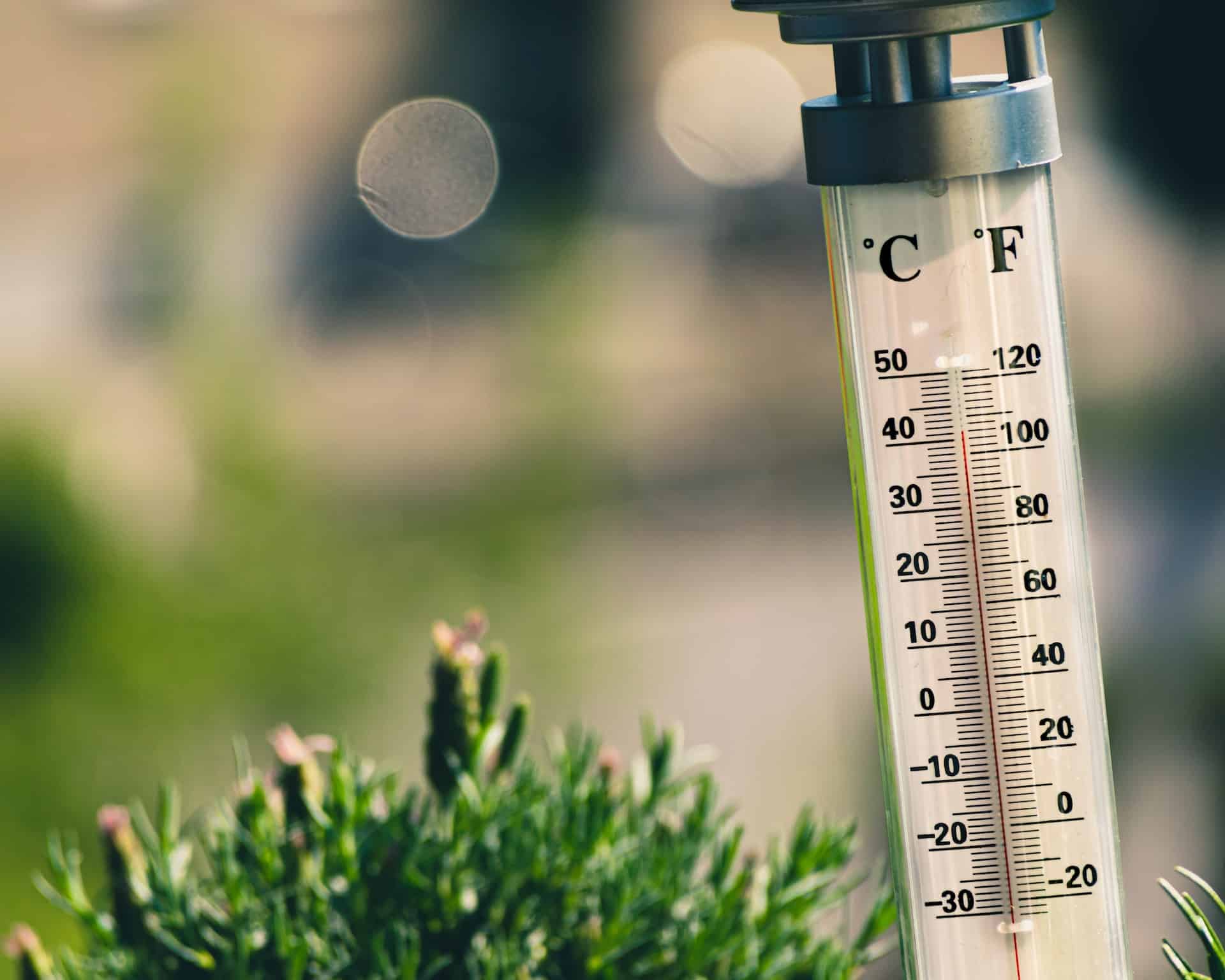

COMMENTS