Today we are going to install Debian on VPS. Debian is a free and open-source operating system. Today it is one of the most popular GNU/Linux distributions. This operating system has a lot of advantages in terms of stability, performance, and security.
In the following article, we are going to see how to install Debian on your VPS. First, however, let’s look at what a server, a VPS, and Debian are and how you can benefit from using them.
IMAGE: UNSPLASH
What Is A Server?
A server is a computer in a remote location that serves data on your network. Today, servers can also be useful for small businesses by improving the overall performance of your network.
Benefits Of A Server For Your Business
A server can improve your business in several ways. First of all, a server protects the delivery of your data by creating a more secure infrastructure that prevents unwanted people from accessing your network. The server also helps you keep your network up to date. The server allows you to recover accidentally deleted files through automatic backup and keeps your data safe by providing you with a single place to store all your data. Server speeds up and simplifies the deployment of new applications to new computers.
There are different possible server solutions for your business, but today we’re going to take a closer look at Virtual Private Server.
What Is A Virtual Private Server (VPS)?
A virtual private server is a hosting that works like a dedicated server, virtually mimicking a shared server. The main advantage of a VPS is that it is cheaper than a dedicated server, but offers a high level of security, reliability, and performance. On a VPS, users can also configure their server as they wish, independently of the hosting provider, which is not the case with classic shared hosting.
How Does A VPS Work?
A VPS server is software that runs on the parent server’s hardware, thus emulating the work of a dedicated physical server with the help of virtualization technology. VPS hosting is a type of hosting where several companies use a VPS based on a single parent server. Compared to shared hosting, the other companies don’t affect your network and you have more bandwidth and storage.
Thus, you have full control over your VPS environment, which gives you a high degree of flexibility. Note that here you pay for the entire parent server, and you can increase their number in the future if you need to expand. After we have understood what VPS is it’s time to learn more about Debian OS.
Debian
Debian is a free, open-source OS, which was started by Ian Murdock. The name consists of the letters of his and his wife’s names. Debian is a Linux distribution, that is it is a collection of software distributed with the Linux kernel.
The distribution is used on PCs as well as on dedicated servers and virtual private servers. Debian is characterized by the Advanced Packaging Tool (APT), which simplifies greatly programs installation. It has a strict packages policy and a big amount of repositories. Debian is as well the only distribution with a mixed update system.
Debian includes also different special sets of programs for different purposes: Debian Junior for kids, Debian Science for scientists, Debian Edu for students, etc.
Advantages Of Debian For Your VPS
- Free and open-source, which makes it much more accessible as well as productive for further developments.
- Debian is one of the oldest and thus established Linux distributions, which provides a vast community of users and developers.
- Debian provides a great number – 57 200 – of free software packages.
- Debian supports various system architectures, which makes it quite flexible for choosing a computer system to run on it.
- Debian is stable and secure since an extensive community of developers provides it with frequent updates.
Installing Debian On Your VPS
Now that you know everything you need to know about servers, VPS, and Debian OS, let’s see how to install Debian on your VPS.
To do it, you need to access your VPS control pane. For this, first, go to your VPS control panel and log in using your username and password. Then choose the server you want to install Debian on:
Press the reinstall button:
Then, choose the Debian version you want to install and press reinstall:
You’ll see the following message:
Now, wait up to 10 minutes for the installation to complete. Make sure to save the new password for accessing the VPS as well. Congratulations, now you have installed Debian from the VPS control panel.
Conclusion
A VPS with Debian can be a great solution for your business and when we talk about business it is wise to have a trusted hosting partner to host your website. We suggest trying out HostZealot’s VPS with Debian. Their advantages are:
- 14 locations to choose VPS.
- 24/7/365 English-speaking support team ready to help you with any questions.
- Unlimited traffic.
- 1 Gigabit port.
- NVMe and SSD media based on AMD EPYC Zen3 processors.
- Possibility to order a pre-installed version of the OS including Debian.
IMAGE: UNSPLASH
If you are interested in even more technology-related articles and information from us here at Bit Rebels, then we have a lot to choose from.

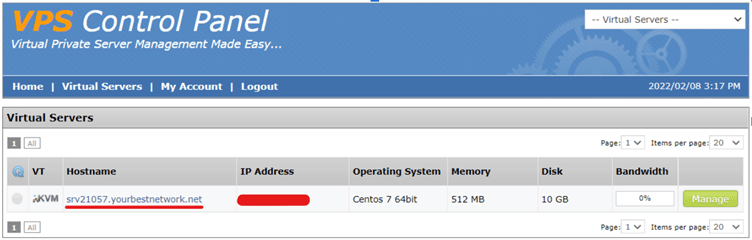

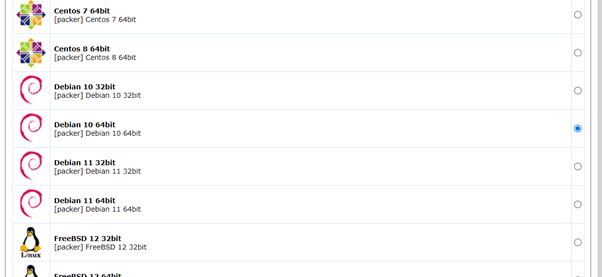
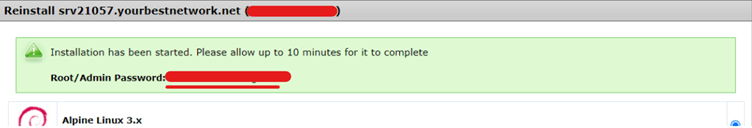

COMMENTS