In the Toronto area and across Canada, cybersecurity threats are constantly on the horizon. Hackers and other bad actors try to access companies’ servers and computer systems daily. Only robust protection against these threats can help a company protect its sensitive personnel, financial, or customer data.
Fortunately, there are several concrete steps that a company from Mississauga or anywhere in Canada can take to ensure that its proprietary data and its computer systems are free of hackers, malware, and exploitation. Investigation Hotline shares the seven steps that every company in Canada should immediately follow to secure their networks.
IMAGE: UNSPLASH
1. Use A Firewall
Perhaps the most useful step in protecting your company against digital threats is installing a firewall. A firewall is a hardware divide or program that filters information from the Internet before it enters your computer system or private network. The system can flag incoming packets of information and prevent them from entering the network.
Firewalls prevent computers and servers in the Vaughn area from being directly accessible on the Internet. An experienced hacker can easily break into these machines using FTP or Telnet connections. Employees sometimes make mistakes that leave security holes. This means that hackers can exploit the hole and gain access to the machine.
Firewalls should be placed on every Internet line coming into the company. The firewall holds security rules, such as allowing FTP connections at only one computer on the network. Companies can set up these rules for web servers, FTP servers, and all other types. Firewalls also prevent certain files from leaving the network.
Firewalls use three separate methods to control the flow of information to and from the network. The first is packet filtering. Packets of data are tested by a set of filters. If a packet makes it through the filter, it is sent to the system that requested it. Proxy service allows information from the Internet to be accessed by the firewall and sent to the system that made the request. Stateful inspection compares parts of the packets to databases of safe information. If the information matches, it is allowed through.
Setting up a firewall is key in preventing many types of digital attacks, but many attacks can happen even through a firewall. Careful management of information systems is required to keep sensitive data from being sent or dangerous data from being received.
2. Prevent Reused Passwords
Many employees in the Mississauga area and throughout Canada are careless with their computer account passwords. Many people reuse passwords for their personal and business accounts despite being trained not to do so. Reused passwords also frequently contain words and phrases that are easy to guess, including names, birthdates, pets’ names, and other information that could be easily obtainable on an employee’s social media pages.
It is a good idea to require password changes at least every three months if not more frequently. This lessens the chance that your Oakville company will run into password-related problems.
3. Train Employees To Avoid Phishing Emails
Phishing emails are another clear and present threat to the security of your business. Many employees in Vaughn do not realize when they are being phished, leading to break-ins on company networks and the theft and loss of proprietary information.
Employees should be thoroughly trained on the ways to spot a phishing email and taught never to click on the links. Sometimes, simply clicking on the link can cause dangerous data to be downloaded on the network.
Some of the ways to spot a phishing attempt include email addresses that are not from the actual domain server of the website in question. However, this can be gotten around using email spoofing, so it should not be the only criteria that employees use to pick up on a phishing attempt.
Frequently, phishing emails are written with grammar and spelling errors. This can be a simple way to weed out less-sophisticated phishing attempts. If an email is riddled with errors, there is a good chance that it is a phishing message.
Finally, very few companies will contact you directly and ask for your account information, credit card information, banking information, or work passwords through an email. If you have any questions about the veracity of the email, log into your account on the website independently and find out whether your account truly needs attention, or call their customer service number.
Phishing frequently traps workers who are not attentive to these issues, and phishing can cause companies to lose control over their private data as well as losing money. It is a good idea to run regular “phishing tests” to see which of your employees are vulnerable to this kind of attack.
4. Use Top-Of-The-Line Encryption
Encryption is a good way to protect your data from attack. Encryption is able to safeguard your company’s data and ensures that the data accessed by a hacker is not able to be read. Encryption can be used on laptops, websites, and data centers. It also protects your data while it is being transmitted.
Companies should look for a minimum of AES 128, but AES 512 is even better. Layers of encryption are best. Finally, ciphers and key management systems should be kept separate.
Managing Your Information Security
Managing information security is difficult at times, but companies in Oakville and other areas near Toronto should make sure that they are doing everything they can to ensure their data is safe. Cybercriminals are everywhere, and only robust protection will keep your systems from being invaded. Following the steps in this article will give you a good start on fulfilling your information security needs.
Investigation Hotline emphasizes the need for information security. Companies can be bankrupted by financial fraud, and their proprietary data can be stolen. The company offers investigation and forensic support for victims.
If you are interested in even more technology-related articles and information from us here at Bit Rebels, then we have a lot to choose from.

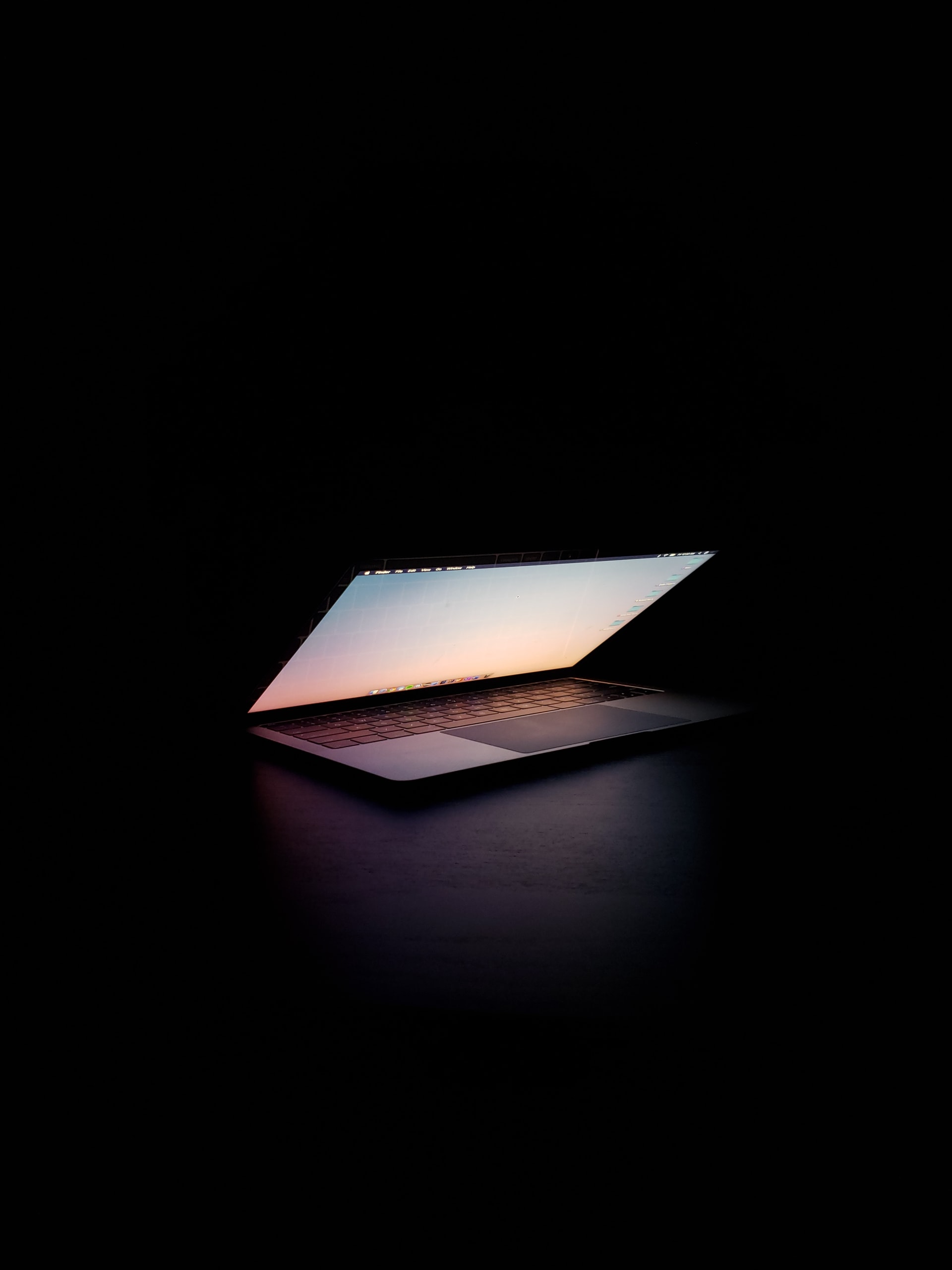
COMMENTS