One of the most significant trends that have been taking place recently is a mass migration to the cloud. More and more companies and remote teams are opting for cloud technologies that can help their employees to work much more efficiently and collaborate better. Although there are various collaborative platforms to suit any taste, if you really need a secure, reliable and complete solution, you can keep your eye out for ONLYOFFICE Workspace.
In comparison with its competitors, like Google Workspace or Microsoft 365, ONLYOFFICE Workspace focuses on privacy and ensures maximum data protection. If you don’t want the tech giants to control your data and are looking for more digital sovereignty, this open-source solution is worth giving a try to.
IMAGE: UNSPLASH
General Characteristics Of ONLYOFFICE Workspace
ONLYOFFICE Workspace is an open-source web-based solution that allows you to create a secure collaborative environment in the cloud for any number of users. Technically, it consists of the following core components:
- ONLYOFFICE Docs, an online office suite for text documents, spreadsheets and presentations;
- ONLYOFFICE Groups, a collaboration platform for managing all business processes;
- ONLYOFFICE Mail, an email server for creating corporate mailboxes;
- ONLYOFFICE Talk, an application for instant messaging and real-time communication.
Given that ONLYOFFICE Workspace is an all-in-one cloud office where all the key features are accessible via a single interface in your browser, you don’t need to switch between various applications to get your work done. All the core components are closely interconnected and complement each other, which is pretty convenient and lets you save some time when performing different tasks.
ONLYOFFICE Docs – Collaborate On Documents With Your Team In Real-time
ONLYOFFICE Workspace comes with an online collaborative office suite that comprises three editors. It allows you to create and edit text documents, spreadsheets and presentations right in your browser without having to install any additional software.
The suite offers an intuitive tabbed interface and provides the highest support for Word, Excel, and PowerPoint files thanks to its native compatibility with the OOXML formats (DOCX, XLSX, PPTX). At the same time, it works with other popular formats, too (for example, ODT, ODS, ODP, DOC, XLS, PPT, PDF, etc.).
The ONLYOFFICE editors are equipped with a wide set of features for collaborative work and real-time co-authoring. You can share documents with other users and coedit them together using two modes — in the Fast mode, you immediately see all the edits made by others, and the Strict mode shows all the changes only after the Save button is clicked.
Apart from the coediting modes, you can track changes made by your co-authors and accept or reject them one by one or all at once. The version history feature allows you to restore any version of a document at any time in case of incorrect editing activities. You can also compare documents and leave comments as well as communicate with other users via the built-in chat right in the document.
ONLYOFFICE Groups – Control All Business Processes In One Place
Another key component of ONLYOFFICE Workspace is Groups. It’s a productivity platform where your teammates and you can manage all the activities related to your work. It consists of several functional modules that can be switched off if necessary. Such an approach allows you to customize the solution and leave the features you really need. For example, if you don’t need the CRM module, you can disable it in the settings, and it won’t be an eyesore to you on the start page.
Since ONLYOFFICE Groups is a collaborative platform, it is designed for enhancing team productivity and efficiency. Using it, you can:
- store and manage your documents and files, including those from third-party storages, such as Google Drive, Box, Dropbox, OneDrive, Nextcloud, ownCloud, etc.;
- build customer databases and keep a record of potential deals;
- issue invoices and generate sales reports;
- manage projects and analyze their progress with Gantt charts;
- use time-tracking for your personal tasks;
- create individual or group calendars and plan events;
- build a corporate social network with blogs, forums, news boards, wiki databases, etc.
ONLYOFFICE Mail – Manage All Your Emails Effectively
ONLYOFFICE Workspace is equipped with an email server that allows you to create corporate mailboxes using your domain name. It also lets you connect third-party accounts, so you can keep and manage all your incoming and outgoing emails in one place.
ONLYOFFICE Mail is closely integrated with other modules. For example, you can directly attach files from the Documents module when writing an email or link whole threads or separate messages to your CRM contacts.
ONLYOFFICE Talk – Communicate With Your Teammates With Ease
ONLYOFFICE Talk is a simple instant messaging app whose main purpose is to make real-time communication possible. However, don’t expect too much from this application. It is good when you just need to send text messages to your teammates. Apart from personal chats, you can create chat rooms and even organize bulk messaging. No audio or video calls are available though.
Focus On Security
When it comes to collaborative cloud solutions for business use, it is very important to make sure that we have maximum security and privacy. ONLYOFFICE Workspace offers a comprehensive approach to such issues and guarantees that all the information that is handled within the suite is safe. Some of the security features include:
- access via the HTTPS protocol with SSL (Secure Sockets Layer);
- encryption of all stored files with a 256-bit AES algorithm;
- Jason Web Token (JWT) protection to secure portal traffic and make sure that users can’t access more data than permitted;
- two-factor authentication;
- different access permissions to guarantee that only the required users have access to certain documents, folders, projects and contacts;
- Manual and automatic data backups.
Another security feature that is exclusively available within the VIP tariff plan is Private rooms. These are fully secure workspaces where every character in a document is encrypted with a 256-bit AES algorithm even when you are editing it with other colleagues at the same time. Encryption is performed automatically, and you don´t need to create any password. The Private rooms are accessed via the free desktop app.
Tariff Plans
ONLYOFFICE Workspace in the cloud offers three tariff plans for teams of different sizes. The free tariff plan called Startup is absolutely free for use and allows for up to 5 users. It also offers all the basic functionality and 2 GB of disc storage.
For bigger teams and companies, there is a special enterprise-level tariff plan called Business. It is available for any number of users and comes with 100 GB of disc storage for each one. Moreover, it offers some advanced security and customization features as well as professional technical support.
The VIP cloud is designed for those who would like to have access to all the sophisticated features offered by ONLYOFFICE Workspace on a dedicated server. This tariff plan implies any number of users, guests, and administrators and allows creating various portals. If your company has several departments, you will find this feature useful. Besides, the VIP Cloud lets you make use of Private rooms for more secure document editing and collaboration. Another advantage is a dedicated ONLYOFFICE manager that will always help you to solve any problems.
Free Trial Period
If you can’t decide which tariff plan is better for your team, there is a good piece of news. ONLYOFFICE Workspace offers a free 30-day trial so that you can test the solution and try all the features yourself. Although the trial period implies some limitations, it’s a good opportunity to make up your mind.
If you are interested in even more technology-related articles and information from us here at Bit Rebels, then we have a lot to choose from.

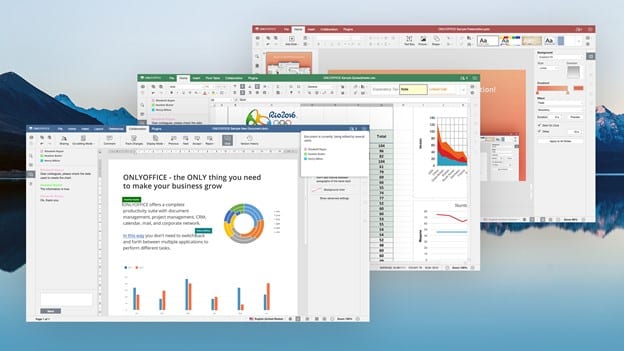
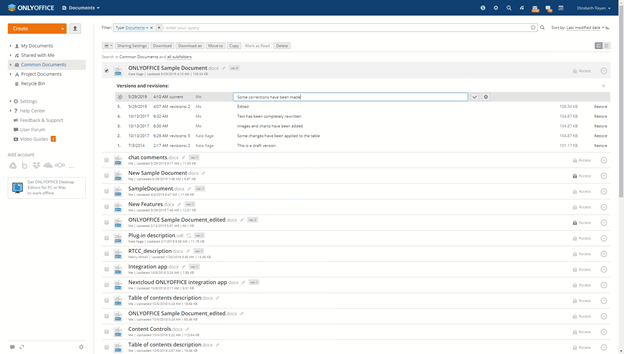
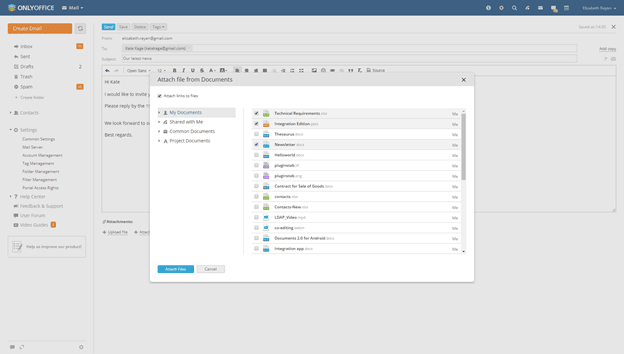
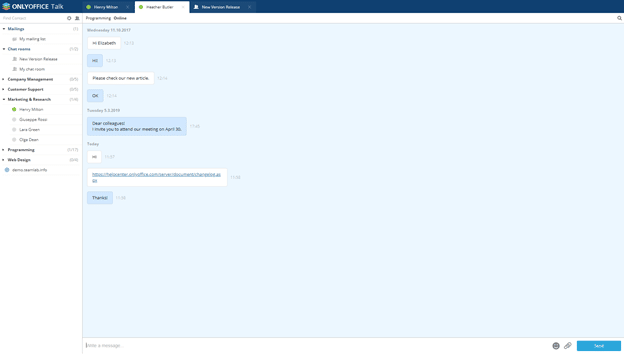
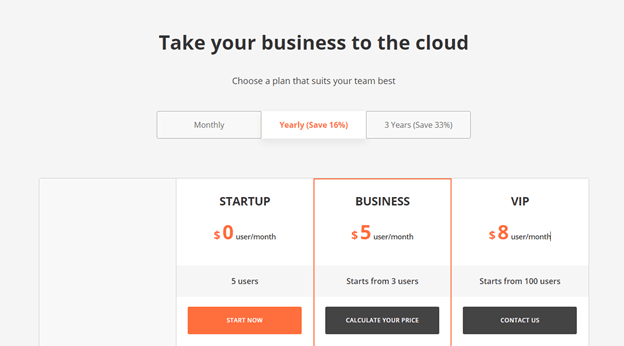

COMMENTS