If you are using WordPress platform for your business or blog, know that you one in millions. Over 25% of all websites on the whole World Wide Web are using WordPress as its platform. Needless to say that, with such popularity, this content management system is one of the favorite targets for hackers and cybercriminals. In case that you’re running your business through WordPress, this article is written for you – to tell you why and how you should take care of your WordPress site.
In the game of security on the internet, prevention is everything. Unfortunately, too many people simply don’t think too much about their website’s protection until something bad happens. There are many simple and free ways to keep your business or blog (which might as well be your business) out of harm, like installing security plugins that will keep your content secured. However, there are steps that you can take that don’t take much time or money, but are perfectly helpful when it comes to your security.
⦁ Our first suggestion is at the same time the easiest thing you can do. First, don’t use “admin” for your administrator username. It’s obvious, and everybody does it, which means it’s very easy for any cyber criminal to guess it and get into your website. Second, strong passwords are a must, even if they’re harder to remember. This means, use both caps and small case, as well as numbers and special characters if you want to keep your password strong and difficult to crack.
⦁ Your WordPress installation must be up to date at all times. This can be somewhat tedious, seeing that there’s a new update practically every few days, but you put your security at risk if you don’t. Older versions of WordPress always have a weak spot (or a few), which are patched in the new version. This is why it’s paramount for you to timely update your WordPress. Otherwise, it will be like you’re standing in pouring rain with an umbrella that has huge holes in it, nothing will be safe.
⦁ Use third-party scanners to check your website for possible vulnerabilities that could be a gateway for hackers. WPScanner is probably one of your best options, as it finds the problems on your site and patches them as well.
⦁ When using themes and plugins on your website, be sure you’re using their latest version. Because WordPress uses third-party plugins and themes, they present an open door to anyone that wants to come crashing into your website. Also, when downloading both plugins and themes, know that they come from a trusted source. You don’t want to install something on your website that has malicious software attached to it because there will be troubles.
Now that we’ve discussed a few prevention measures that can help you protect your website better from all the possible attacks, we’ll get into more serious topics and talk about most useful plugins to secure your WordPress site.
1. Wordfence
We’ll start with the one that is most used and most trusted among WordPress users. This plugin has well over million downloads, and most people use it’s free version, though there are some premium features that are can also come in very handy.
Once you install WordFence, it will first scan your website for any form of malware, including plugins and themes. To optimize your website’s speed, this plugin uses Falcom caching engine, which reportedly makes your site up to fifty times faster. WordFence will also scan your website’s source code to check for irregularities, and it’s excellent at blocking brute force attacks.
In case you believe there are threats coming from specific countries, you can block all traffic coming from them, which is particularly handy. The plugin sets up a firewall to protect you from fake traffic and botnet, and it will scan your comment section for malware as well. Finally, WordFence supports multi-site operations, and you can see your traffic report in real time, to check if there are immediate threats on your website.
All things considered, WordFence plugin is most often used as means of protection for WordPress websites, and it is easy to navigate for both beginners and advanced WP users.
2. iThemes Security
With over thirty ways to keep your website’s protection at an admirable level, iThemes Security has deservedly found its way to our list.
Its basic feature is scanning the website for any sign of malware on it, but it also has a lot of other perks that significantly improve the most important layers of security. iThemes is very successful in preventing brute force threats, as well as in blocking IP addresses from which threats originate. With this plugin, you’ll have no choice but to use strong passwords, as it forces you to do so and you’ll also have records of registered users’ activity.
In case you feel it necessary, you can use two-factor authentication that comes with iThemes, and if you want to keep your comments safe, this plugin helps you by employing reCAPTCHA by Google to single out real people from robots.
Like other plugins, iThemes Security also offers its free and premium version, which enables you to upgrade your protection if at any point you deem it necessary.
3. BulletProof Security
Here’s another multitasker when it comes to your WordPress website security. Like aforementioned, it has a lot of handy perks that allow its users to optimize the level of protection on their site.
Probably the most important perk of BulletProof is that it adds a firewall to your website so that no malicious software can find its way to your data unnoticed. It will keep the core files of your site in check, as well as your themes and plugins, as they are the most sensitive part of your website. You will at all times have records of login attempts and login will be blocked if the one trying to breach into your website hasn’t provided the right password and username.
BulletProof also comes with a built-in file manager for htaccess and is being regularly updated to successfully stand against newest threats that prey on your privacy. One of the strongest perks of BulletProof Security is that it has a one-click installation and is very easy to use, but your website with a significant level of protection at all times.
4. Sucuri Security
Sucuri is a very successful website security company that also deals with activity auditing. Aside from the standard firewall and malware scans, Sucuri also offers to its users blacklist monitoring, security activity auditing and file integrity monitoring.
Seeing that WordPress has suffered significantly from zero-day vulnerabilities this year, Sucuri Security’s feature Zero Day Disclosure Patches is more than welcome and very helpful. This plugin will also save you from all kinds of brute force attacks, which are alarmingly common.
Sucuri Cloud takes care of all your security logs, which means that even if your website does get hacked or infected by malware, your data will be safely stored in the cloud, which is a very useful advantage that other plugins don’t offer.
5. All In One WP Security & Firewall
Like its name states, this plug deals efficiently with all kinds of threats that appear on the internet and threaten to crash your website.
The first feature we’d like to mention, which is singular to this plugin is the ability to schedule automatic backup and be notified about it. In case someone tries to perform a brute force attack into your website, you immediately get an email letting you know what is going on. Aside from locking down after several failed login attempts, this plugin keeps logs about every user’s IP address, username and login date time – very useful when tracking malicious attempts to your website.
When it comes to PHP code, which needs special protection in the situation of your site being hacked, WP Security & Firewall completely disables editing admin area. This plugin will be an obstacle for any form of malicious bots, and it will deny bad query strings as well.
All In One WP Security & Firewall will work just fine when combined with other plugins, and its easy-to-use interface will allow you to comprehensively use it without any problems.
Using security plugins for your WordPress website at this point is simply common sense, just like using an antivirus program for your computer. Because WordPress presents such an attractive target for hackers, it is incredibly important for you to know the vulnerable spots of your site, as well as how to fix them. Hopefully, this list will provide you with the insight needed to optimize your website’s protection so that in future, it can work without a glitch.


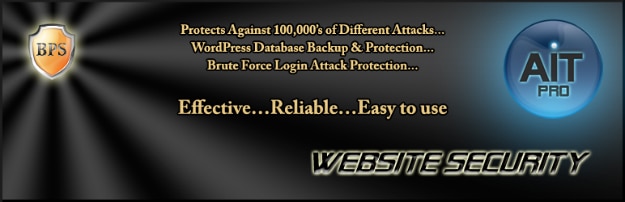


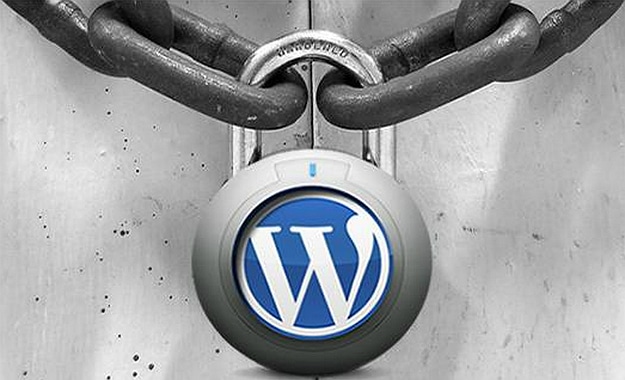
COMMENTS