Don’t worry if you’ve been holding off creating a website for your small business because you think it’ll be too difficult or time-consuming. On the WordPress content management system (CMS), building a personal website or an e-commerce site is surprisingly simple. In fact, most people can complete the process in under 30 minutes — even without advanced technical skills or special training. WordPress is the ideal website design for drag-and-drop features.
Many people are interested in learning how to build a WordPress website. They’ve heard about WordPress, its enormous success, and its fantastic features and designs, and now they want to join the crowd and create their own WordPress website with the best WordPress themes. So, where should one begin? Regardless of how experienced you are with web design, we have a resource just for you.
IMAGE: UNSPLASH
What’s The Cost Of A WordPress Website?
A typical business website would range in price from $100 to $30,000 per year. All of our customers are advised to start small and gradually add more features to their websites (which we’ll discuss soon) as their company expands. You can save money, reduce potential losses, and avoid overspending this way.
WordPress.com vs. WordPress.org
You must choose whether to choose WordPress.org or WordPress.com when getting started with WordPress. They’re both free, but WordPress.com is an all-in-one package that includes the hosting services and domain name as well as the HTML script for the web. Although it is a one-stop-shop for people who want to create a website, it has a lot of constraints if you’d like to customize certain aspects of it.
On the other hand, WordPress.org allows you to download the script for free and then customize it as you see fit on your own website, complete with your own domain name and web hosting. A ‘self-hosted website’ is another term for this.
Using WordPress To Create A Website (Step By Step)
Select And Purchase A Domain Name
Choosing a business domain name is an important part of your company’s online presence and marketing. It should ideally be a “.com” domain that includes your company name. Although some web hosting services may offer to provide a domain (some even for free), most experts recommend keeping your hosting services and domain name separate to assure that you retain control and ownership of your domain.
Choosing An Effective Domain Name
When choosing a domain name, keep the following points in mind.
Keep it short and simple: No one likes to type a long, complicated domain name into their browser. As a result, it’s important to make sure it’s simple to write and remember.
Make sure it’s appropriate for your website: Of course, the domain name must also convey the purpose of your website. It should be, in some way, related to your content.
Keep it unique: It needs to be noted that your domain name must be unique in order for visitors to not confuse your site with others.
Select a suitable extension: There are various types of domain name extensions, such as “.org” for organizations, “.com” for commercial, “.biz” for enterprise, and so on. Make sure the extension you choose is appropriate for the purpose of your website.
Select a Package and Create a Hosting Account
Service providers offer a variety of hosting options, ranging from basic WordPress hosting to fully managed WordPress hosting. You’ll need to set up an account for your hosting plan once you’ve decided on a domain name.
- Fill in each field with your personal information, then scroll down to the package lists.
- Select an option that best suits your budget and service requirements. Prices vary by hosting provider but must include additional security features, search engine optimization tools, and site backups.
- To submit your payment details, scroll down and check the appropriate boxes. Make sure to go through the terms of service, privacy notices, and cancellation policy before agreeing to the conditions.
- Make a password using the on-screen guidelines, and you’re ready to move on to the next step of selecting a WordPress theme.
Installing WordPress
If you’re not using WordPress, you’ll need to install the CMS in order to connect your new domain to your website.
Note: If you use a managed WordPress hosting service, you won’t have to go through this step because those services are designed specifically for WordPress and will already have WordPress installed for you.
Understanding The WordPress dashboard
Now that you’re ready to get started, navigate to your new website’s Dashboard, (also known as the back-end). This is the section of the service where you can control what your target customers see when they arrive on your pages. Invest some time getting to know the WordPress admin dashboard and goby going over the features you’ll use the most.
Deciding On A Theme
You can personalize your WordPress website with one of the many templates and themes available, each with a variety of layouts, colors, fonts, and formatting styles.
WordPress installs a default theme that is rather plain. You may keep it, but your web users may not appreciate it. If you use a custom WordPress theme, your website will look attractive and professional to your buyer identities a custom theme can be paid for or free. The most simple one would be a one-page WordPress theme that you can get for your site.
Customizing Themes And Pages
Let the good times roll! You’re ready to begin customizing your website with color schemes, font styles, and other elements which will help you reflect your organization’s image and character. You can jump right in and compose your first post, but it’s a good idea to familiarize yourself with your site’s functionalities and features first.
Navigation links for customizing your web can be found on the left-hand sidebar. Clicking on each tab and exploring the options is an effective place to learn your way around. Remember to set up Google Analytics to gather data on visitors to the website. Also, link Google Search Console to ensure that there aren’t any errors.
If you decide to make a website for your business, follow these steps and you’ll have a WordPress website in no time! Are you ready? Choose a self-hosted service package and get your domain name today.
If you are interested in even more technology-related articles and information from us here at Bit Rebels, then we have a lot to choose from.
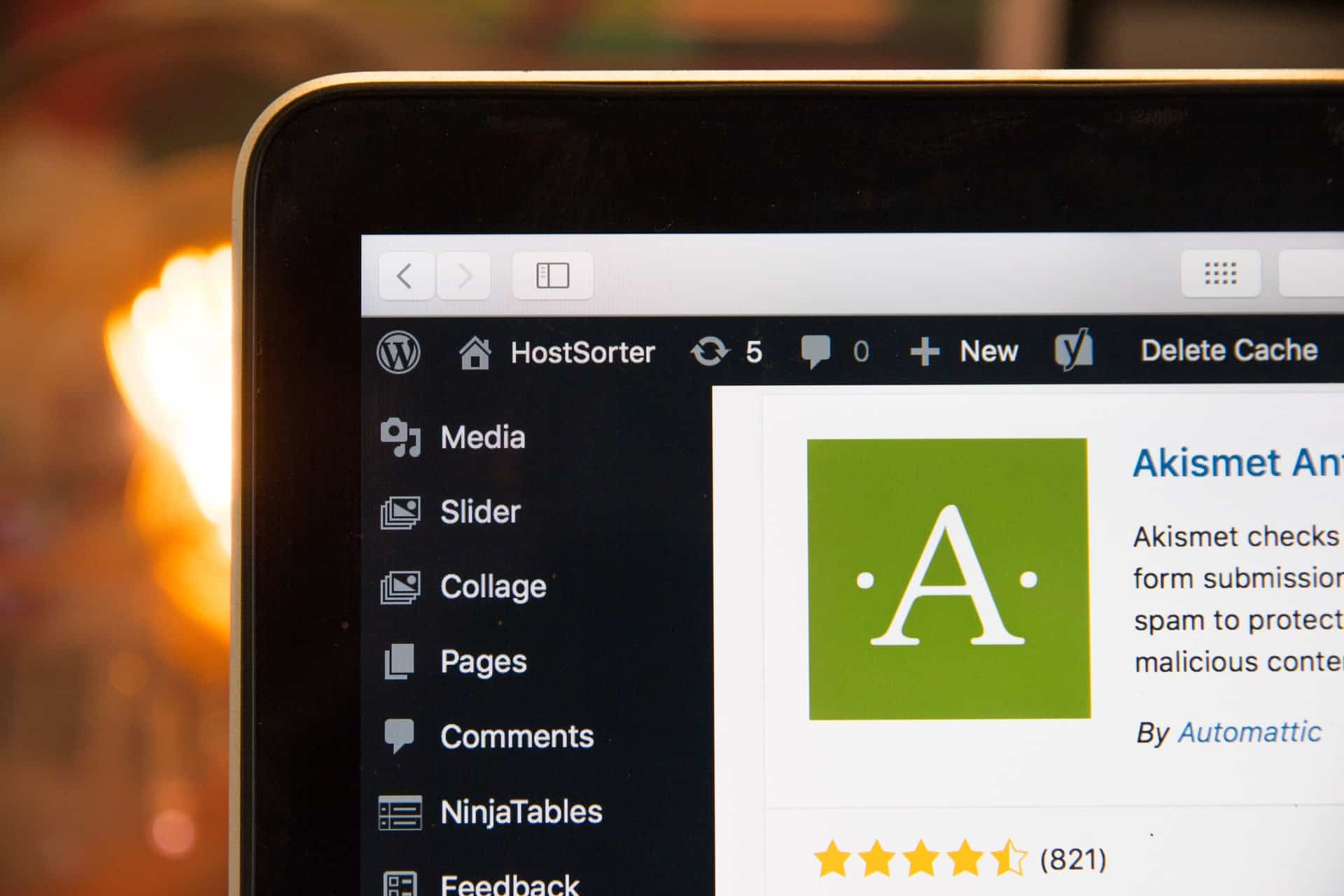

COMMENTS