A proxy, also known as a “proxy” or “intermediate server”, is a tool that allows you to access the website you want to connect to using another channel. When you go online, the website you visit or the history of your website is tracked by your ISP. Online IP addresses, therefore, help to identify your behavior. The IP address can help to identify your home address from the location of the website you visited.
Personal data is very valuable. This is why a proxy can help you avoid being tracked online. PrivateProxy provides you with a residential proxy and this article with proxy tips.
So, the server, which acts as an intermediary between you and the Internet, first tries to change your IP address on its server. It then connects to the website you want to access. Thanks to its own IP address, your Internet request is processed through this server. In this way, it runs your web request for you.
IMAGE: UNSPLASH
When the web servers respond, your real IP address is not revealed. It transfers it to you with a level of sophistication and privacy. So the website you are trying to access becomes the server.
The proxy sits between the browser and the server, approving requests from your browser. It transmits your request to connect to the Internet site to the server. It started to be used frequently after 2008, especially to access websites that are banned in our country.
In addition, to free of charge, there are also elite servers where security is kept at the highest level with special encryption systems and Internet speed is the highest. You can choose the one you want according to its ability to meet your demand. Users can be commercial businesses or individuals. If you use a proxy, you do not need to use your own Internet provider. By using another IP address, you can create your own space on the Internet network.
What Does A Proxy Do?
- As a user, instead of typing your site address directly into an Internet browser, you can type it into a site that provides free or paid proxy services.
- The server enters that page and shares the content of the page with you.
- The connection is made through the IP address of the proxy server, and your IP address is not used for the connection.
- It is very advantageous for those who want a secure and fast connection.
- It can respond to your demand with many features with a useful appearance. Increases the speed of access to resources.
- It can make sure that the correct connections are established for internet use. Ensures your internal system security.
- It can block all malware and viruses. It can support the provision of custom security control.
- Furthermore, it can easily provide regional routing.
You can also choose to use a Proxy to connect to the Internet from a freer and more secure platform. Although it is often used to access blocked sites, this application can also be used for fast Internet connection and security by companies with insufficient main Internet servers. It can also be used to protect against advertising scams, identity fraud, data leaks, and other factors that can have negative consequences.
If you want to surf the Internet anonymously, proxy servers hide your home IP address from the rest of the world. When you connect to the Internet with a proxy, it shows your computer’s own IP address instead of your home IP address. This provides more privacy, even if you connect directly to the Internet.
By caching the content it uploads, the server allows you to access the website you want to access faster. It can prevent you from accessing a site that it considers dangerous. Malware from risky sites can infect the server instead of you. Still, to ensure complete security, you should make sure your antivirus program is running while browsing the Internet.
What Are The Types Of Proxies?
Proxies can be categorized into three groups according to the type of privacy they provide for your online privacy:
Transparent Proxy Servers
They are among the most preferred because they are free. The biggest problem is that it cannot fully perform IP obfuscation. There is also no encryption for data traffic.
Anonymous Proxy Servers
Servers that can be used to hide your IP address can achieve a high degree of success in this regard. One of the biggest disadvantages is that they do not have the same success in encryption. There are free, traffic quota, and paid options.
Elite Proxy Servers
It is very good at hiding your IP address and encrypting your web traffic. It can provide the most reliable and fastest connection between servers. Only trial periods are used free of charge. Especially companies prefer this server type more.
According To The Connection Type, There Are Two Different Servers
HTTP (Web) Proxy Servers
It is generally used to hide the IP address and provide fast Internet access. It can only be used to visit websites. Likewise, it does not provide a connection to any protocol other than HTTP protocol. It is the most preferred server type to connect to blocked sites. Not only that, but it can be used in anonymous, transparent, and elite forms.
SOCKS Proxy Servers
It is slower than HTTP servers. Supports servers such as SMTP and FTP. It is not suitable for real-time online gaming as it is slow. Despite SMTP support, it is not recommended for email traffic.
Chrome Proxy Settings
For settings, first, click on the three dots in a row at the top right of your “Google Chrome” browser. A window opens here. Enter the settings section from this window. Press the system button on the left side.
Click on “open settings” from the Proxy change section on your computer. Local network settings are found in the internet properties. In the proxy tab, check the box “use a proxy server for your local network”. Finally, type your proxy server address in the address field and click OK.
Internet Explorer Proxy Settings
If you will be using “Internet Explorer” for your internet browsing, you can make your server settings step by step. On the Internet Explorer page, click on the cogwheel sign in the upper right corner. In the window that opens, click on the “Internet Options” button.
Then you will see the “connections” tab. On the page that opens, click on the “Google Chrome Proxy settings” option and follow the Google Chrome and Yandex steps. Settings are made and completed.
IMAGE: UNSPLASH
If you are interested in even more technology-related articles and information from us here at Bit Rebels, then we have a lot to choose from.
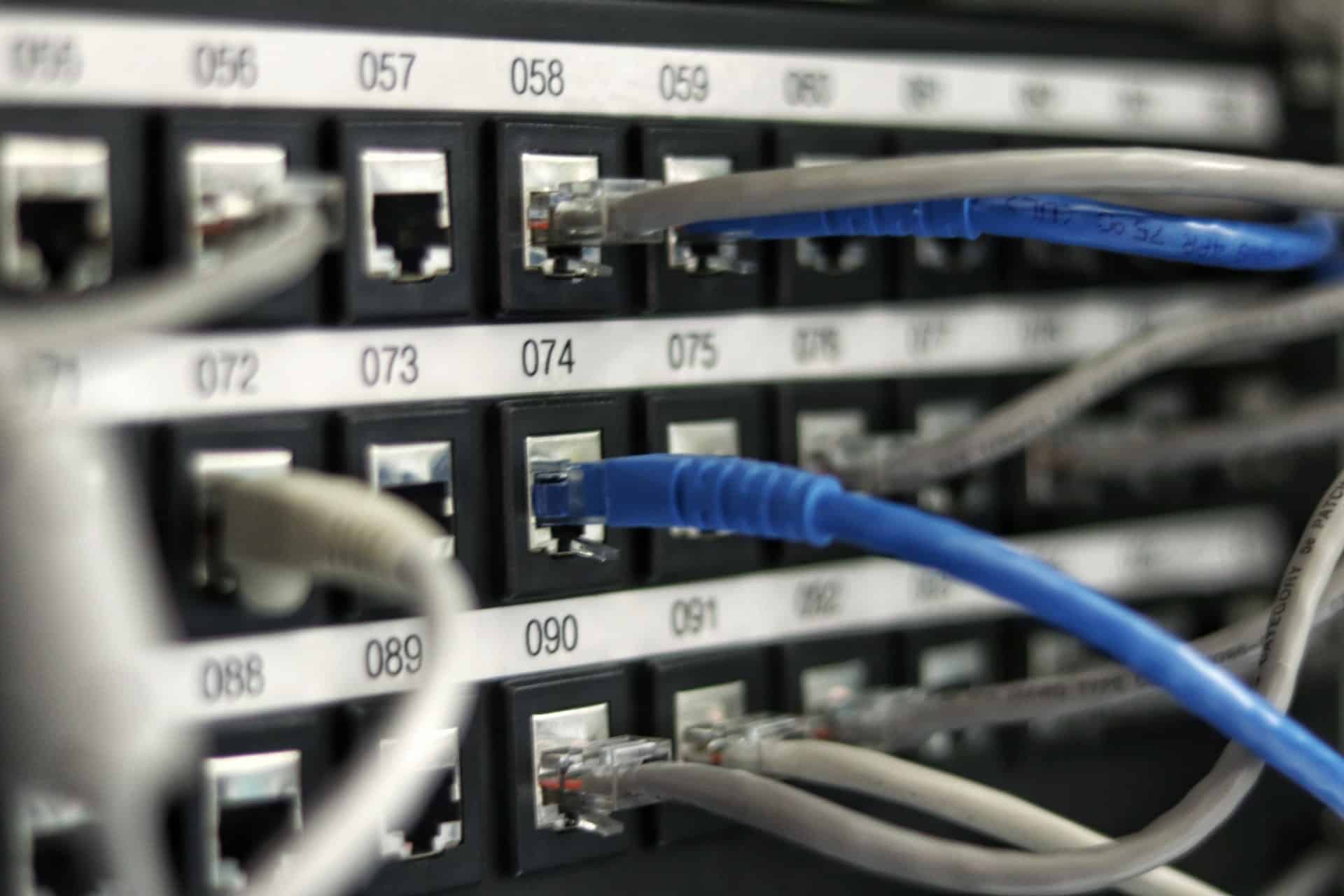

COMMENTS