You should use a third-party modem because it will get you a faster internet connection and a more secure home network. It will also be cheaper, as you can stop paying the monthly fee you otherwise must pay to your ISP for renting their modem.
As a network engineer, I often get asked by friends if they should use the network devices their ISP provides or not. And my answer is always that they should get your own. And here I will explain why I think so and how to do it. So keep reading.
IMAGE: UNSPLASH
Why You Should Get A Third-Party Modem
Here is a couple of reasons why you should use a third-party modem instead of the original one that you get from your ISP
- No monthly fee. Most ISPs rent out their modems for a fee every month. This fee ranges from $5 to $10 and gets removed if you buy yourself a modem. In the case of Spectrum, for example, the price is $7.95 + tax each month. This makes it cheaper to buy in the long run.
- Faster Internet Speed. The second reason you should get a third-party modem is that often it will get you faster internet. This is because many ISPs don’t upgrade their modem when you get a faster internet plan. The modem may only use DOCSIS 2.0, which doesn’t take advantage of your full internet speed. When you buy a new modem with DOCSIS 3.0 you will get a faster internet speed
- Higher Security. The third reason is that third-party modems have better security than rented ISP modems. This is because ISP modems are built on a budget and can therefore not spend too much on a firewall. Good third-party modems, however, have advanced firewalls.
There is, unfortunately, one con with getting a third-party modem. This is that your ISP’s technicians won’t be able to help you if you get problems with your modem. Thus, you should get a high-quality modem with good support. Learn more on that below.
How To Choose The Right Modem
To choose the right modem for your home network you first need to make sure that it is compatible with your ISP. You can go to their website and check for compatible modems or approved modems and you will find a list of modems that work with your ISP’s internet.
Another option is to go to Networks Hardware, where you will find a list of the best compatible and approved modems for your ISP provider. From a budget version to the highest performer.
How To Setup Your Third-Party Modem
When you have your modem you can begin to set it up. The equipment you need is one coaxial cable, one ethernet cable, and a router (not if you bought a modem router combo). This is how you set it up:
- Connect your new modem to the wall using the coaxial cable. Use your ethernet cable to connect your modem and router.
- Factory reset the modem before you begin to set up anything.
- Follow the user manual that you get with the modem to set up all the software.
- Contact your ISP and tell them you don’t need to rent their modem anymore.
Another thing to consider when setting it up is that you should try to place your network devices in the middle of your home. This is to even out your signal in your home so that all it gets an internet signal. Furthermore, if you have the option, try to place your router as high up as possible. This also helps the signal strength across the home.
Bottom Line
In conclusion, there is really no reason to not get a third-party modem, except maybe convenience. Therefore, I recommend you get yourself one. It will be faster, securer, and cheaper than what your ISP gives you.
If you are interested in even more technology-related articles and information from us here at Bit Rebels, then we have a lot to choose from.

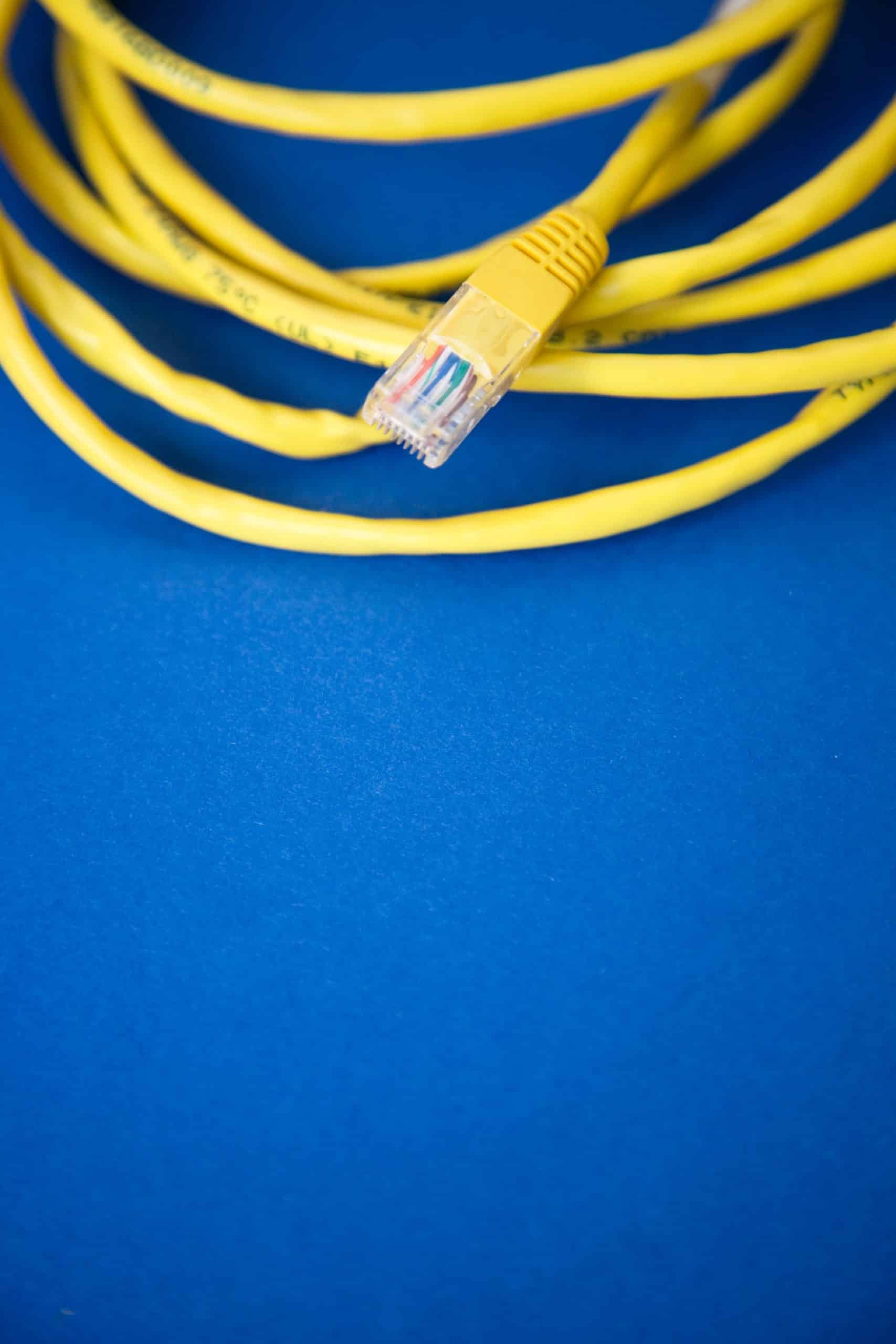
COMMENTS