Windows 8.1 is an excellent update to its predecessor in many ways. It introduces, or re-introduces, a number of features that were missing and sorely needed, and should go some way to appeasing the fledgling operating system’s critics. However, Microsoft still couldn’t help to introduce a few unnecessary hurdles in installing the update, and some minor headaches that follow after installation. To be fair, most users were unaffected, but if you are like me, you noticed some problems.
Updaters have reportedly run into problems with installing Windows 8.1 (read about those on Windows 8.1 Upgrade Woes). Slow download times were to be expected, especially on launch week. There were also problems in the update not showing up in the Windows Store, both when the store link was opened and also after clicking on one of Microsoft’s links. There were also reports of the Surface RT version of the update being pulled from Microsoft’s servers because it reportedly bricked some devices.
I certainly encountered some hiccups. The store didn’t show the update until I searched for it. I also tried one of the links off of Microsoft’s website, and it didn’t lead me to the update, at least not straight away. I eventually got there, but to my surprise, there is no simple way to copy the installer. In other words, I had to download the update to each device rather than downloading the installer once and copying it to each device for installation. It would have been far more convenient to be able to do this.
Having used Windows 8.1 for over a week now, I have to say that it works very well, and I find it much more useful and easier to use than Windows 8. However, there were some small annoyances after installation, including a dreadful moment when I thought I’d lost some critical files on Skydrive. Windows 8.1, by default, makes all your files “available online” and it syncs all your devices settings. These two default settings led to some frustrating surprises in my setup.
The first thing that occurred was some crucial files I use every day didn’t sync correctly and disappeared altogether. Thankfully, I was able to restore those files out of the recycle bin on the Skydrive website. The other issue was that until I switched off the syncing of all my device settings, I found that if I made my Skydrive files available offline on one device, it would switch them back online on the others (and vice versa). This was incredibly frustrating as it led to those same files being lost again. It forced me to restore lost files on all my Windows devices, ensuring everything was synced and up-to-date and that my devices were not synching anything else. After I did that bit of troubleshooting, everything worked fine.
Windows 8.1 is a great update and a no-brainer for anyone who installed the original Windows 8. It just would have been nice to have had a seamless installation process. We are not in the 90s any more where troubleshooting was a fact of life in the Windows world. Microsoft needs to pay more attention to these details, no matter how small, especially in the current environment where Windows 8 has not been well received by the public, and the tech giant so desperately wants us to accept its new platform.
Windows 8.1 May Cause Some Installation Headaches
Via: [Supersite for Windows – Article 1 / Article 2] Image Credits: [Microsoft] [Gizmag]
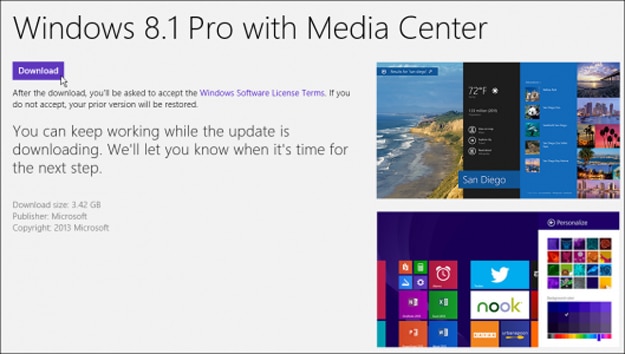
COMMENTS