I always say that if you really want to get to know what someone is all about, just look at the tweets he or she has sent. You can derive all kinds of information about people like whether they are generally positive or negative, whether they like to pick fights and squabble with people, whether they are helpful, what they like to do in their spare time, and how they treat others on Twitter, which by the way I think is a general indication of how people treat other people on other sites too and even how they interact offline. In other words, your online persona is an extension of your IRL persona. It’s all very closely intertwined.
Whenever someone wants to be a guest writer on Bit Rebels (we have a link at the top of the homepage that invites people to be an author), the first thing we do is check out his or her Twitter stream. For many people, and companies, Facebook provides the information they want, not Twitter. I prefer Twitter though. To me, scoping out someone’s Facebook is almost an invasion of privacy, and it feels wrong.
So that brings me to my next question which is… What is the impression you are giving off to people on Twitter? Do you care? Maybe not. If you do want to know in general what your Twitter stream screams to other people, and if you’d like a way to waste five minutes of time today which you’ll never get back, I’d like to suggest that you check out this Twitterize Yourself infographic generator by visual.ly. We’ve written about these kinds of things before. The one called What About Me? looked really neat on the surface, but Richard wrote in his article about it that it’s somewhat suck-worthy. This one though is a lot of fun, and it spits out an actual character which represents you.
I’m not a designer, but I think it’s cute that this algorithm thinks I am. I don’t have blue eyes, but I gave them to myself in this pic because a girl can dream, right? I definitely do like cupcakes, and somehow it figured that out from my Twitter data. If you would like to generate your own Twitter character, just click on the link below! Keep in mind, you do have to sign in with Twitter to make this work, so remember to go into your Twitter settings and “revoke access” when you are finished!
Twitterize Yourself
Header Image Credit: [slodive]
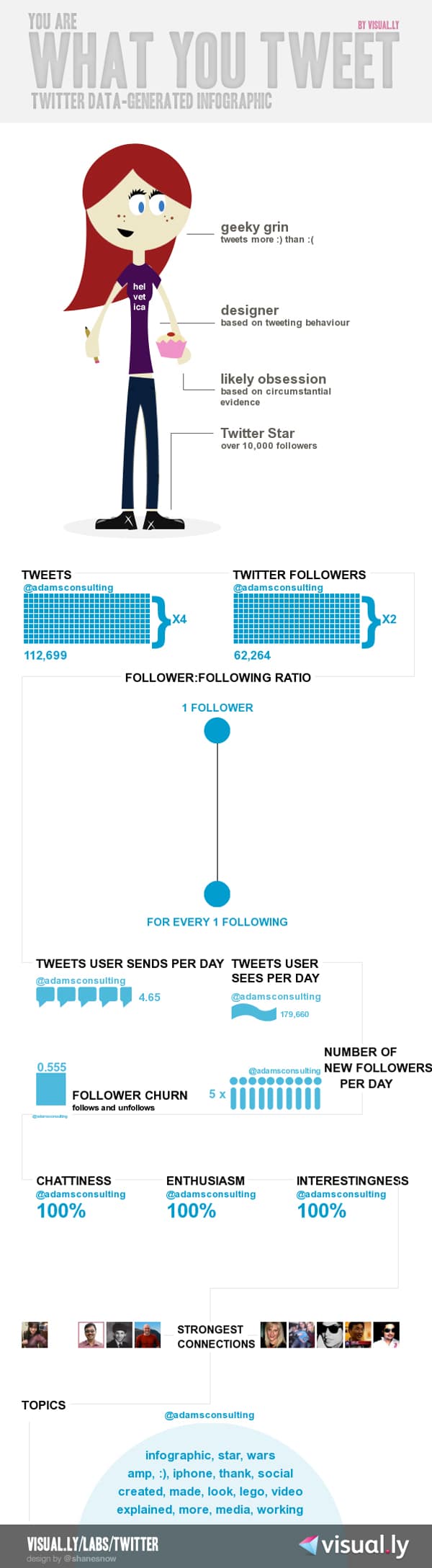
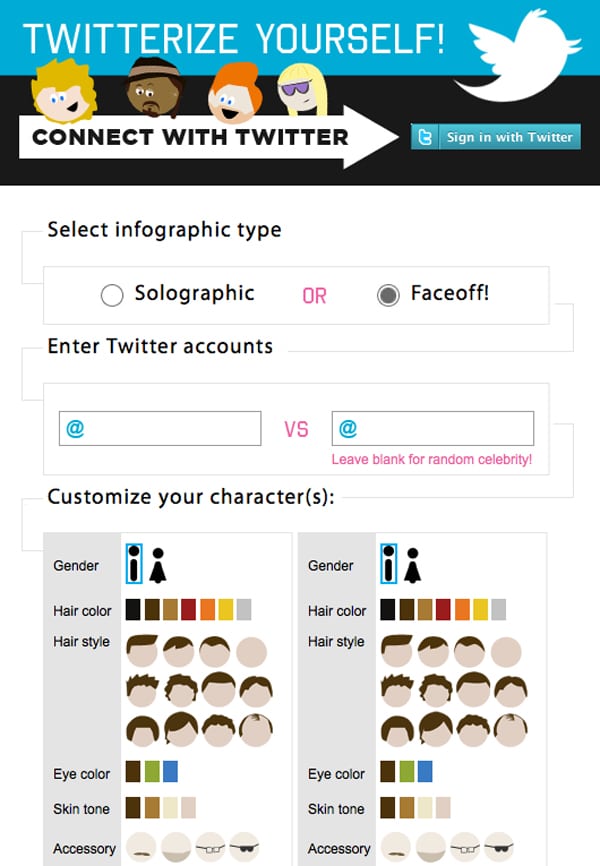
COMMENTS