There are about a million different apps for adding effects or sharing pictures on your iPhone. But up until now, there hasn’t been anything you could do if you screw up and take a video instead of a picture by accident. Now that problem has been solved by Macadamia Apps with their recently released app called StillShot.
StillShot performs app magic which turns your video into frame-by-frame shots, and lets you pull out the ones you want to use as photos. The moment is saved. Another awesome thing about this is that you don’t have to choose between video and still shots. You can record what you want and then pull out the stills.
It’s also really cool because it works a lot better than HDR for capturing a series of still shots in a row and getting the best picture. So, let’s say you meant to take a picture of your kid who just learned how to dive, and he is going in for the first time on his own. You are so proud, and then so embarrassed because you accidentally took a video, and now you can’t post it on Instagram. You can fix this problem in only three steps. Just shoot your video (by mistake or on purpose) and open it in StillShot. When you are finished, you’ll have the picture you wanted. It will be high quality and can be downloaded, printed or posted anywhere. Not only that, you will be able to grab the perfect moment which may or may not have worked out if you had been taking the shot with your camera. StillShot can save the day. For a little more cuteness, I put an adorable video they made about the app at the bottom here.
To get started, just watch this video of a kid jumping into a pool (let’s pretend this is the one you took by mistake) and read the steps below. It’s easy!
Step 1 – Open your video in StillShot and look through the frames.
Step 2 – Choose the one you like the best.
Step 3 – Pick your favorite image and tap it.
Image Credits: [Macadamia]
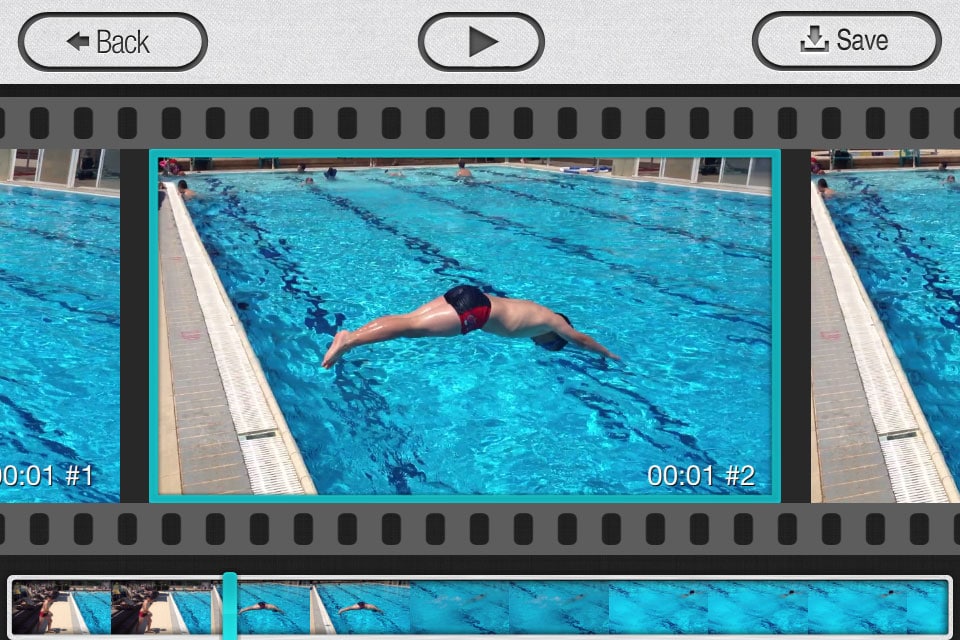
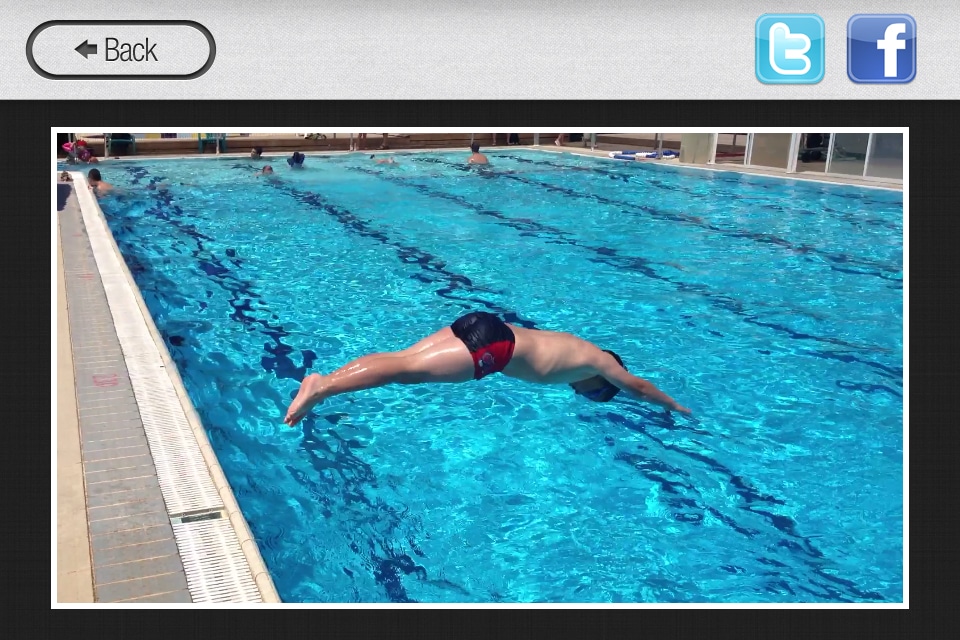
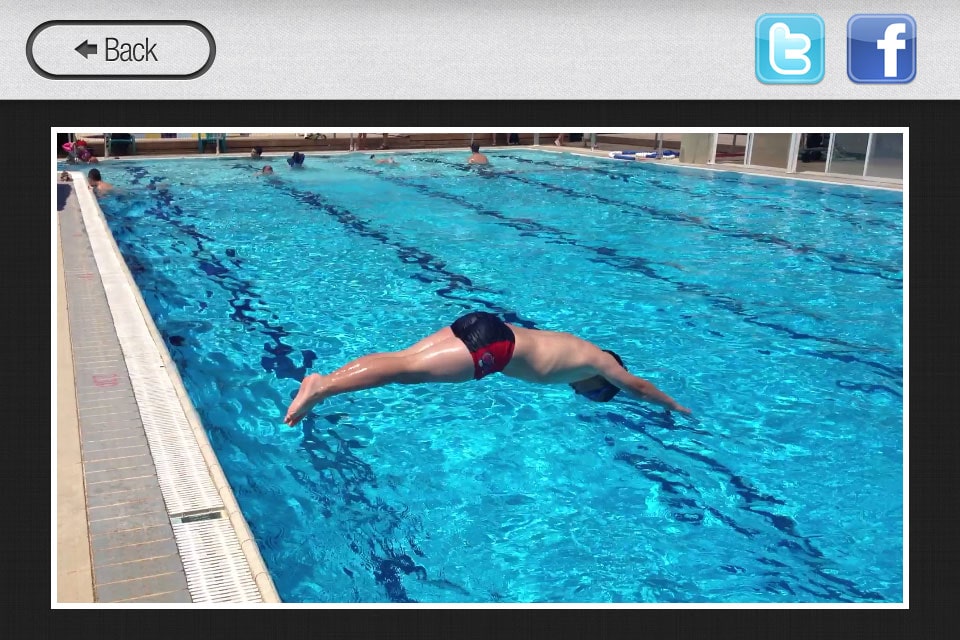
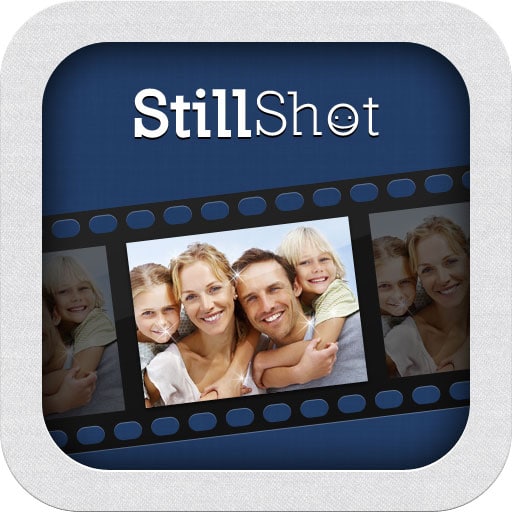
COMMENTS