In software QA testing, smoke testing is a technique used to validate the reliability of a software application used more often for software that takes significantly longer to execute. Essentially, smoke testing is the bridge that connects the developer with the testing and identifies whether or not the software application is functioning as intended.
IMAGE: EDUREKA
When Is Smoke Testing Used And What Is It Used For?
Smoke testing becomes useful during various stages of the software development cycle, from maintenance and development to enhancements, revisions, and reliability.
Maintenance
During the life cycle of software, an automated test or test case is executed to identify and ensure that only the code under development works.
Enhancement/Revision
Smoke testing is used to make software perform differently and add new features to the system.
Development
Smoke testing is used to ensure that the development process and the code itself are robust and reliable.
Reliability
Finally, smoke testing can also be used to verify that a system is reliable.
What Are the Different Types Of Smoke Tests?
When executing smoke tests, there’s typically an isolated area where a programmer will fire several commands to test – and assess – how an application behaves in a controlled environment. There are three different types of smoke tests. They are manual tests, automated tests, and hybrid tests.
Manual Tests
A manual test can be executed using a test case or an output case. When performing manual tests, one of the biggest challenges is keeping track of the various input and output parameters. These values are compared and tested by marking them on a test chart and comparing them based on the set point theory.
Automated Tests
You can automate your smoke tests with any software or hardware tool. These tools use predefined scripts that run specific smoke tests. These tools are extremely useful for setting up automated test runs for a specific application. Such software tools can perform testing in a more automated fashion.
Hybrid Tests
The combination of manual and automated tests can be performed to achieve a higher level of test coverage. With hybrid tests, you can check both manual and automated tests at the same time.
There are different approaches for performing hybrid testing, such as setting up multiple test scripts, running the automation scripts on separate computers, or combining manual and automated tests. The combination of manual and automated tests helps analyze and report a comprehensive test report.
What Are Some Examples Of Smoke Tests?
Because there are usually no external entities or activities running on the computer, only the performance of the tested software is taken into consideration. Smoke testing can be executed in different ways. To name a few, there are attachment tests, ignition tests, and CI testing.
Attachment Testing
These test the integrity and reliability of a system without executing any command.
Ignition Testing
The most sophisticated and powerful smoke tests – ignition tests – are usually executed at different levels and include control testing, execution testing, and extrapolation.
When running ignition tests, one or more applications or processes are executed simultaneously under the system’s control and, therefore, involve the program, its compatibility with the hardware, and the network.
CI Testing
First of all, what does CI stand for? Well, continuous integration, or, in this case, CI testing, is a quick smoke test performed to see how the application behaves in an asynchronous and short-duration environment.
In the case of continuous testing, there’s a non-interactive testing environment and an interactive testing environment, but the components involved are typically dependent and/or mutable.
What Are Some Examples Of Smoke Test Commands?
- Job done: terminate the test session (end execution)
- Control flow: execute a program and test its behavior
- Context switch: execute a program that’s running under the control of another process
- Test: execute a program, perform an analysis on its output, and write the output to a file
- Execution: execute a program that should run with no context switches
IMAGE: EDUREKA
Why Is Smoke Testing Important In Software QA Testing?
Smoke testing, or test-driven development, can be used to validate that a software app is working as advertised and provides a platform for writing unit tests that reliably exercise code. By providing the right environment for the automated tests, smoke testing can be executed without needing a desktop or a laptop – only access to a web browser is needed.
Who Uses Smoke Testing?
Smoke testing is commonly used by developers to identify and assess the system and its application.
These tests evaluate software applications against various criteria, such as functionality, capability, error rates, failure modes, and application performance.
- Functionality: the system should work in a manner that supports its intended functionality
- Capability: the system should respond correctly to the commands given
- Error rates: there should be no errors for the application to pass the test
- Failure modes: should the system show any faults, smoke testing will detect and deal with them
- Application performance: the system should be robust and able to respond at various levels acceptably
What Are The Advantages Of Smoke Testing?
The primary goal of smoke testing is to make a system more stable, extend the life of software, and also reduce its overall cost, which in themselves are all benefits. However, another obvious benefit of smoke testing is its ability to identify, assess, and comprehensively relay any faults or bugs to a developer that would have otherwise been missed.
By assessing the software, smoke testing also confirms whether or not the application is functioning as intended and allows developers to evaluate and rectify any performance issues. For instance, if a developer of an ecommerce personalization application software wanted to test the functionality of their software before launching or perhaps releasing an update, then smoke testing comes highly recommended.
IMAGE: STATISTA
Is Smoke Testing Different From Sanity Testing?
Smoke Testing is similar to sanity testing in that it is used to verify that an application has been compiled correctly, is compatible with the hardware it runs on, and is using the correct settings. However, smoke testing is different in that it runs the application in a non-interactive or asynchronous environment.
In essence, sanity testing is the main purpose of smoke testing and is used to evaluate whether the software, libraries, or systems function as intended and display certain behaviors. Sanity testing is very important for quality assurance and testing and is the primary reason for an application to be installed onto a physical or virtual machine.
Quick Tips For Conducting Smoke Testing
There are a range of ways to approach smoke testing but below are some of our best tips for conducting a successful smoke test and guaranteeing a software’s usability.
Test A Simulated User
The most common method of smoke testing is to test a simulated user with different input and output parameters. These different inputs and outputs are used to get a feel for the system. If you’re unable to test a user in this manner, then you can consider testing using an Input/Output Modeler, which provides a complete form of user testing.
Run Multiple Tests
Running multiple tests in a smoke test can help make it more powerful by offering several possibilities. If you’re testing multiple values, you can compare the output of each test. If you’re testing several inputs, you can compare them across the test data.
Track Application Sessions
When running smoke tests, you should ensure that the test execution period doesn’t exceed any duration specified in the smoke test script. Also, any computer resources shouldn’t be allowed to go idle while the tests are running. You should consider isolating a user session on another computer system to avoid network latency and possible bandwidth loss.
Why Smoke Testing Shouldn’t Be Skipped
Smoke testing is an important factor to ensure your software is developed securely but is often overlooked because it requires test automation software and a proper understanding of technology, but hopefully, this comprehensive guide has helped with that.
Now that you’re more well-versed in smoke testing, you can choose the right tools for your smoke test and a live operator to carry out the smoke tests without needing to get developers involved.
IMAGE: PRACTITEST
Author Bio: Matthew Cooper – Marketing Automation & Operations Manager, Global App Testing – Matthew Cooper is the Marketing Automation & Operations Manager at Global App Testing, a best-in-class software testing company that has helped top apps such as Facebook, Google, Microsoft, and Craigslist deliver high-quality software at speed all over the world. Matthew has over 14 years of experience in the I.T Networking, Software & Services Industries. He is highly skilled in Search Engine Optimization (SEO), Content Marketing, Digital Advertising, Social Media Management, WordPress, Email Marketing, Marketing Automation, CRM, and People Management. You can find him on LinkedIn. He has also written content for DZone and BigCommerce.
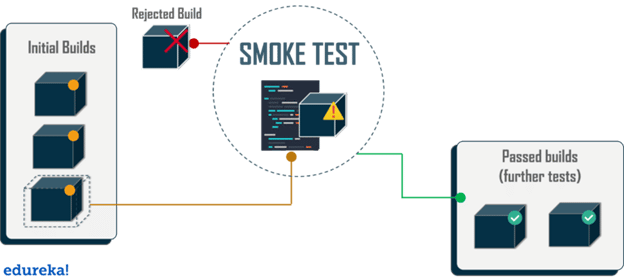
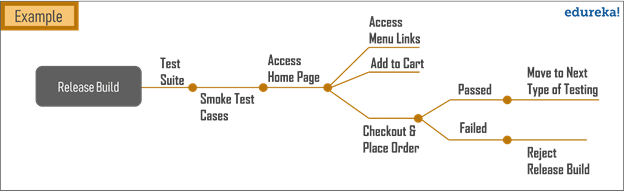
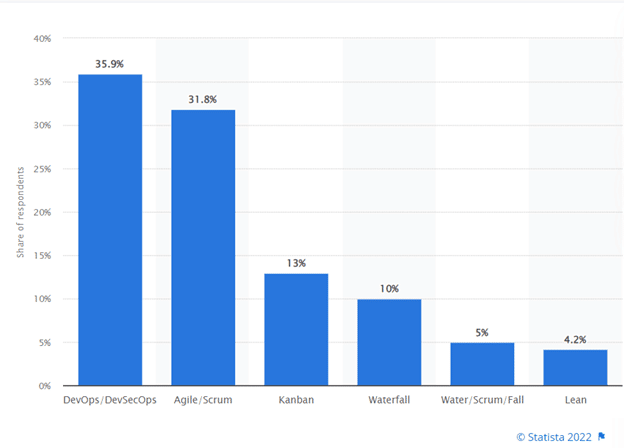
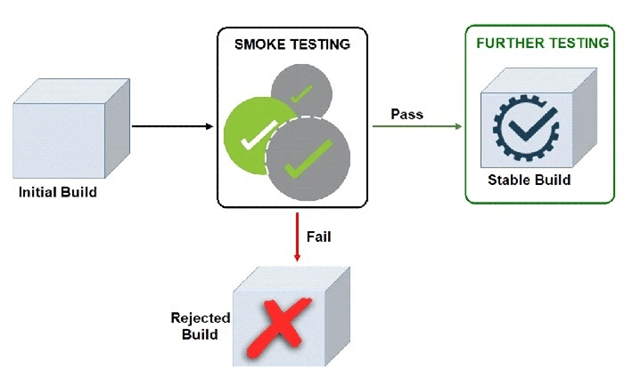
COMMENTS