Answering all your burning inquisitions, we will get to the bottom of the Google Docs vs Word debate. We’ll consider productivity, price, ease of use, and more. Google Docs vs. Microsoft Word is a classic debate.
While both platforms serve their distinct functionality, there are pros and cons when considering either option. Microsoft Word has more of a history and has been around longer.
Because of this, Word is seen as the heavyweight of word processing software. However, in recent years, Google Docs has brought a hefty competition. It seamlessly integrates into the rest of Google’s software; it has become a favorite among many.
Depending on what your productivity needs are, you may prefer one over the other. Read more to get all of your burning inquisitions answered, and we will get to the bottom of the Google Docs vs Word debate by considering the price, ease of use, and more.
IMAGE: UNSPLASH
Price
Microsoft Word is a part of a grander, Microsoft 365 Suite. In this program, you get a variety of applications such as Excel, Powerpoint, and Word. Because you cannot get the full version of Microsoft Word by itself, you have to pay the $99.99 for a full year or $9.99 a month.
However, if you are a college student, you most likely get the Office Suite for free through your university. Either way, the fact that you cannot download word exclusively and have to cough up the money to install apps you may not use may be a drawback for some.
On the flip side, if you are ingrained in the Microsoft world and use every app, then the Office Suite can be useful. There is a version of Word called “World Online,” which is free; however, it relies on an internet connection and is web-based. Because of this, there may be functionality limitations.
Google Docs, however, is always free. Unlike Microsoft Word, you can use Google Docs without having to download a larger program or peripheral software. If you have a business, you can pay $5 a month for their admin services and live support.
However, if you do not need those services, then Google Docs will always be free.
Ease of Use
The ease of use can encompass various factors, including interface, collaboration, and software compatibility. Both Microsoft Word and Google Docs offer similar experiences, but with a few distinct differences.
Interface
The interface of Microsoft Word and Google Docs is similar. However, there are some distinct differences.
Microsoft Word offers a wide variety of tools, which means that if you are a new user, these options may be complicated to learn. Navigation around Word can also be a learning curve for some since it does have more advanced resources.
On the other hand, Google Docs has a more limited option for features. So, the interface may be easier to learn on first use. If you need a word processor with a ton of peripheral possibilities, then Word may be the better option.
However, if you just need to write up documents and use basic functionalities, the Google Docs may be the clear winner for its easy-to-understand UI and its intuitiveness.
Collaboration
Google Docs is known for its excellent collaboration features.
You can quickly determine who can edit, share, or look at your documents without having to dig deep into the settings. This makes it optimal for those working on group documents, editing content, or just wanting to get a glance at your work.
Because all you need to use Google Docs is a Gmail account, this comes into play when sharing your content. You can seamlessly share with anyone who has a Gmail. This means that in one click, you can email the person you want to collaborate with, and they can start working on your document.
Additionally, you can share Google Docs with multiple people. If you have a large group working on one document, you can share it with ease. With Google Docs, you can also see a timeline of who made what edits, that way you can keep track of who suggested what.
Microsoft Word also offers collaboration; however, it is a little bit more rigid. You are only able to share with specific people through the Microsoft One Drive, so it is not the most adaptable to a large group.
All in all, both word processors office collaboration, but depending on how often you will be collaborating and all of the features you may need, one may work out better than the other.
Software Compatability
Since Microsoft Office is an application, it is currently only compatible with Windows and macOS. This means that you are more limited in what hardware options and software options you can use. Word, since it is apart of the overall Office 365, is only available on these platforms as well.
Google Docs, however, is web-based. This comes as a slight advantage since you can access Google Docs from any web browser. This means you can use Google Docs on Windows, macOS, Linux, and to no surprise, Chromebooks running Chrome OS. If you want more versatility for hardware and software, Google Docs is compatible with anything that has an up-to-date web browser.
In addition to compatibility, both Word and Google Docs offer exports and imports of various files. You can open rar on Mac and Windows by using different software to convert it.
If you prefer to use macOS or Windows devices, then there will be no issue when it comes to compatibility. However, if you use a device that uses Chrome OS or Linux, you are somewhat forced to use Google Docs due to its web-based accessibility.
Google Docs vs. Word – Which One Is For You?
As you can see, there are similarities and differences between Google Docs and Microsoft Word. Depending on your needs, you may prefer one over the other. If you are already ingrained in Office 365, use a Windows or Mac machine, and need offline capabilities, then Microsoft Word may be your best bet.
However, if you want to use more diverse devices, such as Linux or Chrome Books, and want free software that is more intuitive and easy-to-use, then Google Docs is your friend.
Regardless, both have their pros and cons. The Google Docs vs. Word debate will continue, but with this information, you will be able to make an informed decision and what works best for your workflow.
For more information on technology, software, and file management, check out our website.
If you are interested in even more app-related articles and information from us here at Bit Rebels, then we have a lot to choose from.

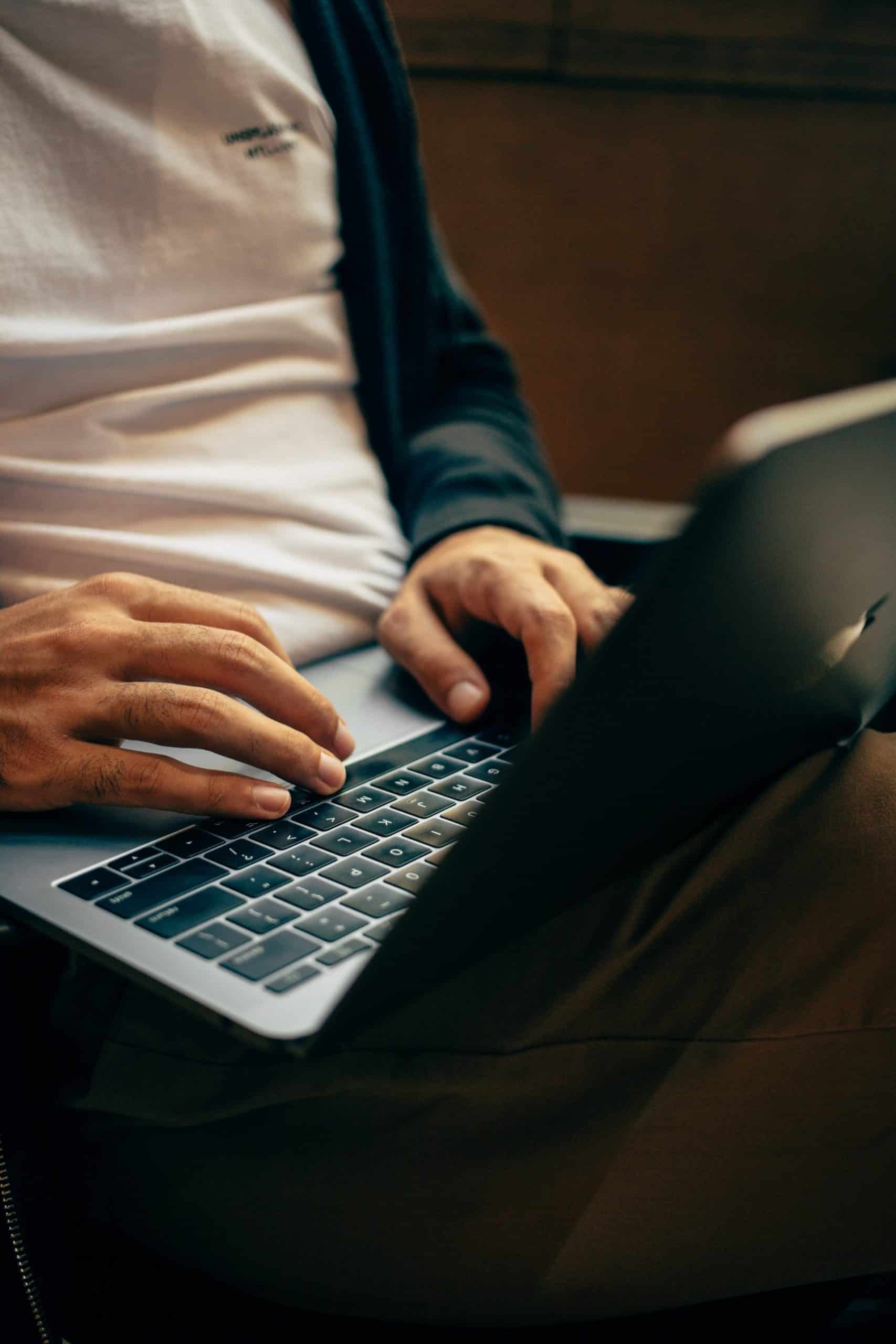
COMMENTS