Video editing is often considered a relatively difficult task. But does it really has to be that hard? Well, the creators of TunesKit AceMovi think otherwise.
AceMovi is a movie editing software that claims to make it easier for a typical user to create high-quality videos without any in-depth technical knowledge. To figure out whether that claim is true, we’d have to go in-depth — and that’s what this article is all about. Spoilers alert: it’s actually pretty good!
That’s said, read on to find out everything we have discovered about TunesKit AceMovi. We discuss its pros, i.e., the positive it brings to the table. After that, we also discuss some of the limitations of AceMovi. Let’s dive in.
IMAGE: UNSPLASH
First Things First – Why Even Consider TunesKit AceMovi?
AceMovi promises to bring several premium features to an affordable price limit. If you have been into video editing before, you know video editing software could turn out to be really expensive. For instance, if you get Finalcut Pro on your Mac, it’s going to set you back by a good $300 price tag.
On the other hand, AceMovi is quite an affordable option for what it offers. For a price tag of a mere $20, it really packs a punch. It’s not all about the price though. AceMovi comes with tons of features usually only found in the more expensive alternatives out there.
Features Of TunesKit AceMovi
With that out of the way, let’s look at the most prominent features offered by TunesKit AceMovi.
1. Multi-Platform Support
First and foremost, AceMovi is a multi-platform tool you can use on Windows PCs and Macs alike. Unline Finalcut Pro, which is only available on Macs, AceMovi could be used in any type of computer.
That comes in handy when you want to start editing on one platform but continue the project on another computer from a different platform. All in all, multi-platform support is always welcomed.
2. Multi-Format Support
An editing tool is of no use if it only edits MP4s. Modern cameras output footage in various formats and your editing tool of choice must support all of them. Luckily, AceMovi is quite diverse in the formats and devices it supports.
Simply put, it can import and edit almost all kinds of video formats shot on different smartphones, like iPhones and Samsung phones, as well as RAW footage from professional cameras.
3. All The Basic Editing Tools
If you’re someone who’s looking for a tool that can do the basics of editing, AceMovi might fit your needs perfectly. It’s not that AceMovi doesn’t have advanced features, it just so happens that AceMovi is wonderful for beginners due to its incredibly-easy layout, and the way different features are laid out for you to explore.
Adding transitions, music, clipping, cropping, cutting, sharing, effects — it’s all there.
4. Screen Recording
At times, you may need to record your screen for various purposes, recording a presentation for instance. And in such instances, AceMovi might come in handy. This is a feature that even many of the top-dogs in the video editing space don’t offer. But AceMovi does.
While you could also use your device’s built-in recorder, they are often not so reliable and may not work well. For example, Windows recorder only works in games, you can’t use it for anything else. MacOS’s recorder, on the other hand, can’t record your computer’s internal audio, you can only record audio through a microphone.
But that’s not the case with AceMovi. With this handy tool, you can record your screen on Windows PCs and Macs with ease.
5. Beginner-Friendly
During our extensive time with TunesKit AceMovi, we can safely say it’s actually really good in terms of intuitiveness and ease of use. If you have even the slightest insight into editing, you can learn AceMovi in a few hours and create compelling videos with ease.
Combining that with the fact that TunesKit provides free tutorials for you to learn about its software, we can safely suggest AceMovi to beginners and professional editors alike.
6. Tons Of Export Options
After you’ve edited your video, you can export it into several formats to be uploaded to different social media platforms or devices. For instance, if you want to upload to Facebook or Instagram, MP4 is the default format to go with. However, if you wish to upload the video to your Apple Photos library and keep it in your iCloud, HEIC format might be the best fit for you.
No matter what your needs are, AceMovi should be able to handle them. Thanks to the tons of available format options, you’re going to have a hard time finding an export option that’s not there.
Pros Of AceMovi
Here are the best things we found about TunesKit AceMovi during our time with it.
- Price is substantially lower than most of the other options out there.
- Supports Windows and Mac computers alike.
- Really easy to set up and get going.
- The interface is easy to understand and intuitive.
- Even editing beginners can get started with AceMovi and create good quality videos in no time.
- Supports multiple file formats and export formats.
- All the basic and advanced editing tools are there.
- Tons of transitions, filters, and effects.
- There’s a massive library of stock media you can use in your videos.
- There’s a free version if you don’t want to pay for the full version.
Cons Of AceMovi
Here are the few cons of TunesKit AceMovi that you may find disturbing.
- There’s no Linux version, as of now.
- Resources library needs to be extended.
The Bottom Line
Putting it all into perspective, we know you want to know whether AceMovi is worth your money. Simply put, it is. Considering the low price tag and the tons of available features, AceMovi is a must-have for all kinds of video editors, novices and professionals included.
IMAGE: UNSPLASH
If you are interested in even more apps-related articles and information from us here at Bit Rebels, then we have a lot to choose from.
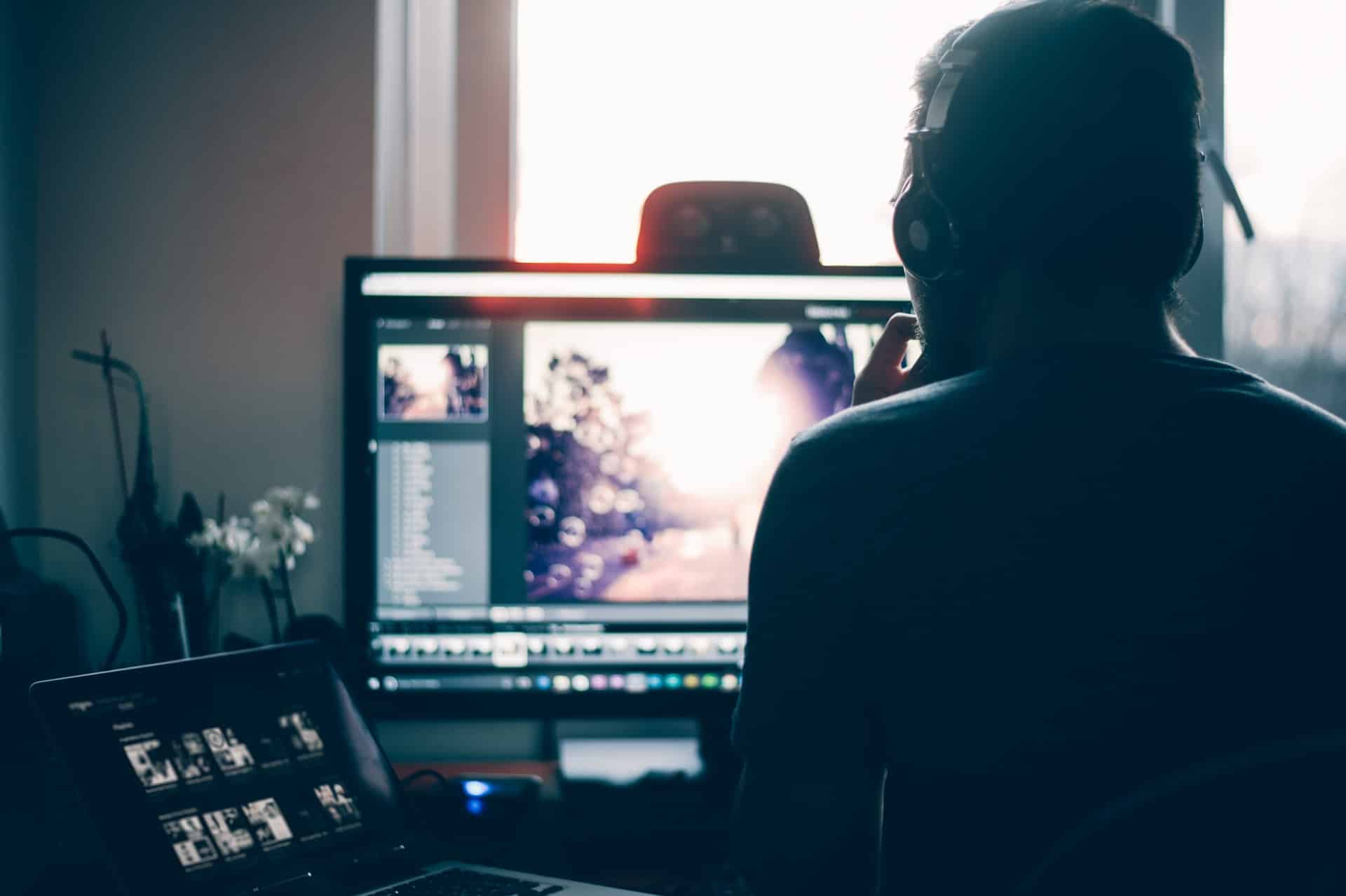
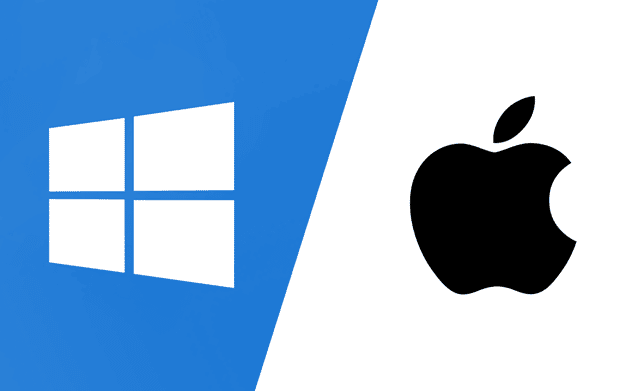
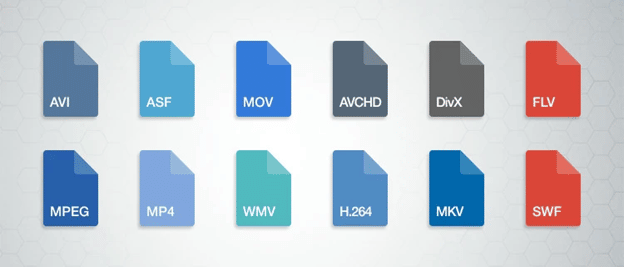

COMMENTS