In the fast-paced world of e-commerce, ensuring a seamless mobile shopping experience is paramount for the success of your Shopify store. As an increasing number of consumers turn to their smartphones for online purchases, optimizing your store for mobile has never been more critical.
This guide will walk you through 11 tips to enhance the mobile performance of your Shopify store, guaranteeing a user-friendly and visually appealing interface for your customers.
If you’re looking to take your Shopify store to the next level, consider hiring a skilled Shopify developer to implement these tips and optimize your online presence.
IMAGE: UNSPLASH
Why Is Shopify Mobile Optimization Important?
Shopify mobile optimization is crucial for several reasons in today’s digital landscape. As the use of smartphones continues to rise, a significant portion of online shopping is conducted through mobile devices.
Ensuring that your Shopify store is optimized for mobile platforms is essential for the success and growth of your e-commerce business.
1. User Experience (UX)
Mobile optimization directly impacts the user experience. If your Shopify store is not mobile-friendly, visitors may encounter difficulties navigating the site, viewing products, or completing transactions. A seamless and user-friendly experience on mobile devices is vital to keeping potential customers engaged and satisfied.
2. Search Engine Optimization (SEO)
Search engines, like Google, prioritize mobile-friendly websites in their rankings. Mobile optimization is a key factor in SEO algorithms. A mobile-friendly site is more likely to appear higher in search results, leading to increased visibility and attracting more organic traffic to your Shopify store.
3. Wider Audience Reach
With the increasing reliance on smartphones, many users prefer shopping on their mobile devices. Optimizing your Shopify store for mobile ensures that you can reach a broader audience, tapping into the growing market of mobile shoppers.
This is particularly important for targeting younger demographics who are more likely to shop on mobile devices.
4. Conversion Rates
Mobile optimization contributes to higher conversion rates. Users are more likely to make purchases if the buying process is smooth and convenient on their mobile devices. If your site is not optimized for mobile, potential customers may abandon their carts due to frustration or difficulty in completing transactions.
5. Competitive Edge
In a competitive e-commerce landscape, having a mobile-optimized Shopify store sets you apart from competitors who may not have invested in mobile responsiveness. It demonstrates your commitment to providing a modern and accessible shopping experience.
11 Tips To Elevate User Experience In Shopify Store
In the realm of mobile optimization, small design tweaks can make a monumental difference. Here are 11 tips to enhance the mobile experience for your Shopify store:
Make Navigation Effortless
A cluttered or confusing navigation bar can turn away potential customers. Simplify your navigation menu to ensure easy access to crucial sections of your store. Prioritize the placement of essential categories, making it intuitive for users to find what they’re looking for with minimal effort.
Tailor Visuals For Mobile Screens
Images play a pivotal role in capturing the attention of mobile users. Optimize your visuals for smaller screens, ensuring that product images are clear, high-quality, and load quickly. Test your images on various devices to guarantee a consistent and appealing display across the mobile spectrum.
Spotlight Product Images
On mobile devices, where screen real estate is limited, make your product images the focal point. Utilize high-resolution images and consider incorporating zoom features to enable users to inspect products more closely. A visually appealing presentation can significantly influence purchase decisions.
Boost Mobile Page Speed
Mobile users crave speed. Compress images, leverage browser caching, and minimize HTTP requests to enhance your mobile page speed. A faster loading time not only improves user satisfaction but also positively impacts your store’s search engine rankings.
Add Call-To-Action (CTA) Buttons
CTA buttons should be prominent, clickable, and easily distinguishable on smaller screens. Opt for larger buttons with clear and concise text that prompts users to take action. A well-optimized CTA can be the difference between a visitor and a satisfied customer.
Adjust Font Size For Mobile Visibility
Reading on a small screen can be challenging, so ensure your font size is legible without zooming. Aim for a font size that strikes a balance between readability and aesthetics, maintaining a cohesive design throughout your mobile pages.
Limitation Of Text
Convey your message concisely on mobile screens. Avoid overwhelming users with excessive text, and prioritize key information. Use compelling headlines and bullet points to break up content, facilitating easy scanning for users on the go.
Steer Clear Of Intrusive Pop-ups
While pop-ups may be effective on desktops, they can be intrusive on mobile devices, leading to a frustrating user experience. If you must use pop-ups, ensure they are unobtrusive and easily dismissible, keeping the focus on seamless navigation.
Resolve Layout Shifts
Inconsistent layout shifts can disrupt the user experience. Test your Shopify store on various devices to identify and rectify any layout shifts. A stable and predictable layout ensures users can navigate your store smoothly without unexpected disruptions.
Simplify The Mobile Checkout Page
Streamline the mobile checkout process to minimize friction. Simplify forms, provide multiple payment options, and offer guest checkout to expedite the transaction process. A hassle-free checkout experience contributes to higher conversion rates and customer satisfaction.
Utilize Mobile Forms Effectively
Mobile forms are a crucial element of the shopping process. Optimize them for convenience by minimizing the number of fields, utilizing autocomplete features, and implementing user-friendly input methods. An efficient and user-centric form design enhances the overall mobile shopping experience.
Wrapping Up
In the ever-evolving landscape of e-commerce, the importance of optimizing your Shopify store for mobile cannot be overstated.
By implementing the 11 tips outlined in this guide, you’ll not only enhance the user experience but also stay ahead in the competitive world of online retail.
Keep pace with mobile trends, prioritize user satisfaction, and watch your Shopify store thrive on the small screens that wield enormous purchasing power.
IMAGE: UNSPLASH
If you are interested in even more business-related articles and information from us here at Bit Rebels, then we have a lot to choose from.
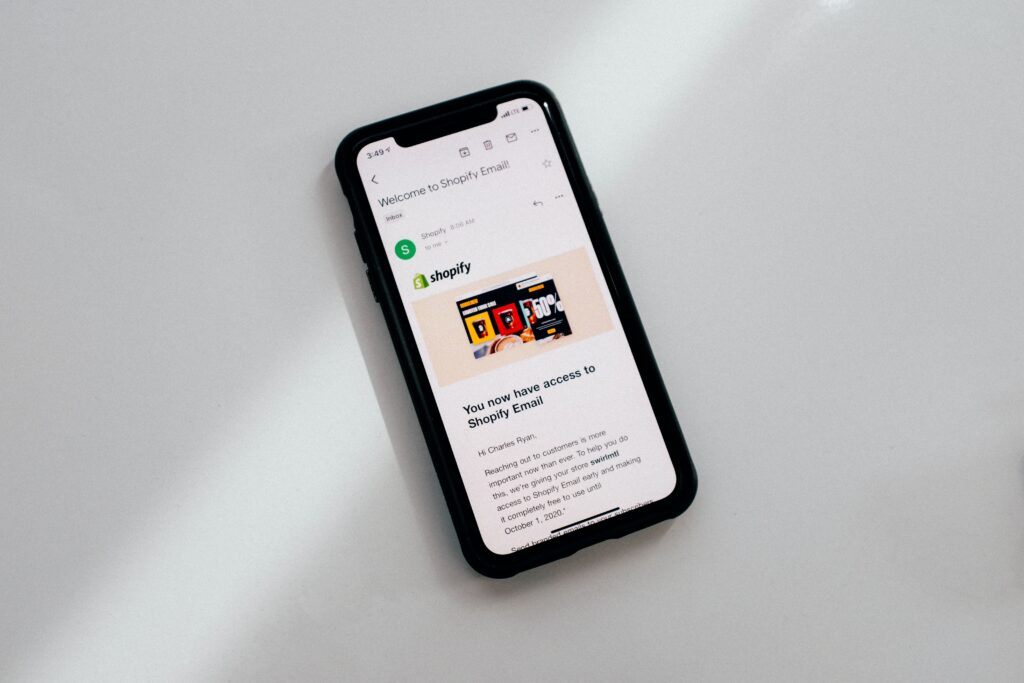
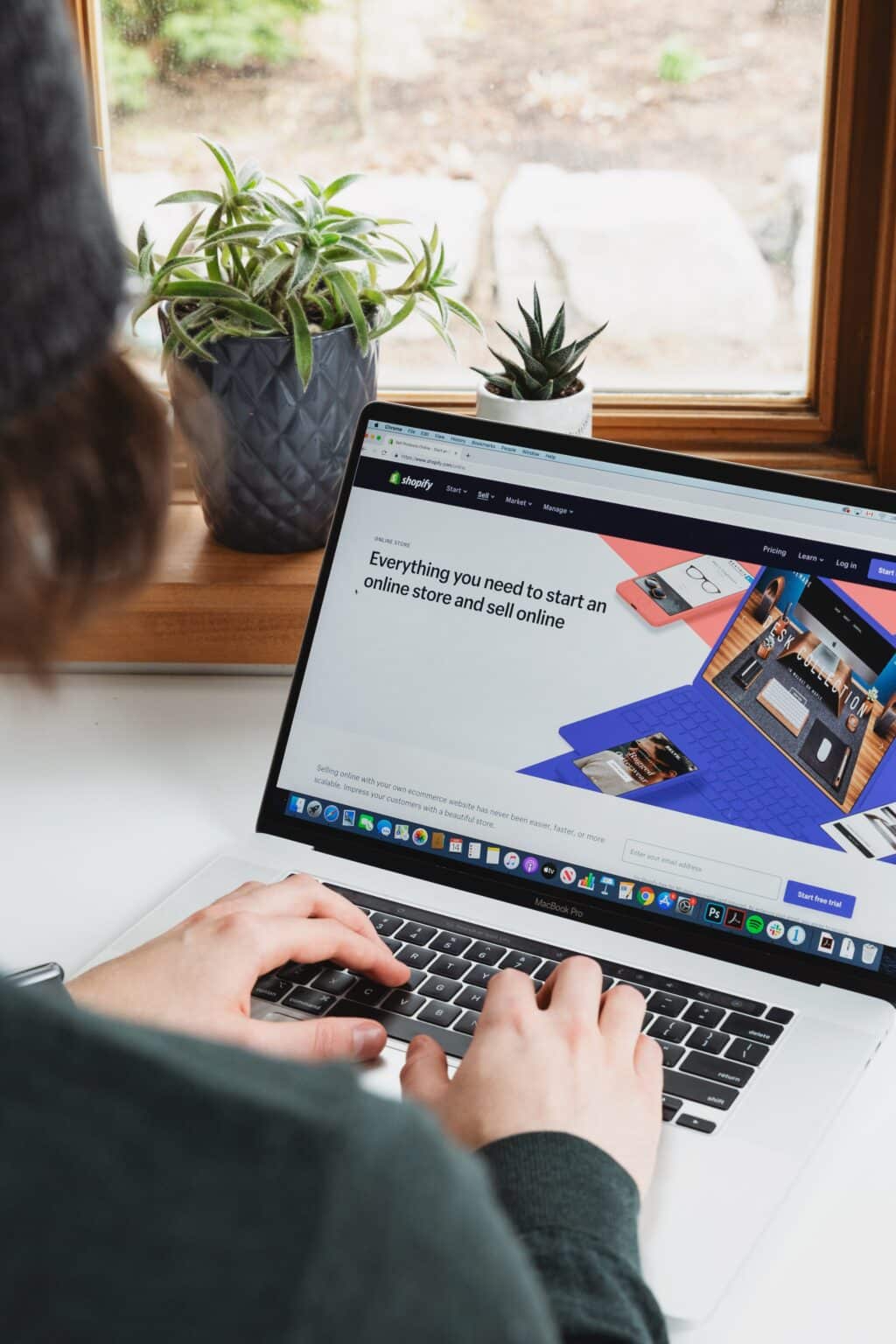
COMMENTS