The online photography community has somewhat painted themselves into a corner if I may put my humble opinion out there. There are so many photo sharing sites available now, each with different features, filters and editing software, that choosing one is almost impossible. We see stylized photos on pretty much every website we go to these days. That is all good of course, but where is the creativity in the actual photography itself? It seems people just snap a picture of anything, add a filter to it, and people say, “Wow!” Why can’t photography push out of its confinement and become adventurous? For example, we could use the zero gravity laws that are made available by adding adventurous backgrounds and scenery.
Where do you find these? Well, one of the coolest places for photography is actually the Trick Art Museum in Odaiba. There you can find all kinds of scenery and photograph yourself kicking a ninja’s butt zero gravity style, or falling into a shark’s mouth. There are a ton of different backgrounds to choose from. There’s no doubt these would make some mind boggling Facebook timeline headers or even profile pictures.
The limitations are only measured by the extent of your imagination. If you are keen on trying to break out of the photo sharing service filter syndrome, this is a really good way of putting your imagination to good use. Below you can see a few examples of a lot more interesting and intriguing photos taken by Jonella Patrick at the Trick Art Museum (zero gravity photography included). I am sure you will have a ton of new ideas after checking these photos out. They don’t all have to be about zero gravity you know. If you come up with something truly unique and groundbreaking, please don’t hesitate to send us a poke and we just might pick your project to showcase in an article here for everyone to check out. We are happy to do whatever we can to help photographers break free of the insane filter syndrome currently holding a firm grip around us all.
Click Zero Gravity Images By Jonella Patrick To Enlarge

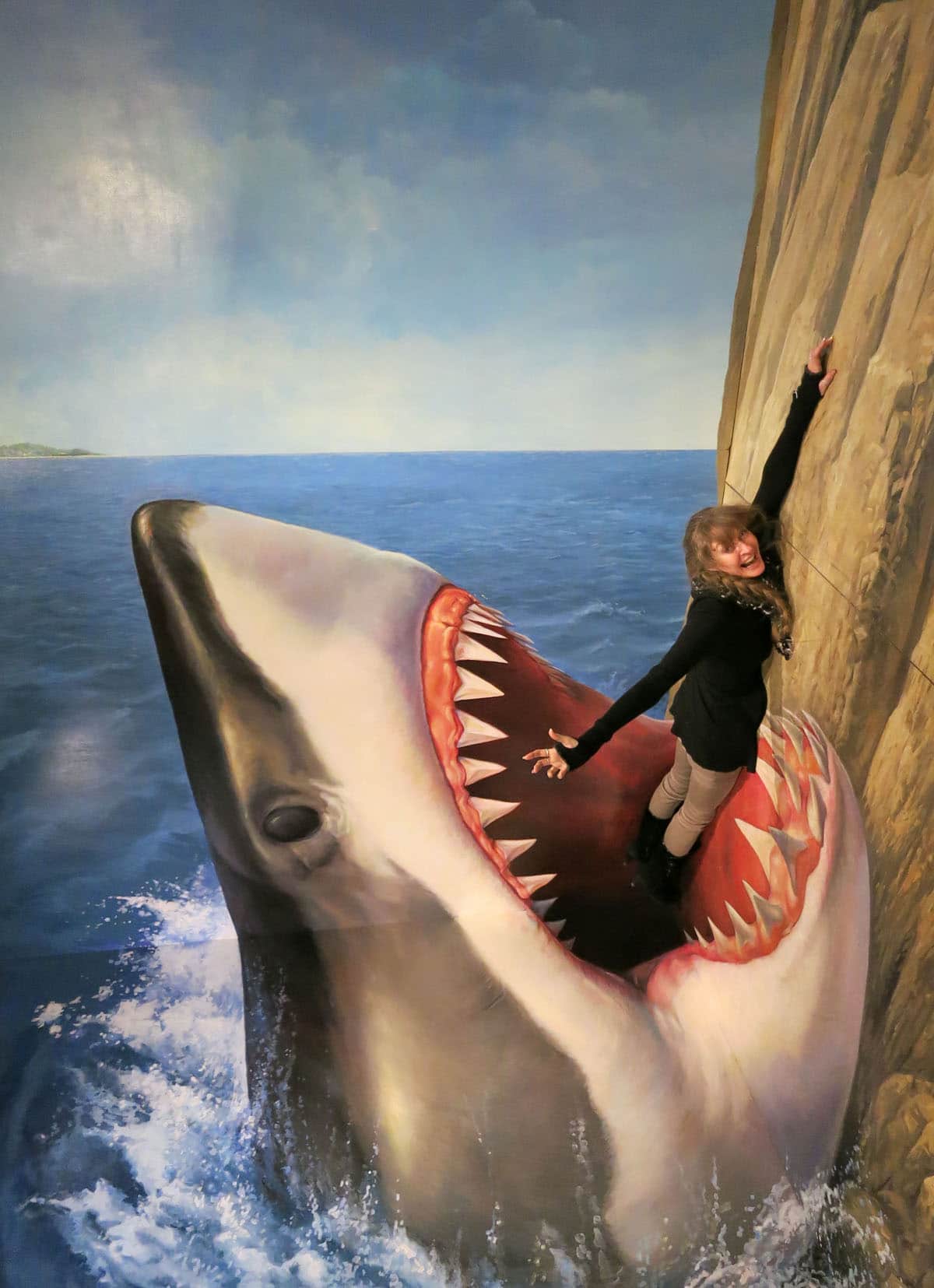



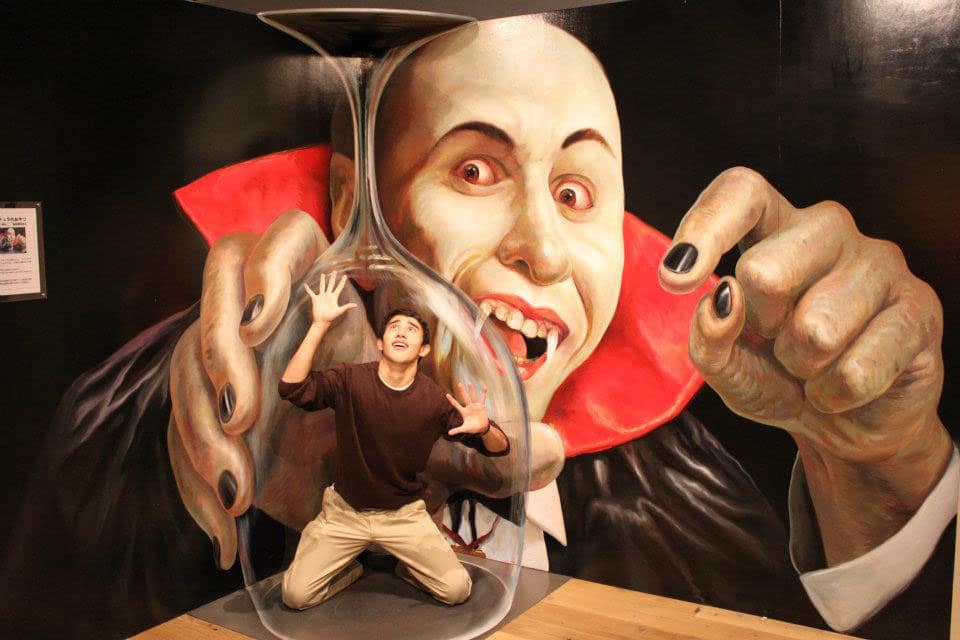
COMMENTS