Your Twitter profile page says a lot about your personality. I always enjoy looking at them, and I often send tweets to people to tell them how much I like the photos or background that they’ve chosen. Some people are very professional about it, and they have all their contact information there, all nice and neat, off to the left side. Others are more playful about it, and they choose images that are just for fun. Whatever you choose, make your Twitter profile page reflect who you are.
One thing that’s easy to get overwhelmed about is how to select and size the proper images for your Twitter profile page. With different size images required for Twitter, Facebook, Google+, Pinterest, LinkedIn and more, it can be a headache to figure it all out. This cheat sheet will help you. It gives you all the information you need to create the best Twitter profile page possible.
It’s called Social Media Cheat Sheet Series: Twitter (this chart is just one in a series) and it was created by Online Circle. It includes all the most recent sizing information plus some design tips for your page. If you don’t have Photoshop to size all these images just right, no worries. You can use any photo editor. It doesn’t have to be fancy. I would recommend PicMonkey, which is the super simple photo editor I suggest to all our guest writers who need to size header images and other pictures for their posts here on Bit Rebels.
My Twitter profile page is meaningful to me. Each one of the 3 pics you see on there (profile image, header image, background image) has a special memory associated with it. Good luck creating the very best Twitter profile page you can create! I hope it makes you feel good each time you log in.
Make Your Twitter Profile Page Come To Life
Via: [All Twitter]
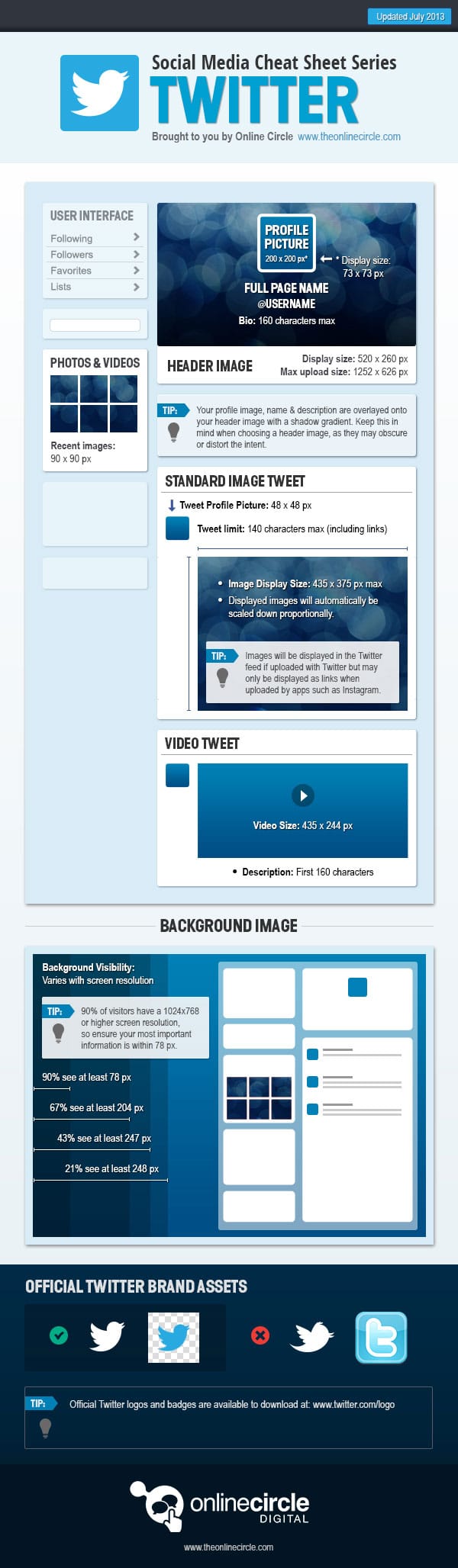
COMMENTS