Sometimes working fast is a necessity to get your work done on time. It’s not necessarily a necessity that I personally endorse. However, when you are short on time, and the work pile is getting larger by the minute, shortcuts can be your answer. But what are the shortcuts you should be using to get your work done faster? That is what we are going to take a look at in this article. [pullquote]When you know them all, you will be considered a keyboard ninja.[/pullquote]
Each software has its set of keyboard shortcuts and learning them all is virtually impossible. I would suggest learning the ones that exist in the software that you are using the most. That will increase your work speed considerably. Once you know them by heart, you can move on to other software shortcuts.
There are, however, shortcuts that are universal for almost all software. Those are the ones that we are going to take a closer look at today. To my help, I have added an infographic at the bottom of this article that you can look at and perhaps even print out. It is called “22 Tricks You Must Master To Become A Keyboard Ninja” and it is created by Lifehack.
A couple of the most used ones are the cut and paste shortcuts. Depending on what platform you are on they are CTRL+C for cutting and CTRL+V for pasting on Windows. Apple OSs uses the Apple key and the same letters.
As you can see, there are a lot of shortcuts that will help you to speed up your work. They are not particularly hard to learn and they are rewarding to use. Using the mouse to copy and paste, for example, takes a lot longer than just using the keyboard. I strongly suggest you learn the 22 shortcut tricks mentioned in the infographic below. You will become a keyboard ninja before you know it and you are going to thank yourself for taking the time to learn them all. I am absolutely sure of it.
Do you know of any other keyboard shortcuts that we should all use and that would speed up work? Let us know in the comment section below. – Here are more software-specific shortcuts that could also increase your work speed.
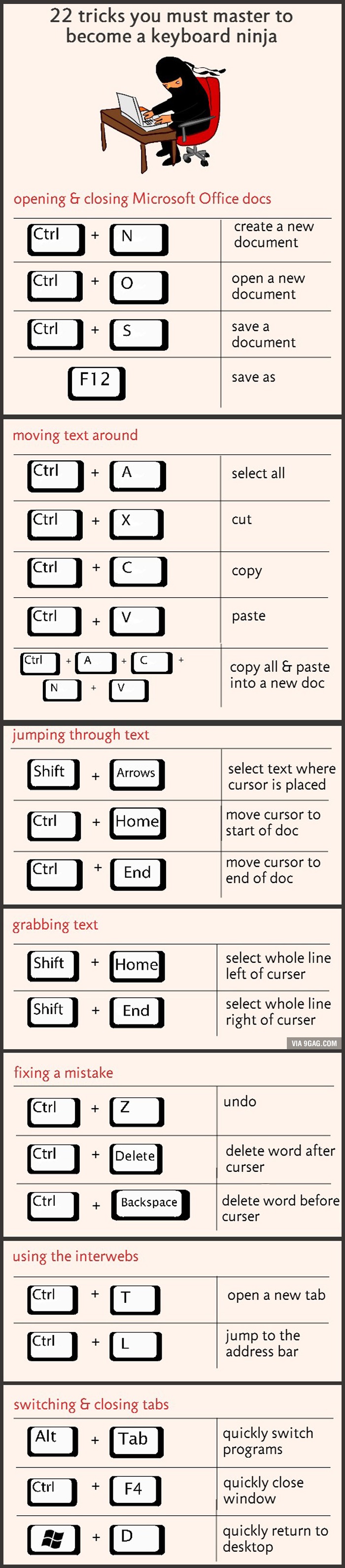
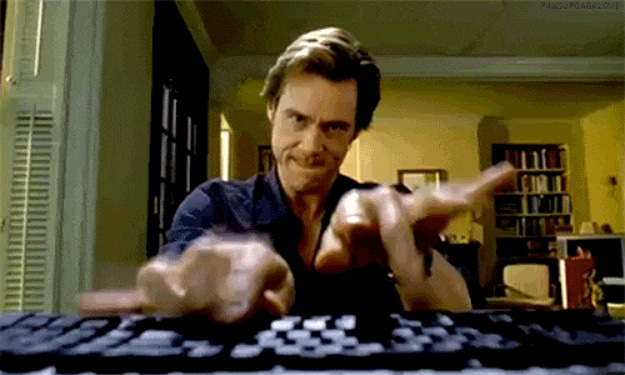
COMMENTS