I spend a lot of time during the day logged into WordPress. I’m usually logged in between six and twelve hours each day, depending on the day. As much as I’m a fan of keyboard short-cuts, I’ve never used any of them for WordPress. I’m looking at this long list of useful WordPress goodies, and I’m wondering why I haven’t discovered them before now. If you want to supercharge your blog and speed things up a bit, you’ll love this!
Let me explain where these came from. First, log into WordPress and open a new post. If you’re in the visual editor (not on the HTML side), you’ll see the rows of icons that you can use to do things like bold, underline, etc. The very last icon in the last row is a little question mark. If you click on that, a whole treasure chest of goodies will open up to you.
The Marketing Robot used that information (plus more) to create this chart called 29 Extremely Useful WordPress Short-Cuts. It comes complete with short-cuts for Mac, Windows and both. It’s a very basic list, but it still has everything on it that you probably use. Like any short-cuts list, these will only increase your time if you can commit the ones you use most to memory so they’ll integrate well into your workflow. I recommend printing this chart and putting it somewhere close by your keyboard so you can glance at it until they become second nature.
And remember, in order for these to work, you have to be in the visual editor. If you spend a lot of time over on the HTML side, you’ll need to switch over before you start writing and formatting your next post. I hope this list of useful WordPress short-cuts saves you a little time!
Useful WordPress Short-Cuts
(Click Infographic To Enlarge)
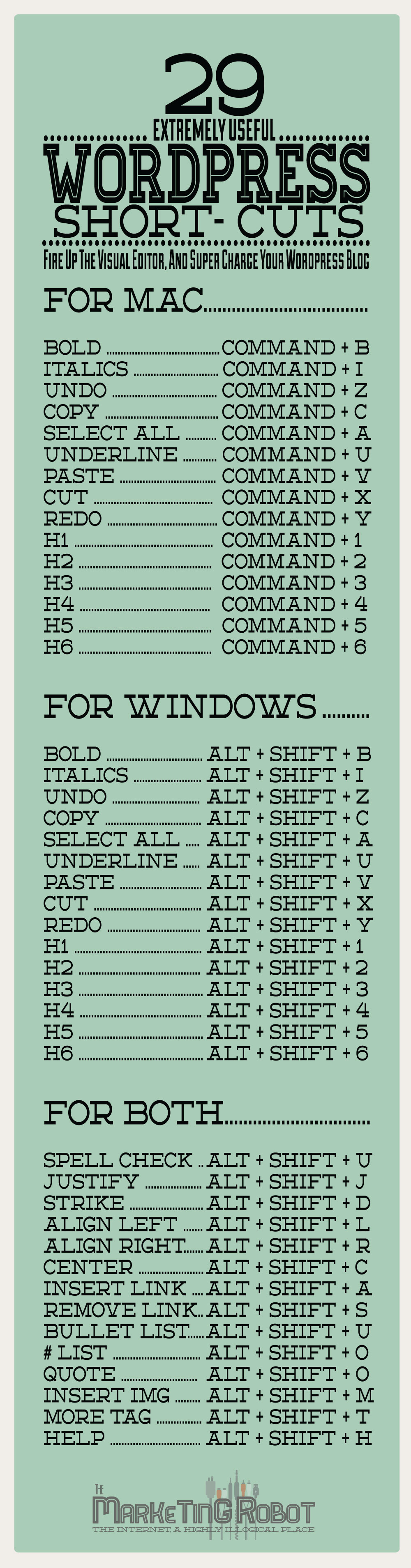
COMMENTS