If you are experiencing slow internet despite having a good broadband connection, then there is a good chance that you are not getting proper Wi-Fi signals from your router. The Wi-Fi signals of your routers weaken due to several reasons, but it is nothing that can’t be fixed. Below I have mentioned a few tips that will help you boost your Wi-Fi signals. Let’s take a look.
IMAGE: UNSPLASH
Move Any Obstructions In Routers Way
If you are keeping a lot of stuff around your router, then there is a good chance that the signals are diminishing due to the interference of objects. If you think there are objects like mirrors, furniture, or even walls that are blocking the signals, then you might want to move your device to another spot. It is recommended that you put your device on a higher shelf or mount it to a wall so you wouldn’t have to worry about any object interference. You can also put it on top of cupboards if you have tall cupboards.
Use A Wi-Fi Extender
Most people experience slow internet because the router they are using with their broadband is simply not powerful enough to send the signals to every part of the house. Most routers you get with the service are not advanced, and their signals can easily break up if you are using it from another room. You can avoid this by replacing those routers with a Wi-Fi signal booster like RangeXTD. It is smaller, faster, and has a much better range than any of those old model routers you are using. It is also very small in size, which means you can hang it on the wall easily and can move it around as well if you want to.
Aluminum Foil Reflector
If you think that the router you are using is a strong one and you want to enhance its signals even more to increase its range, then you can do it by using this DIY trick. Your router is usually throwing the signals in all directions, which means it is throwing the signals inward as well. If you want it to reflect all the signals outwards, then you can do that by using an aluminum foil. Take a piece of aluminum foil, which is around 30cm long, and try rapping it on a plastic bottle. When you have wrapped it properly, pull the bottle out, and put the foil around your router. You will see a significant change in signal strength once it’s done.
Disconnect Extra Devices
Nowadays, all of our devices demand to be connected with the internet all the time. When you are using a Wi-Fi router inside the house, it will be connected to multiple devices at a time. This will not only reduce the signal strengths but divides the internet speed as well. So, if you want to enjoy the full speed of your internet, it is highly recommended that you disconnect all the devices that are not being used at that time.
If you are interested in even more technology-related articles and information from us here at Bit Rebels, then we have a lot to choose from.

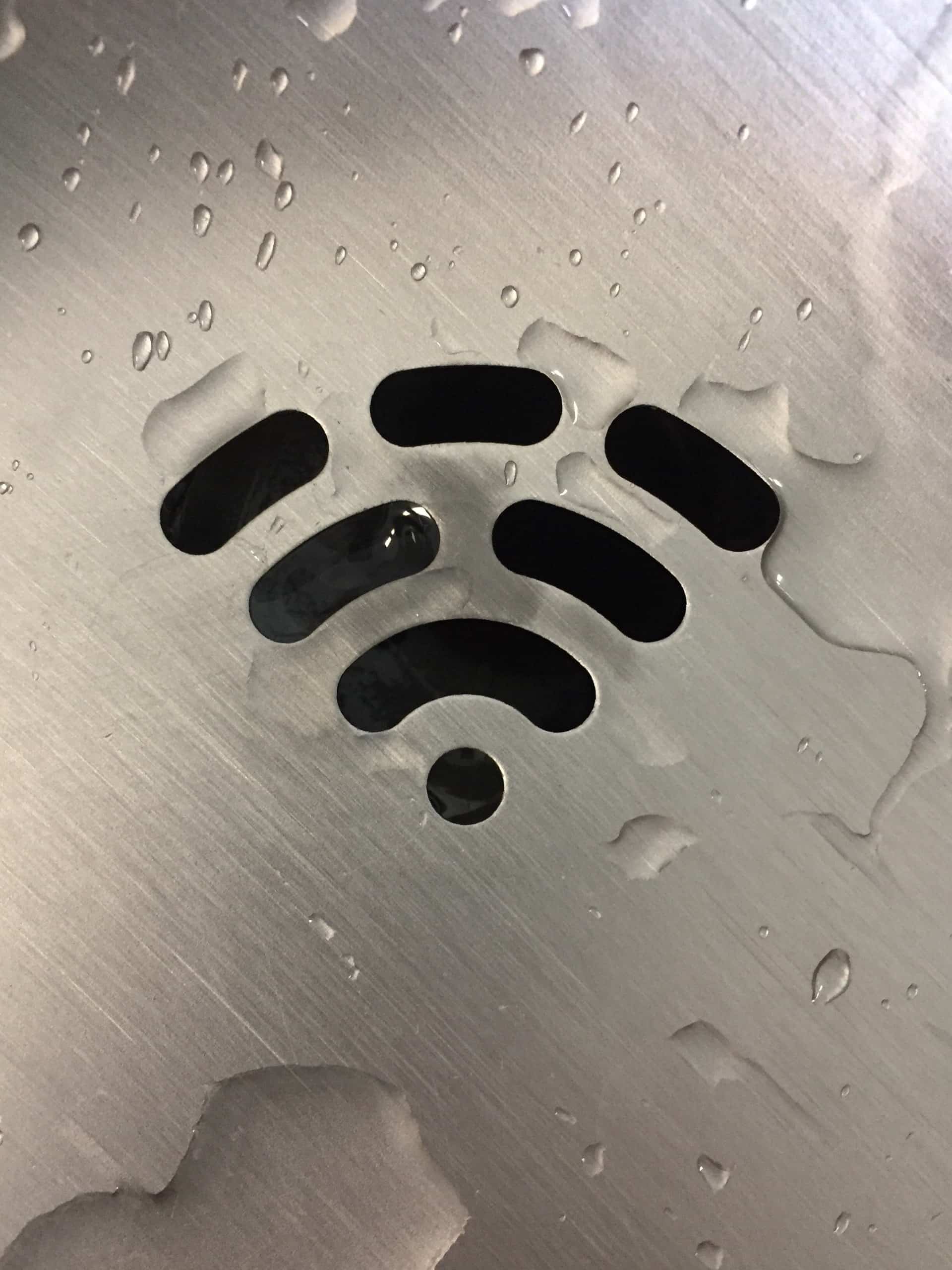
COMMENTS