Do your web pages load slower than a nun driving a Fiat 500 pulling a twenty-foot trailer loaded with concrete blocks on a country road? You need to fix that. Today.
Your slow website is costing you money and helping your competitors because your visitors go to the next option in Google when they are sick of waiting for your pages to come up on their screens.
What can you do? Quite a lot, and that’s just looking at the DIY possibilities.
IMAGE: GTMETRIX
But first, you need to see the extent of the problem. Check your site speed using a tool like GTMetrix.
If your site resembles the one above, then you have a lot of problems to solve. The page speed tool you choose will tell you how to improve each factor that is killing your page load time.
1. Will A CDN Make Your Site Load Faster?
Without a doubt. Even a free content delivery network (CDN) will speed up your website. How does that work?
Any CDN stores your web content on its servers, which are probably faster than yours. Your CDN company also has servers all over the world, so when users want to see your website, the data needs to pass through fewer Internet switches and junctions before it reaches their screens.
Most reviews you will find on tech sites are biased because the links are affiliate links that earn the site owners commissions if you buy through those links. You need to find websites with large numbers of independent reviews of CDN services.
IMAGE: HOSTADVICE
CDN services vary in price from free to $200 per month or more, so you need to understand the technology enough to choose the best option for your business.
2. Do WordPress Plugins Affect Site Speed?
Just a bit. Any WordPress site makes heavy demands on the hosting server, but if your site is the virtual equivalent of the truck above, then it’s time to take a look at your plugins and add-ons.
If you aren’t using WordPress, this Bit Rebels article gives a few reasons why you should consider doing so.
Recheck your page speed, just in case you can’t believe how awful it was. Then go to your WP dashboard and deactivate every plugin. Check the speed again. The difference is caused by your plugins. Check how your site looks without them and ask yourself whether each one is essential. Reactivate the vital plugins one at a time, checking the page speed after each activation.
3. Do Photos Affect Loading Time?
They do. You should optimize every image on your site using a plugin like EWWW Image Optimizer.
Check page loading speed before and after optimizing your photos. Then look for more improvements. Every image needs to serve a purpose: Remove unnecessary pictures that are just to look pretty.
4. How Do Social Media Links Affect Site Speed?
Installing a free social media plugin is like trailing a bucket off the back of your canoe. Some communicate with the plugin site and the social media site every time a page loads, adding many server requests and seconds of CPU processing time.
Some free plugins will even cause your page to give a security warning because they install spyware. That’s the last thing you need when you are trying to build trust.
Look at premium plugins for your social media links, but test those for their effect on your site speed, too.
5. Are Free WP Themes As Fast As Premium Ones?
Not usually. Run a test of your current theme, then switch to either of the TwentySeventeen or TwentySixteen themes and see if there is a difference. Remember to disable all plugins before running any speed test.
Some free themes may be poorly coded and are not updated to stay compatible with changes in WordPress or internet browsers.
Some paid themes also have dreadful page load times. Drag and drop themes are designed for ease of page-building rather than the optimum loading time. Check reviews of any theme before buying and ensure there is a money-back guarantee you can avail of if it fails the site-speed test.
Long Story Short
Test your site speed and do whatever it takes to fix any problems. Free solutions might not be enough, so do what you can and then consider premium CDNs, themes, and plugins. At the end of the day, your business depends on your website loading quickly.
If you are interested in even more website-related articles and information from us here at Bit Rebels then we have a lot to choose from.
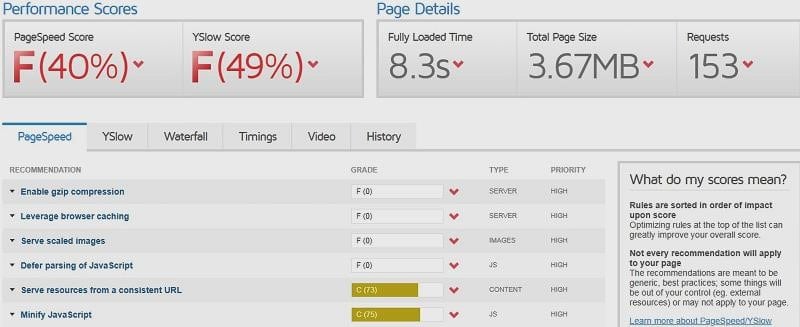
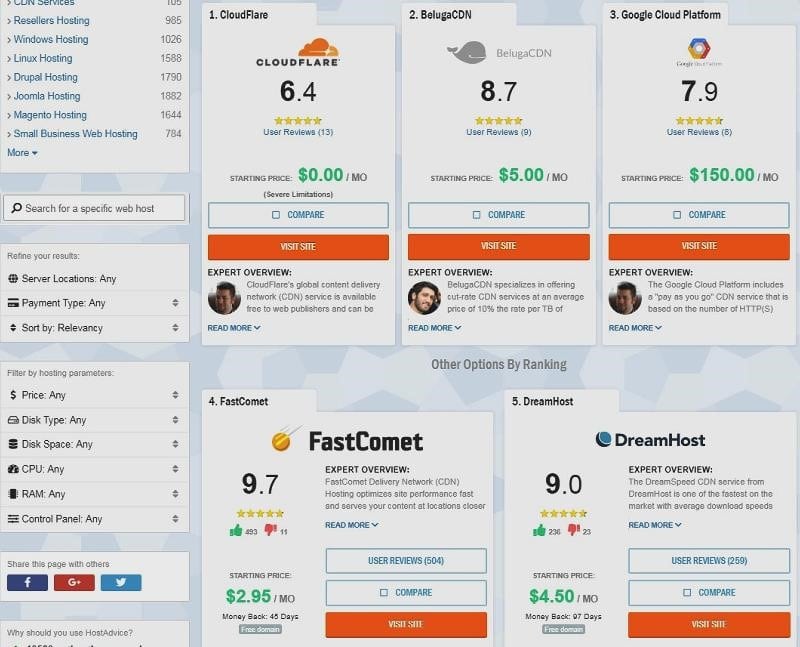

COMMENTS