Nothing upsets customers quite like companies mishandling their data. Whether a malicious insider or external hack is to blame, customers aren’t forgiving when their data is compromised. If you want to keep your customers, you have to keep their data safe. While you can’t predict every threat, you can make yourself an unlikely target. Use these seven strategies to keep your company’s customer data secure:
IMAGE: PEXELS
1. Default To The Cloud
Most systems and tools your company uses come in cloud-based versions. Think about how you conduct customer service: While each rep could store calls on their own computer, all it takes is one careless employee to cause a breach. Instead of storing call files locally, use cloud call center software that integrates with a trusted CRM.
Cloud solutions have enterprise-level security, including encryption and active network monitoring. They’re also patched religiously, which keeps hackers from exploiting known vulnerabilities. Most companies simply can’t afford that sort of security internally.
2. Limit Access
In a recent study, 53% of companies had over 1,000 sensitive files open to every employee. That’s a cybersecurity disaster waiting to happen. Permitting employees access to files they don’t need to use for their jobs creates unnecessary security risks. Prevent this by making files accessible only on an as-needed basis.
Beware that some employees may feel distrusted when they lose access to files. Remind them that it’s simply a matter of scale: The more people who have access, the more chances someone will make a mistake.
3. Separate Data With Firewalls
Even if access to data is restricted to just those who need it to do their jobs, files can still be breached. Dangerous programs, often downloaded by accident, can siphon off customer data. Make sure your company uses a firewall. Firewalls create a barrier between the public internet and a company’s private network. These tools keep common threats out automatically.
Firewalls can also be used between internal networks. Consider walling off data like customers’ credit card numbers from your wider network. This way, if a data breach does occur, the effects are much smaller.
4. Enforce Cybersecurity Training
We’ve all been trained to keep an eye out for suspicious-looking emails. Unfortunately, many hackers have evolved beyond those simple deceptions. Messages, emails, and even phone calls can be crafted to look and sound legitimate, making cybersecurity training more important than ever. A little training goes a long way. Employees should know not to send sensitive data over the internet, download suspicious files, or let anyone else use their computer.
Use periodic testing to assess employees’ cybersecurity skills. Send a “phishing” email with a tracking link and see who clicks. Give those team members extra training. Additionally, ensure employees know what to do if they believe they’ve caught a hacking attempt. Make clear that they won’t be punished simply for bringing bad news to the IT team’s attention.
5. Keep Software Up To Date
Employees aren’t the only part of your company that needs to be frequently updated. Though it’s inconvenient to keep up with software updates, it’s a whole lot more inconvenient to deal with a breach. Make sure employees patch their computers promptly.
Reach out to vendors to ensure they’re doing the same with any software you use to manage customer data. If you need to take your servers down for patching, be clear with customers why they can’t log in. They’ll appreciate you being proactive, even if it means waiting a bit to check their account.
6. Keep Customers In The Loop
Customers want to know: What data of theirs do you store? What steps are you taking to protect it? Ditch long, boring privacy policies, and create one they will actually read. Keep it to two pages or less, and don’t use legalese that they may not understand.
A customer who is informed about how your organization uses their data will have more trust in your company. They will also make better decisions about what data they share. Together, this means your company won’t be holding onto sensitive information; it does not need the less sensitive customer data you need to store, the better.
7. Limit Stored Information
Speaking of, holding onto unneeded customer information makes your company vulnerable. A large cache of customer data is tempting to hackers. At least once a quarter, do an audit. In your audit, think through what customer data you should retain for future access. Purge anything that you no longer need. While it’s tempting to gather every piece of customer data you can, it’s better to ask again than to let risky customer data linger.
The shift to a more digital world has made a lot of things easier, including compromising data. Make sure your company is doing everything it can to keep customers’ information safe and secure. You’ll be glad you did, should someone ever try to steal it.
If you are interested in even more technology-related articles and information from us here at Bit Rebels, then we have a lot to choose from.

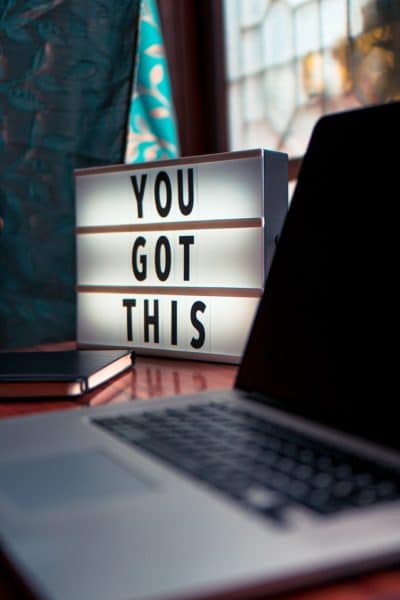
COMMENTS