I don’t like email. It’s always seemed like an unproductive waste of time to me. If you had asked me five years ago, I would have guessed email would be gone by 2013. Not only is that wrong, but some people say email is stronger than ever. It continues to be the primary way people communicate over the Interwebz. If email is here for the long haul, we can at least find ways to make it more manageable, and this Gmail shortcuts cheat sheet is designed to do that.
This graphic below called The Minimalistic Gmail Cheat Sheet was created by Aleksander Tsatskin at VISUALEKS. According to his website, “Each shape represents the outline for the action that is being affected. For example, when you press c you will see the compose window show up and that is what I highlighted as my outline. The ones that have the yellow squares represent the warnings Gmail gives you, in case you want to undo the keyboard shortcut.”
This instructional Gmail shortcuts infographic will hopefully help you not only speed up your time on email, but also increase your overall productivity during the day. With as much time as we all spend deleting spam from our different email accounts, it’s nice to know there is a way we can speed up the rest of the email process.
As with all shortcuts like this, they may take a little time to get used to. Once you learn them and start remembering them without even thinking, you’ll notice how much faster you’ll zip around in your Gmail account. So print out this list and keep it close by until these Gmail shortcuts become a habit. You can also click over here to see the Google Keyboard Shortcuts page. Good luck!
Gmail Shortcuts: Increase Your Speed & Become A Gmail Pro
Via: [Design Taxi]
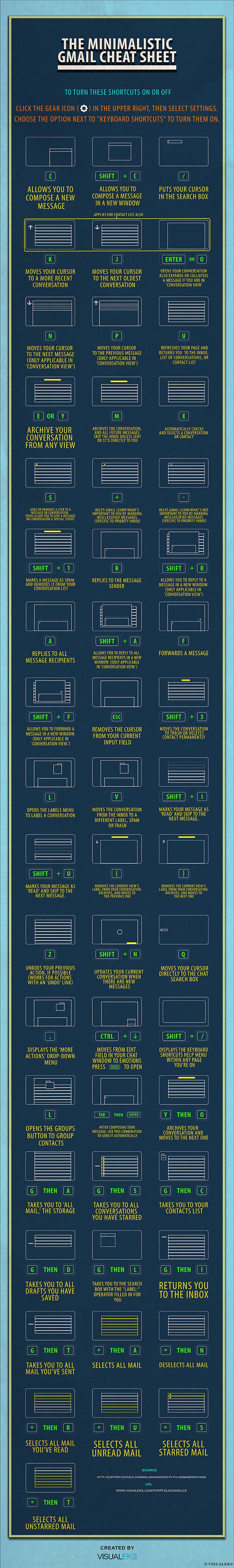
COMMENTS