Every designer knows that when it comes to Photoshop, the best thing you can do to speed up your work is to study the keyboard shortcuts intensely. Menu poking is not exactly one of the most optimized solutions, but it helps beginners navigate their way around the features offered. The Photoshop CS6 keyboard shortcuts cheat sheet presented in this simple article is a way for you to optimize your work and make your time more concentrated around your designs.
The faster you try to memorize the Photoshop CS6 keyboard shortcuts, the faster you will optimize your workflow and have more time for everything around it. I am not saying it is in any way easy, but if you want to make sure to hit the deadlines and make operations more straightforward in Photoshop, this is a great way to go about it.
A pretty awesome infographic from ZeroLag called PS CS6 Shortcuts is your perfect Photoshop CS6 keyboard shortcuts cheat sheet. Hanging this near your workstation is a great way to make sure you always optimize your workflow. Even though I’ve said it many times in this article, I still want to stress the importance of making sure you are not held back by the many powerful features in Photoshop CS6 just because you don’t know the keyboard shortcuts well enough. It would be a shame to ignore the optimization abilities at your disposal when they are given to you for free, right?
There are plenty of keyboard shortcut cheat sheets out there, but this one is perhaps the most jam-packed one I have seen. Usually they are put together in the form of a list or something similar. This one is both compact, jam-packed with features and simple to put on your wall or take with you wherever you go. Some designers like the ability to take their shortcut cheat sheets with them, and this Photoshop CS6 keyboard shortcuts cheat sheet is definitely one of the most mobile ones out there.
The Ultimate Photoshop CS6 Keyboard Shortcuts Cheat Sheet
(Click Cheat Sheet To Enlarge)
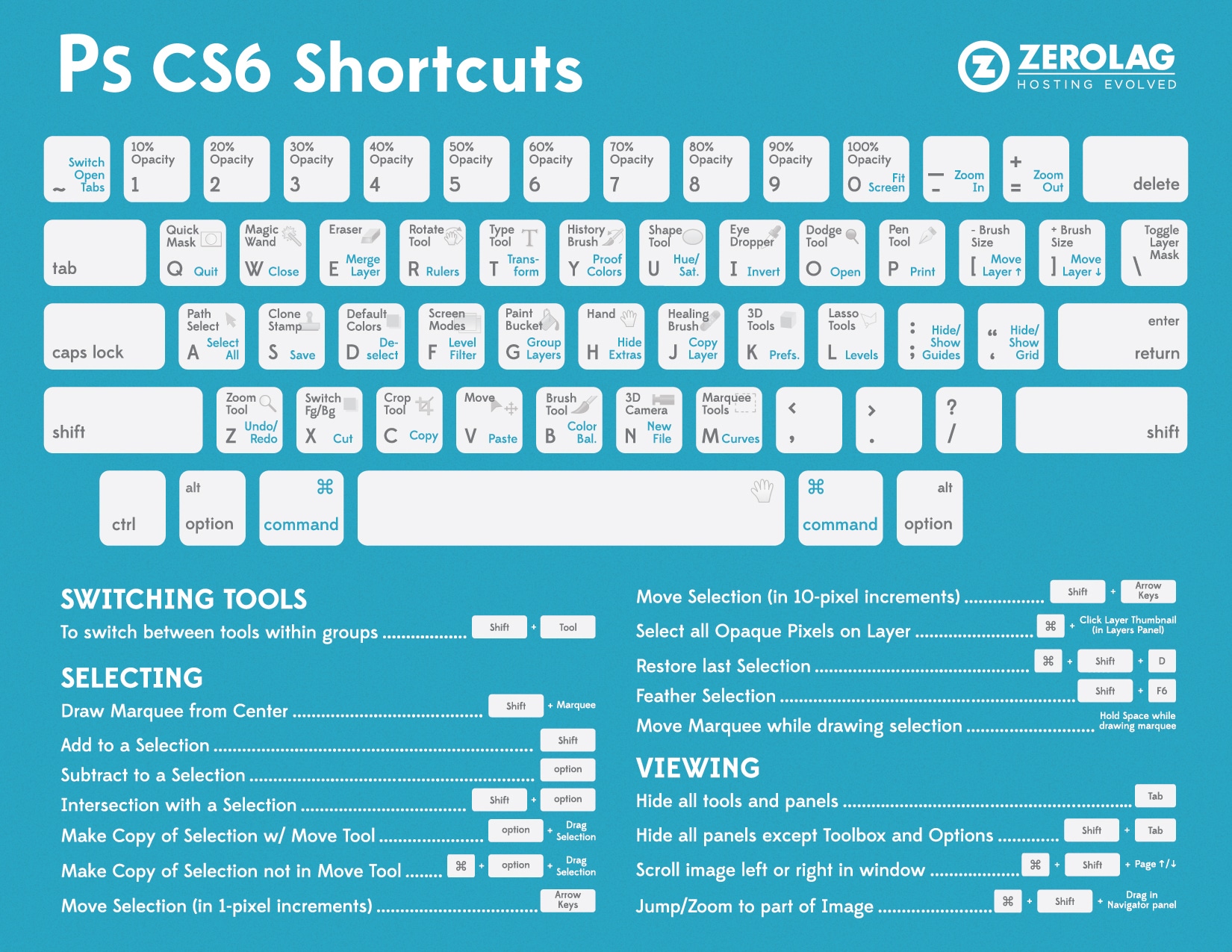
COMMENTS