Once it was only the realm of seasoned tech-heads, but now it is easier than ever before to build a computer. The parts required are more compatible and the process is simpler, but there are still one or two things to be wary of. And it is with this in mind that we take a look at how to build your own PC from scratch.
IMAGE: PIXABAY
Compiling The Components
To get started you will need to select and purchase all of the components you need. Besides a case for the PC, here’s a list of the components that go inside the case:
- The central processing unit (CPU) – the “brain” of the PC
- Motherboard – where all the components are housed
- Random access memory (RAM) – lets the computer access the files it needs quickly
- Graphics card (GPU) – processes images and video
- Hard drive – stores all of your data; images, documents etc
- Power supply – provides the computer with electricity
You’ll also need a basic tool kit from a reliable supplier such as RS Components to connect and screw the PC together.
Setting Up
With all the components and your tools at hand, it is now time to start building, but before you do take some steps to avoid static that can damage the components. It’s better to work in a room that has no carpet and many builders wear an anti-static wristband.
Fitting The Power Supply
Once you have opened up the case and positioned it on the work surface, you can then go about the first bit of building – fitting the power supply. It fits into an opening found on the back panel of the case, make sure you can see the switch before screwing it into place.
Populating The Motherboard
Next, leaving the case to one side, you need to fit some of the other components into the motherboard. Start by taking the motherboard out of the anti-static bag along with the CPU and then follow the instructions that come with the PCU to position it in the motherboard – and don’t forget to fit the cooler fan.
Do the same with the RAM, a notch will indicate which way it fits into the motherboard slots provided. Then it’s time to place the motherboard inside the case, secure it and attach all the connections.
Fitting The GPU And Hard Drive
With the motherboard secured, you can now place the graphics card into its slot and fit the hard drive. Some hard drives fit snuggly into a cradle, while others need to be screwed into place.
Now you have all of the essential components in place you can boot up the machine and begin the process of installing an operating system, drives, and software.
If you are interested in even more technology-related articles and information from us here at Bit Rebels then we have a lot to choose from.
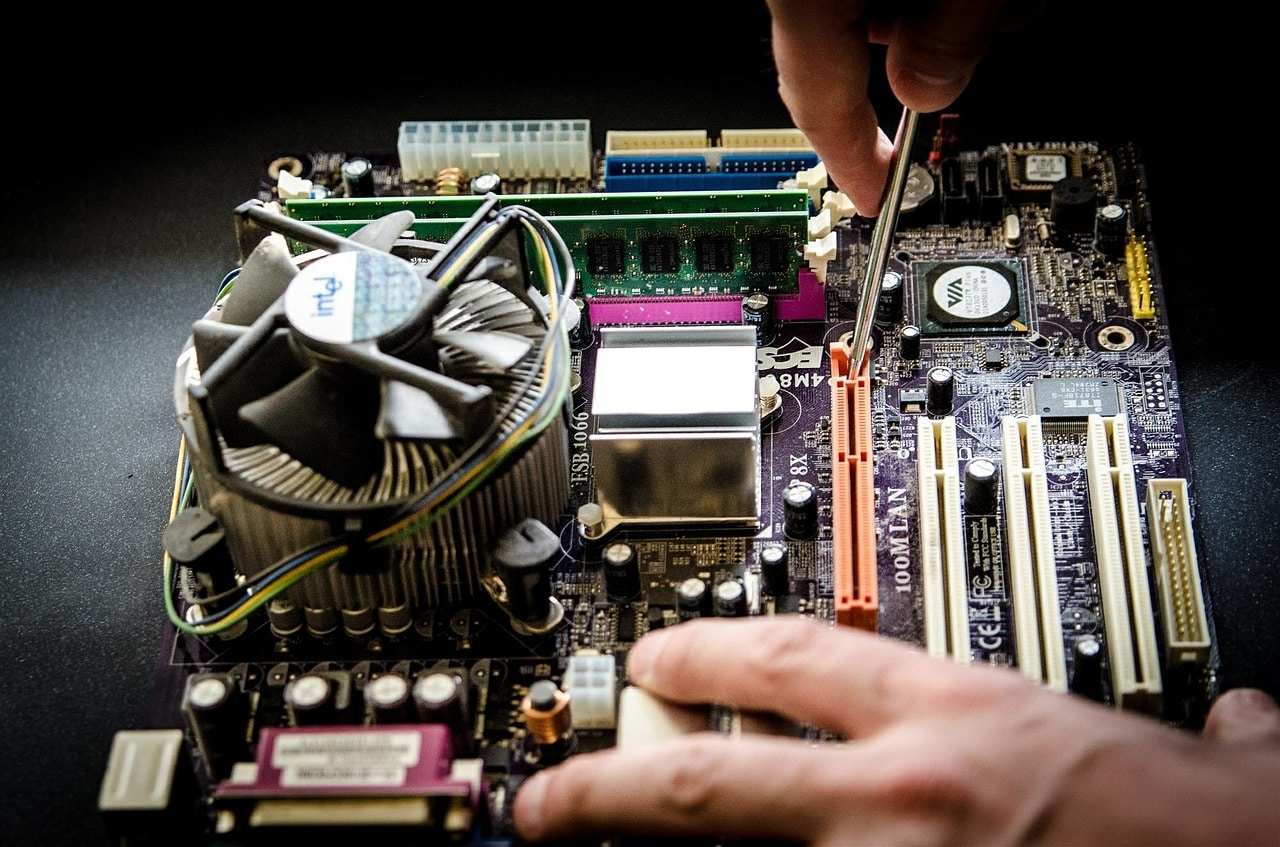
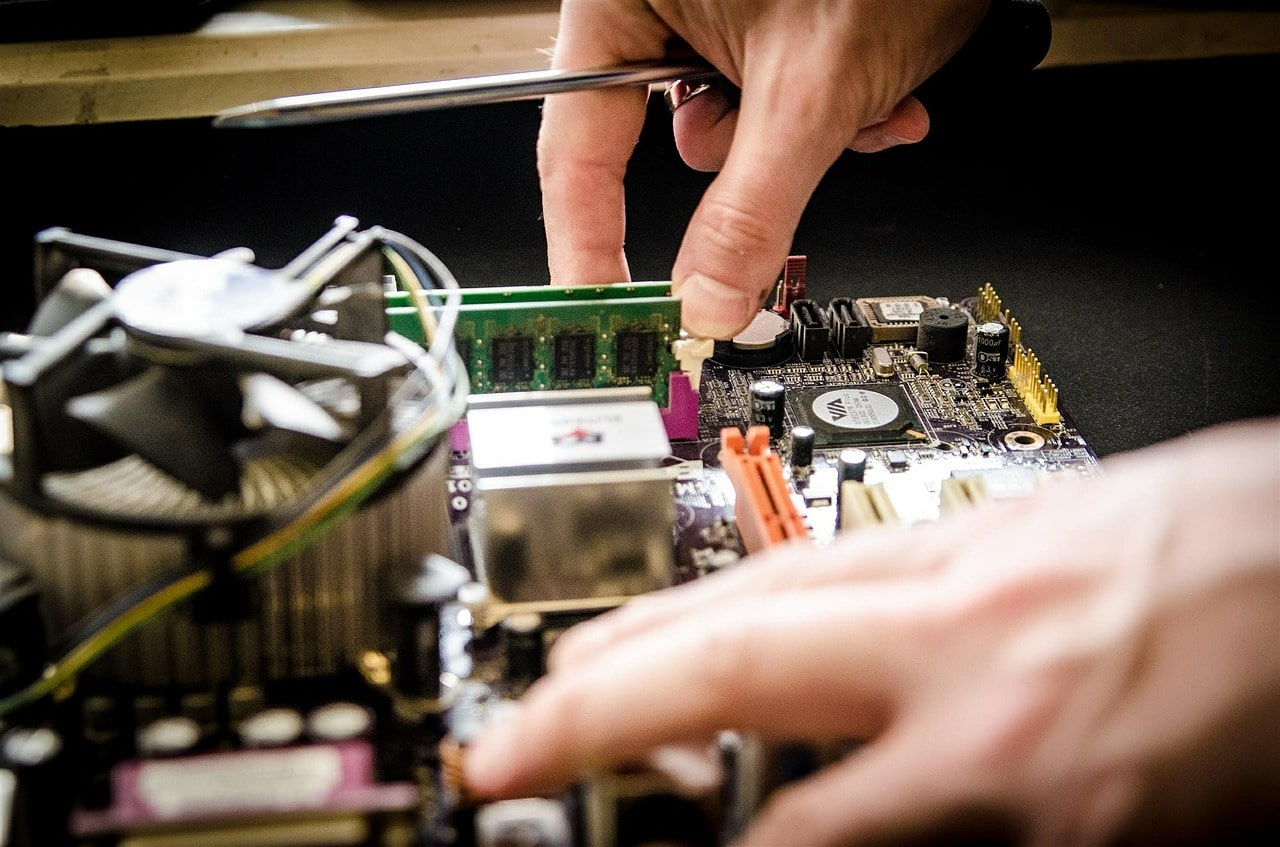
COMMENTS