Memory cards, those tiny, often underestimated devices, play a significant role in our lives. They store our cherished photos, important documents, and all sorts of precious data. But let’s face it: memory cards are not invincible.
They can be prone to data loss due to accidental deletions, formatting errors, or even physical damage. When such a crisis strikes, having a reliable solution to recover that lost data becomes essential.
In this article, we will explore the world of memory card recovery. We’ll discuss the common reasons behind data loss, the importance of choosing the right recovery tool for memory card recovery, and, most importantly, how Wondershare Recoverit emerges as the market’s best memory card recovery tool.
IMAGE: PEXELS
So, if you’ve ever experienced that heart-stopping moment when you thought your cherished memories were gone forever, fear not. We’re here to guide you to recover your data from memory cards using Wondershare Recoverit successfully. Let’s get started.
Memory Card Data Loss: What Causes It And How It Happens
Common Reasons For Losing Data On Memory Cards
• Accidental Deletion: Sometimes, we mistakenly remove files we didn’t mean to. It happens to the best of us.
• Formatting Errors: Have you ever formatted your memory card unintentionally? It’s a common slip-up that can lead to data loss.
• Corruption and File System Troubles: Memory cards can get sick, too. When they’re not feeling well, they can mess up your data.
• Physical Damage: Oops! Did you drop your memory card or spill something on it? Physical harm can be a major cause of data loss.
Real-Life Situations Where Memory Card Data Vanishes
- Goodbye Vacation Photos: You’re back from a great trip, but your holiday photos disappear. It’s a heart-wrenching experience.
- Frustration with Work Documents: Important work files turning into gibberish can make you pull your hair out.
- Accidentally Formatted Cards: You might think you’re just cleaning up your memory card, but you press the wrong button, and everything’s gone.
Wondershare Recoverit
Wondershare Recoverit is a powerful, user-friendly data recovery software designed to help you retrieve lost, deleted, or corrupted files from various storage devices. Whether you’ve lost important documents, precious photos, or crucial data, Recoverit offers a dependable solution.
Key Features Of Wondershare Recoverit:
Comprehensive Recovery:
It can restore lost data from various storage devices, including memory cards and external drives.
Advanced Scanning:
Utilizes powerful algorithms to recover data even in complex loss scenarios efficiently.
User-Friendly:
Features an intuitive interface suitable for users of all levels of experience.
Data Preview:
Allows you to preview recovered files before finalizing the recovery process.
High Success Rate:
The software excels in recovering data that other tools may miss, ensuring a high recovery rate.
Recovering Data From A Memory Card With Wondershare Recoverit
Step 1: Download and Install Wondershare Recoverit
First, get Wondershare Recoverit from the internet. It’s like getting the right tool for the job. Install it on your computer. Just follow the instructions – it’s like planting a flower in your garden.
Step 2: Insert the Memory Card
Now, insert your memory card into your computer. Think of it like putting a key in a lock; it’s the key to your lost data.
Step 3: Select the Memory Card and Start the Scan
Open Wondershare Recoverit. You’ll see your memory card listed there. Click on it and tell Recoverit to search for your missing files. It’s like sending your detective on a mission.
Step 4: Preview and Recover Your Data
Once the scan is done, you can see the lost data. It’s like opening a treasure chest. Choose what you want to save and hit the “Recover” button. Your data is back, safe, and sound.
Fast And Efficient Data Recovery
Wondershare Recoverit works quickly. It’s like a superhero rushing to save the day. You don’t have to wait forever to get your files back.
Keeping Your Data Safe
Wondershare Recoverit is smart. It ensures your recovered data stays intact and doesn’t get mixed up. It’s like a chef serving a meal without dropping a single ingredient. Your data is served just the way it was before.
Tips For Successful Memory Card Data Recovery
When it comes to memory card data recovery, it’s essential to take some precautions before you start the process:
1. Use the Right Tool: Much like using the correct recipe for your cake, you should employ the right data recovery tool. Wondershare Recoverit is one such tool known for its effectiveness.
2. Act Quickly: The faster you start the recovery process, the better your chances of retrieving lost data. It’s like catching a falling ice cream cone before it hits the ground.
3. Pay Attention to Details: Once Wondershare Recoverit finds your files, make sure you recover all of them. It’s similar to ensuring you don’t leave any crumbs in your cake because every piece of data is valuable.
4. Protect Your Memory Card: Keep it safe from water, magnets, and extreme temperatures. Think of it as securing a treasure in a fortress.
5. Create Backups: Regularly back up your important data. It is akin to having a spare key for your house; it ensures you’re never locked out from your important information.
6. Consider Cloud Storage or External Drives: These options act as secret vaults to keep your data safe. Like a superhero’s secret hideout, they provide a secure sanctuary for your cherished files.
7. Regularly Back Up: Backup your data consistently to an external device or a cloud service.
8. Test Backups: Ensure your backups work correctly, similar to testing a spare parachute to ensure it opens when needed.
By following these precautionary steps and strategies, you’ll be well-prepared for memory card data recovery and capable of keeping your data secure in the future.
Final Words
SD card data recovery is critical in our lives, ensuring that cherished memories and important files remain safe. Wondershare Recoverit shines as the ultimate solution in this journey to protect your data, combining advanced capabilities with user-friendly simplicity. As data is precious, it’s vital to prepare for unforeseen loss and select reliable tools like Recoverit.
So, whether you’ve experienced the heartache of lost memories or wish to safeguard your digital treasures, remember that preparation and the right recovery tool can be your allies in the battle against data loss. Don’t wait for a crisis – be proactive, choose Wondershare Recoverit, and keep your data secure for a lifetime of memories.
Wondershare Recoverit Free Download:
Click to download Wondershare Recoverit.
IMAGE: PEXELS
If you are interested in even more technology-related articles and information from us here at Bit Rebels, then we have a lot to choose from.


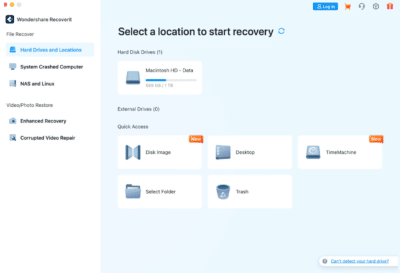
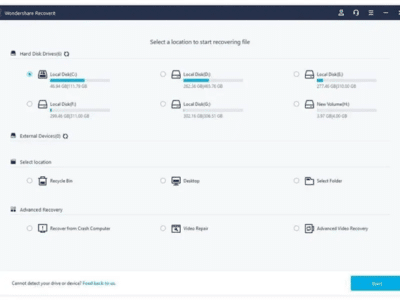
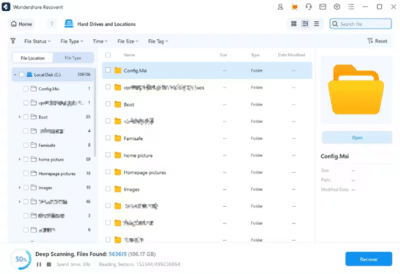
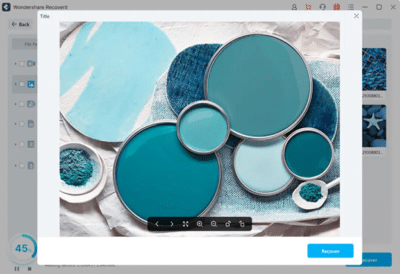

COMMENTS