So, do you know what a password manager is? Simply put, a password manager remembers passwords for you. It also reveals the email address or any other user name you use for each of your accounts. Therefore, a password manager can make it easy for you to use a strong password. But do they make it hard for attackers to gain unauthorized access to your accounts? Well, you will learn that right here.
There are multiple benefits of using password managers; however, there could be risks too. But the perks of password managers outweigh the risks at a great scale. There are many password managers out there. You could get a stand-alone password manager or some that are built into each major browser available today.
These managers remember your passwords and some even type the passwords on the login forms that pop up on the screen. They will also develop a strong password for you. This makes it hard for attackers to gain your files hassle-free. So, here is a look at the perks linked to the use of password managers. How will they help you in cybersecurity matters?
IMAGE: UNSPLASH
They Assist In Protecting Your Password
No one can easily guess a strong password. It should as complex as possible. And since humans may not be able to develop an entirely sophisticated password, a password manager can help. It can develop a strong password for all your services and even store them for you.
Password Managers Can Prevent Re-Use Of Your Passwords
There are cases in which attackers steal emails and passwords from one site and try to use it to log into other sites using the same password, click here for more information. This only works best if you had used the same password for multiple sites. To avoid the re-use of a password, a password manager helps develop a random password for each of your accounts. That way, none of the passwords matches the other.
Even if an attacker succeeds in stealing one of the passwords, they won’t be able to log into any of your other service sites. Thus, if you have been using a single password for all your accounts, it is time to get a password manager to create random logins for all your accounts to keep them safe from cyber-attacks.
They Prevent Phishing
You see, there has been a lot of buzz about impostor sites. These sites assume the look of a site where you get services or digital products. And since you have an account with the site, these impostors will ask for login so that they can get your passwords for the site.
In most cases, these attackers will develop an email that resembles that of your favorite website, but the link would lead you to their fake site. That way, you might end up giving your user name and password. They will then use the password to access the original website and change the details to bar you from accessing it.
Conclusion
Before you use a password manager, you need to know how it can help you. Is it worth your bucks? Is it worth your time? How will it ensure your accounts are secure? Well, these are some of the questions answered in this article. So, feel free to make use of a password manager.
If you are interested in even more technology-related articles and information from us here at Bit Rebels, then we have a lot to choose from.
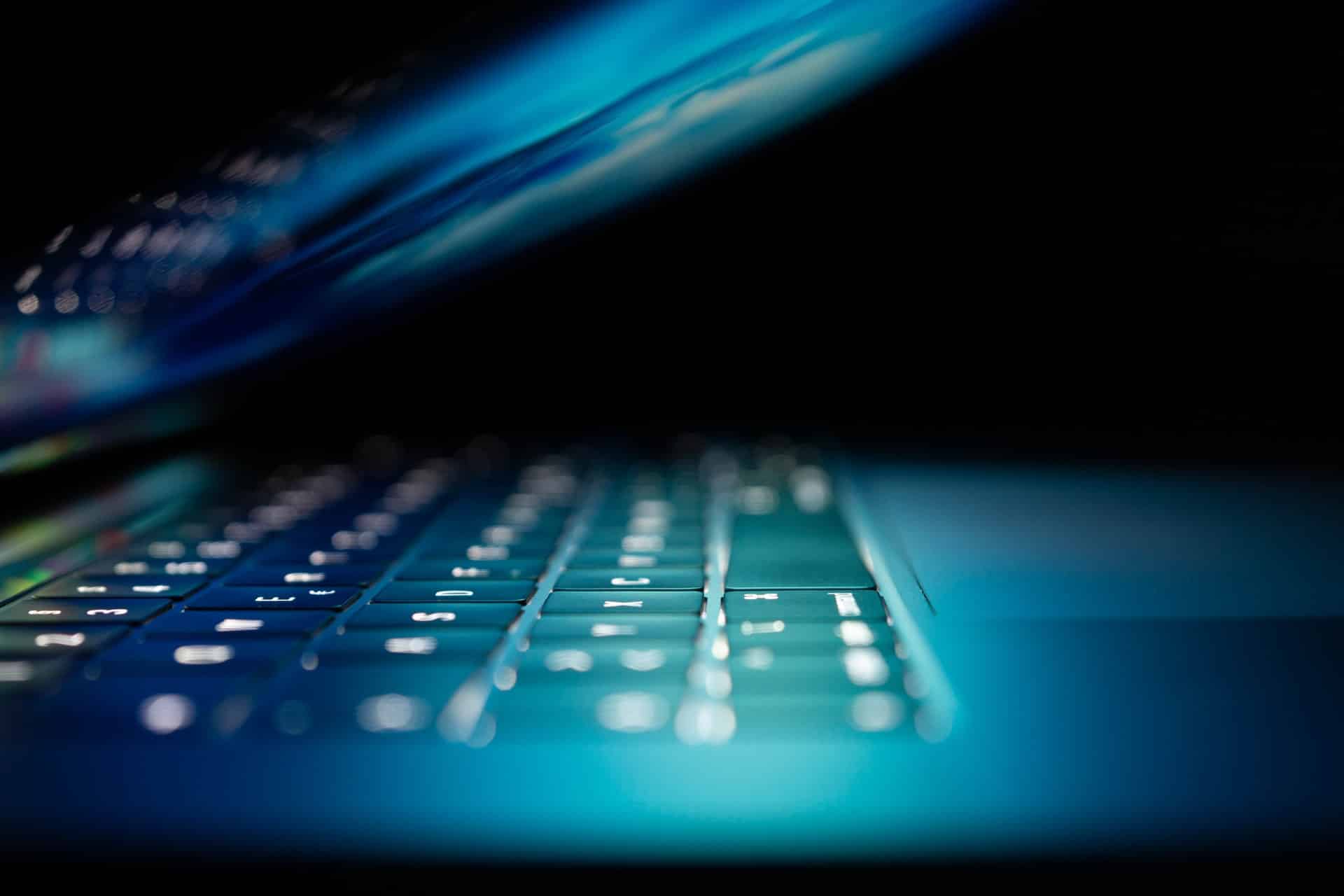
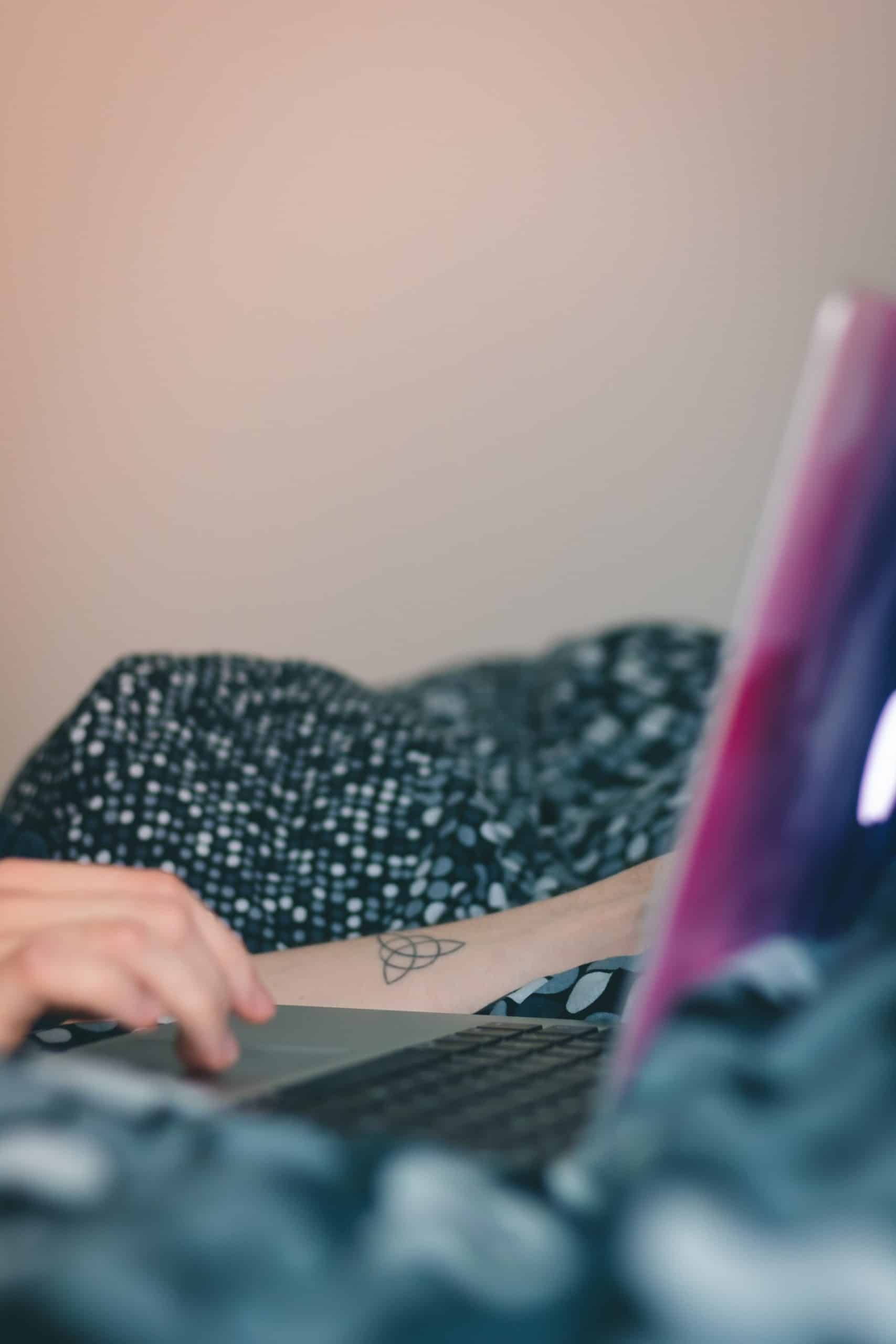
COMMENTS