The video marketing industry has become one of the most trendy and important parts of the content in recent years. Almost all companies use video clips for their content to have successful outcomes. It is because most of the customers prefer to watch videos more rather than reading blogs and articles about specific topics that cover the same message. And since there is a wide range of video editing programs, it is harder and harder to find the one that is suitable to all your preferences, either you are a professional user or a beginner in this journey.
It is important to create professional videos for all companies; therefore, having a video editor that is capable of fitting all the requirements of users is time-consuming whether you want to have it online or on your desktop. In this article, we will be talking about some of the most famous and most used video editing software, which are available to everyone, and can be used by anyone interested in editing video projects or creating one from scratch.
IMAGE: UNSPLASH
Online Video editors
1. Moovly
Moovly is a video editing program that stands out with its simple and user-friendly interface. It is a great option for all video-editing skill levels. All users can create videos with this software without putting much time and effort into the process. With this app, you can also create GIF mashups for your projects. Another great advantage of this program is that it allows users to import video files from other sources and make edits based on the requirements.
2. WeVideo
Another online video editor that is popular among videographers is WeVideo. It is most popular because of its collaboration feature. It allows several users to work on the same project at the same time without causing any crashes and issues during the process. It also has the auto-saving feature to Google Drive for unfinished projects. Moreover, you can upload raw videos directly from your smartphone to the software. Thanks to its simple interface and intuitive video editing tools, many users have positive reviews about this video editing software.
3. Magisto
Next on our list is Magisto Video Editor, which allows users to create sleek and professional-looking video clips by being beginners in the field. With its user-friendly interface and a lot of features and tools, you can keep yourself busy and make edits to the projects for hours. Magisto enables users to create beautiful videos in minutes with outstanding outcomes. Based on your social media and marketing goals, you can find thousands of high-quality video and image samples from the library that will fit your social media needs.
4. ClipChamp
The last online video editor on today’s list is ClipChamp. Just like all the software above, ClipChamp has great features both for professionals and beginners too. The most basic tools in this online program to use in your video creation process are for free. And even for first-time video editors, ClipChamp has a pretty easy and simple interface.
Desktop Video Editors
1. Corel Video Studio
When it comes to great features and video-editing characteristics, Corel VideoStudio is another video editing software that should be considered. This software supports 360-degree VR, 4K editing, motion tracking, and so many other great features that can be helpful not only to advanced users but also to beginners. This video editing tool has one of the best motion tracking systems. It might not be the fastest software for video editing, as sometimes you may notice lags throughout the process, but it is a great value for the money you will spend on it.
2. Movavi Video Editor
Movavi Video Editor enables users to easily edit and make stunning videos without having any prior experience in video editing. It is excellent software for beginners and professionals thanks to its pro features and easy-to-use operations. Moreover, this editing program includes an extensive range of built-in video and audio clips, backgrounds, advanced effects, and filters, making the editing process more fun.
3. InVideo
InVideo is an entirely cloud-hosted program that allows you to keep your projects safe, both throughout the process and after finishing them. You will find it easy to use this tool as it offers loads of transitions, special effects, frames, a video library, and other various features. Beginners can easily use this software by trying out thousands of video samples on the platform, and for advanced users, InVideo offers creating videos from scratch. Another interesting feature that this program has is that the final videos come unwatermarked on the Free plan, as well.
4. Lightworks
The Lightworks video editing program is another popular program on the web that has a very intuitive interface and easy-to-use features. All the beginners will find their way around using this editing program as it offers a simple and easy experience. For more experienced videographers, Lightworks offers special features such as importing and rendering footage in the background and previewing video effects in real-time.
Conclusion
From the wide variety of options for online video editing software, everyone can find that one editor that fits their skill level. The list above can certainly help you have an idea of which video editing asset meets your skills and requirements. The programs that are available online for you are countless, so do your in-depth reviews and choose the one that is right for you.
If you are interested in even more app-related articles and information from us here at Bit Rebels, then we have a lot to choose from.

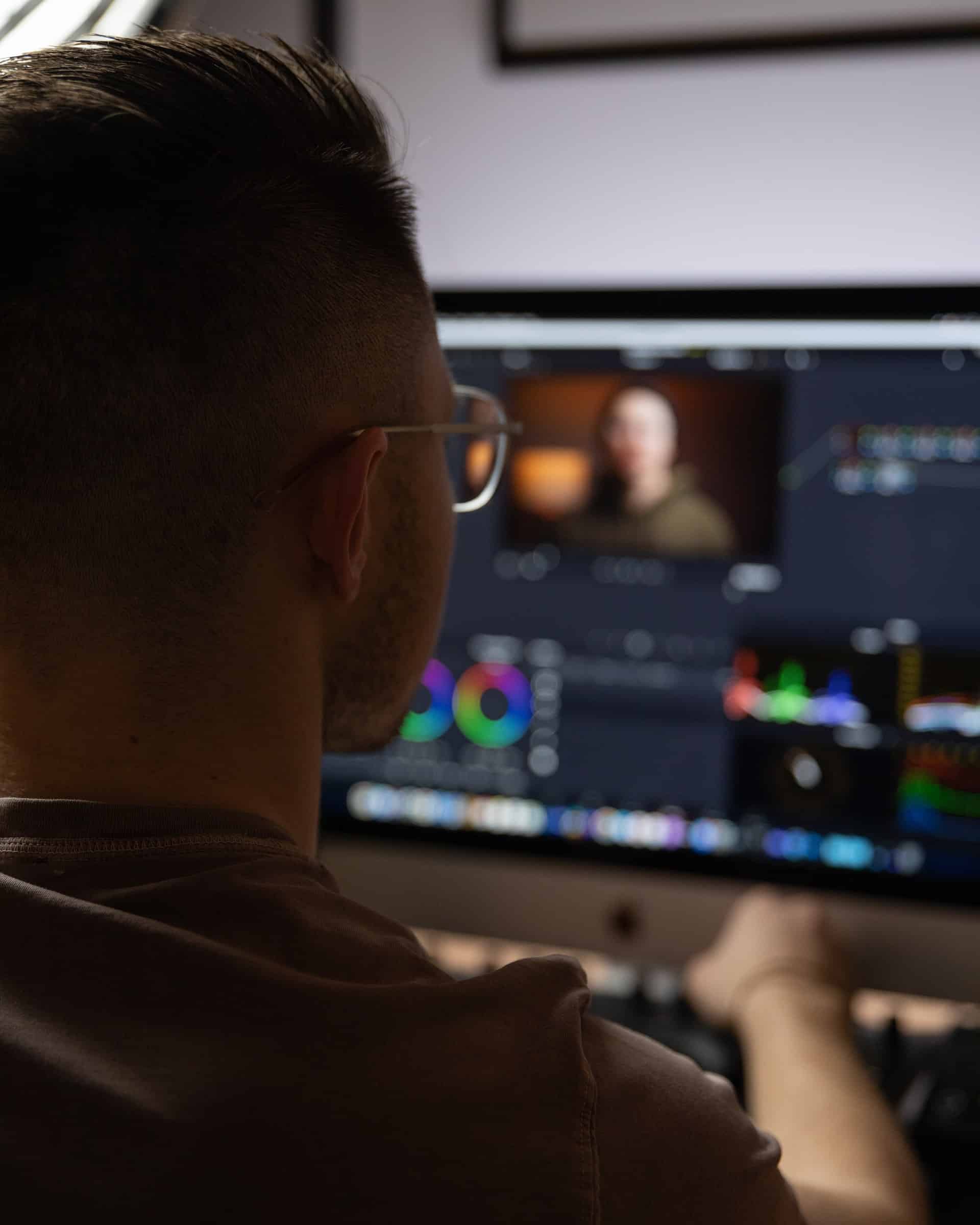
COMMENTS