Whether you download files regularly or only occasionally, there are times a download manager or torrent client for Mac can come in handy. Perhaps you’re planning movie night, so you need your movie to download faster than the files you’re torrenting for work purposes – how do you do this? A download manager for Mac can help by allowing you to schedule and prioritize tasks as well as adjusting speeds.
You might also face issues if you’re downloading multiple files and somebody else in your house is trying to use the internet. There’s nothing worse than being unable to browse the web or use apps due to slow speeds because files are being downloaded – and again, a download manager can help with this by adjusting speeds to suit your needs. Another problem is when you can’t find your downloaded files on your Mac. Using a download manager can make it easy to tag files, so you can quickly and easily search for them. But which download manager should you use?
IMAGE: UNSPLASH
Try Folx as Mac downloader. One of the best and easiest ways to manage your downloads is to use Folx, a download manager for Mac that’s powerful and easy to use. So what are some of the benefits of Folx?
- Multi-threading: With Folx you can split downloads into threads, for faster download speeds.
- High download speeds: Folx automatically adjusts your speeds to suit, and multi-threading allows for faster downloads.
- Simultaneous multiple downloads: You can download multiple files simultaneously and adjust the priorities and speed of each one to suit.
- Resuming downloads automatically: If your internet connection drops or your Macbook battery dies, Folx will automatically resume downloads once you’re reconnected or your Macbook is turned back on.
- Popular Mac browsers integration: Folx integrates with Mac’s most popular browsers, like Safari, Opera, Firefox, and Chrome, so you can enable it to automatically catch download links in your browser.
There’s also a Pro version of Folx, which gives you access to a range of additional features. With the Pro version multi-threading allows your download to be split into up to 20 threads, for faster download speeds. As well as adjusting download priorities and speeds, you can schedule your downloads for a specific time of day – great if you want to download large files while you’re asleep.
The Pro version also has an in-built search function, so you can search directly from within the Folx interface, without having to scroll through multiple torrent sites to find what you’re looking for. Folx Pro also integrates with Apple Music (formerly iTunes) and allows you to directly download YouTube videos or even extract a soundtrack from a YouTube video and download it as an MP3 file.
Of course, there are alternatives to Folx out there – popular download managers and torrent clients that offer Pro versions or are free to use. Torrent clients such as Vuze, which has been around since 2003, Frostwire, or qbittorrent are undoubtedly popular, but they tend to offer fewer features than Folx, and if you encounter any issues while using these clients, you may find yourself unable to access timely and reliable support.
Then there are download managers such as Ninja Download Manager, iGetter, and Fiplab, all promising fully-featured management of your downloads. The price for each of these download managers varies depending on whether you choose the free or Pro versions. It’s worth bearing in mind though that one of the key benefits of Folx is that it is a torrent client for Mac that’s designed exclusively with macOS in mind.
Many of Folx’s competitors are available for both Windows and Mac computers, so there is always a chance you could experience compatibility issues on your Mac. Finding the best download manager Mac for your needs means taking the time to check out each program and see which features best suit your requirements – but you’re sure to find that Folx has all the features you need and there are two versions to choose from: free and Pro.
So why is Folx the best download manager for Mac? It’s pretty simple really. With the free version of Folx, you can benefit from fast download speeds, splitting downloads into two threads for faster downloading, and automatic download resuming (for example, if you’re disconnected).
Upgrade to PRO for $19.95 for a personal license, $39.95 for a family license, and enjoy additional features like multi-threading with up to 20 threads, download scheduling, YouTube video downloading, smart speed adjustment, Music (formerly iTunes) integration, and more. You can even add on an Urgent Support Plan for $15 a year, so if you’re ever stuck with the software, help is immediately available.
If you are interested in even more app-related articles and information from us here at Bit Rebels, then we have a lot to choose from.

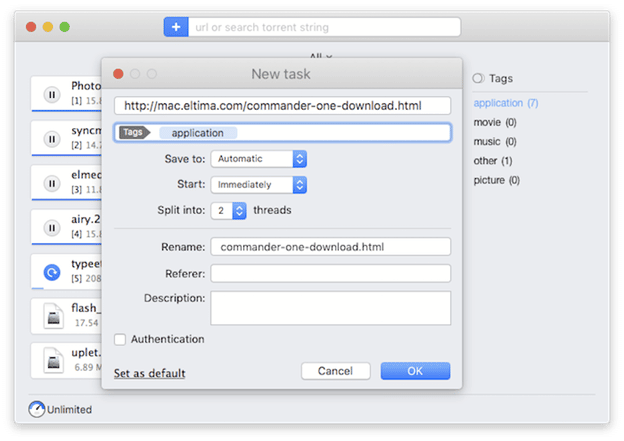
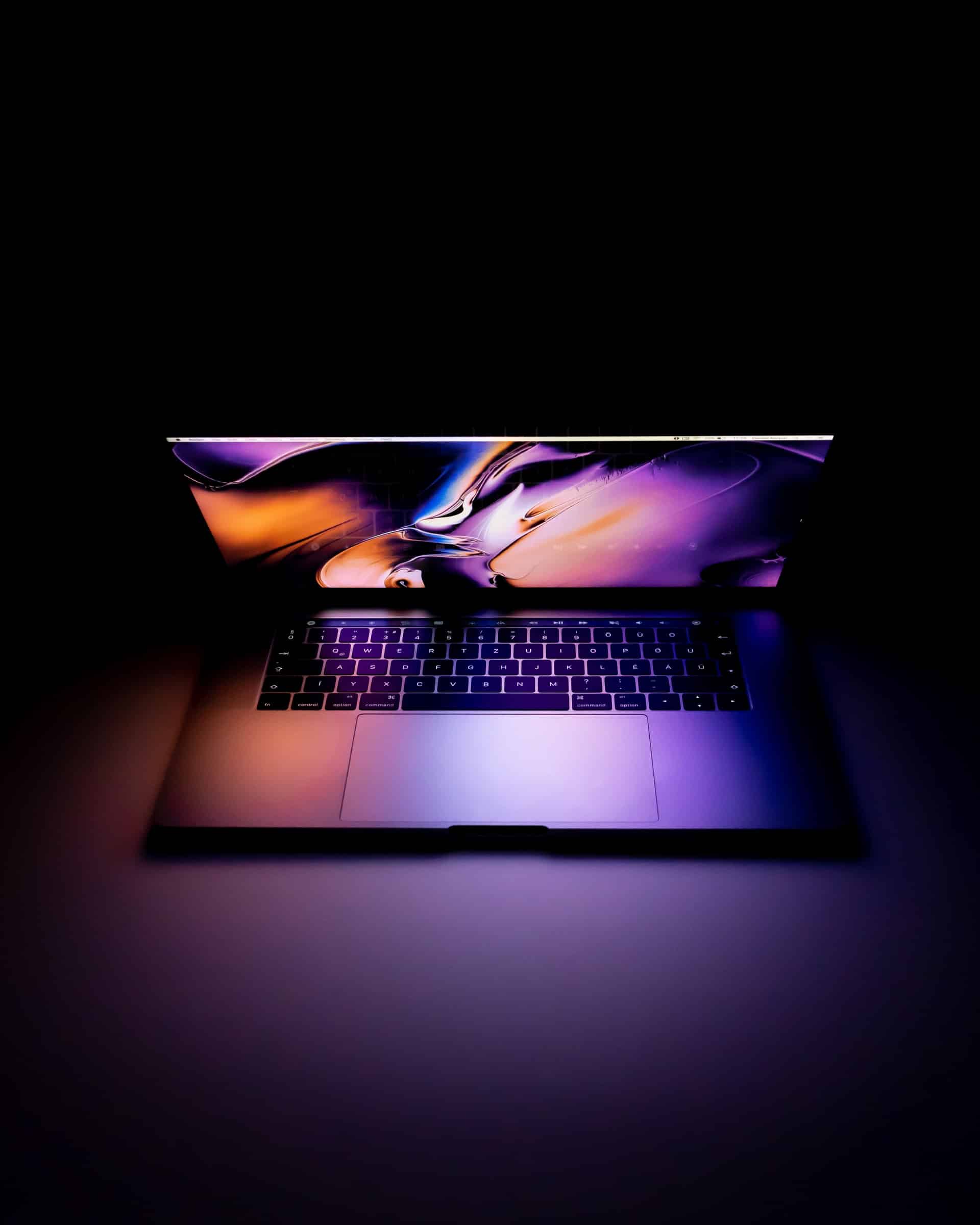
COMMENTS