The DivX file format is used to store high-quality video with high resolution. It compresses files to a certain percentage of their initial size and the losses in their quality are minimal. E.g. if you use proper codecs, your video can be up to 1,080 pixels covering just about 1GB of the disk space. DivX supports video files with resolution up to 1080 HD.
IMAGE: UNSPLASH
Elmedia Player PRO As DivX For Mac Alternative
Elmedia Player is a perfect solution for real movie lovers and one-video watchers. It cancels all restrictions applied to rare or less used video file formats. Besides DivX, it plays FLV, SWF, WMV, AVI, MOV, MP4, MP3, DAT, FLAC, M4V, MPG, MKV, and other formats.
If audio and video tracks are not synchronized in your movie, Mac DivX player, Elmedia, will quickly fix it without your intervention. You can easily manage your audio and video settings, browse websites, adjust video speed, deal with multiple audios, create bookmarks and many more by using DivX player free downloading app.
Follow These Simple Steps To Play DivX On Mac With Elmedia Player
- Install the player on your macOS.
Click on the link to start downloading free DivX player for Mac. Check out your Downloads folder and relocate the app file to Applications. Open Elmedia Player. - Drop your video files to the player.
To do this you can use one of the following ways:
– Select your DivX file and move it directly to Elmedia Player window/Dock icon in the main menu.
– Right-click the file and find “Open With” in the drop-down window. From the list of available tools select Elmedia Player.
– In the “File” tab of Elmedia Player main menu choose “Open”. -
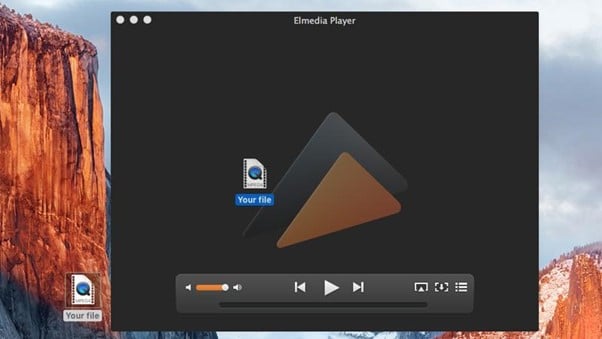
- Dip into top quality, flawless and fascinating videos with the best DivX Player for MacBook PRO or any other MacBook you have.
With Elmedia Player PRO you get full control over your watching reality. You have a great opportunity to download videos from any web resources on the Internet, save audio separately from video files, get playlists on your Mac, and manage them the way you like.
You can make a screenshot while your movie is playing or even take a video to the array of screenshots. Adjusting images to different formats or transforming their look is also available in PRO version. You will surely appreciate such benefits as the AirPlay possibilities, subtitles support, and management, video repair, surround sound as well as other profits of Elmedia technology.
What Is DivX For Mac?
When you hear the phrase “DivX Mac,” most people hear a contradiction in terms. DivX, Inc is responsible for creating several well-known video codecs, such as MPEG-4 in the beginning and most currently the HEVC Ultra HD Codec for formatting and playing back 4K video files and beyond. However, it’s mostly used in Windows, which leaves Mac support for DivX software pretty limited. However, with DivX for Mac, you’ve got an all-in-one playback app as well as a fully-featured software suite to not only play, but create your own DivX files directly on your Mac!
So what do you get in this package? First off, you get a specialized DivX codec for Mac, which allows you to create and play DivX videos on Mac. It provides DivX playback support to the macOS system, which means that QuickTime or any other application that supports QuickTime will be able to play any DivX-encoded video on your Mac, regardless of if it was created on a Windows PC or a Mac.
The included DivX Converter provides a stand-alone DivX encoding app that can convert pretty much any digital file out there into a DivX-compatible file in one simple step. It’s never been easier to create high-quality, optimally-compressed DivX videos. Finally, the DivX Web Player provides you with a way to embed DivX videos, ones that you possibly created yourself using the other tools in this software suite, into a web page.
FAQ
Below you will find even more information about DivX files playback on Mac. If you have any questions, please leave them in the comments and we will try to answer them.
Do I Need DivX On My Mac?
You won’t need to install anything extra if you’re using Elmedia Player for DivX. It can play this kind of video without any problems, such as lagging or freezing.
If you are interested in even more app-related articles and information from us here at Bit Rebels, then we have a lot to choose from.

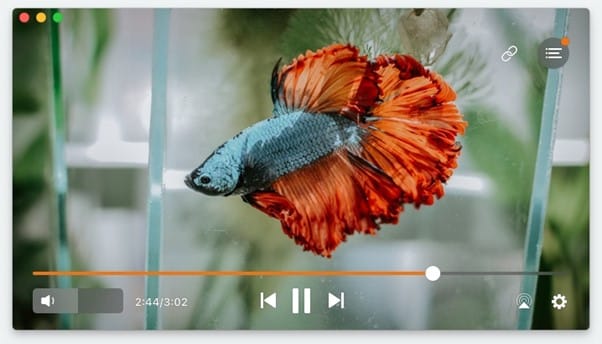
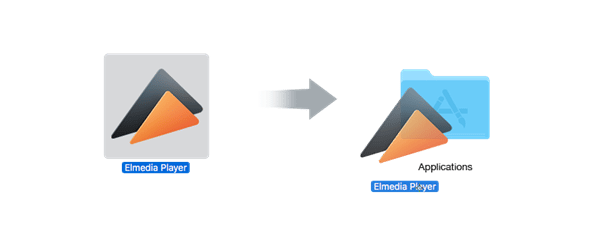

COMMENTS