Microsoft Outlook creates two types of files:
- OST (Offline Storage Table)
- PST (Personal Storage Table)
These files are intended to preserve user’s accounts mailboxes, but at some point, the user might encounter some challenges using the OST files. These challenges may require changing the file from an OST file to a PST file. OST to PST conversion is an additional feature of Offline OST to PST Converter.
IMAGE: UNSPLASH
How To Convert OST To PST File
There are two versions of this program:
- Online : https://www.osttopst.online/
- Offline : https://www.osttopst.online/offline-ost-to-pst-converter
If you are interested in converting an OST file to PST file, it is best to use the Offline OST to PST Converter. It can convert an OST file from any edition of Microsoft Outlook or the Exchange Server to a PST file.
If you are having issues with Exchange Server outages or crashes, it is best to convert to a PST file format. If you are also experiencing unintentional account deletion or inaccessible data, it is also best to convert from OST to PST. The Converter is the best way to repair damaged and corrupted OST files and emails. It is also efficient in converting files to PST and other formats.
Online OST to PST Converter can be used on any computer, it doesn’t require Microsoft Windows installed on your computer (is not compulsory).
How To Convert An OST File To A PST File
Converting an OST file to a PST file is pretty easy, and we will be showing you how it works in this article. Our OST to PST online conversion service or offline tool (it doesn’t matter what you will choose) does not require access to Exchange Server, Windows Domain Controller, or Microsoft Outlook.
All you need to do is to:
- Upload your OST file to the website https://www.osttopst.online.
- The program will ask you to enter your email and captcha code.
- Click on the Next button
- Wait for the file to be uploaded to the service and the OST to PST conversion process to be over
- Download the converted PST file with your data
The prices for recovering a damaged file of 1GB cost 10$ online, and an offline version costs 50$. This is a lifetime license cost.
Benefits Of Using The Online OST To PST Converter
Although the OST to PST conversion can be done by any method, there are some benefits to using the online method. We have enumerated these benefits below:
- It does not require you to have Microsoft Windows installed.
- The .OST to .PST conversion service works on any device that is connected to the Internet.
- It does not require authentication by the Windows Domain Controller.
- It does not require access to a Microsoft Exchange Server.
- The converter can restore deleted OST email files without losing any data.
- It does not require you to have Microsoft Outlook installed on your device.
- It can preview the contents of OST files.
- You can import and export OST and PST files, data from and to Microsoft Outlook, Microsoft Exchange, Office 365, Outlook.com, Google, and G Suite.
- By using this service, the user can convert OST mailbox content such as Attachments, Calendar, Contacts, Emails, Notes, journals, and other mailbox elements.
Also, the program has rigorously tested the tool for converting very large-sized OST files. The tool converts the large OST file in situations when Microsoft Outlook or Exchange Server has crashed or is facing a disaster, or Outlook is having synchronization issues. It converts the OST file efficiently and extracts the data with 100% precision.
The user can also face the problem with an error when trying to open an encrypted OST file, leading to loss of access to the mailbox data. Converting the encrypted OST file to a PST file can solve this problem.
The Online OST to PST Converter converts the encrypted OST to PST, thus allowing access to the mailbox data.
The Online OST to PST Converter allows you to convert the following types of OST files:
- OST files in the Unicode format.
- OST files in ANSI format
- OST files created using all versions of Microsoft Exchange Server
- Encrypted OST files that use any type of encryption
- Password-protected OST files
- OST files created with 32-bit and 64-bit versions of Microsoft Outlook
The above are some of the benefits of using the OST to PST conversion service. The user can simply convert their files without losing any data.
It is often best to avoid the use of the manual procedure to convert the files as it is time-consuming and taking a wrong step can cause data corruption or you may lose the entire files. We recommend you check for the https://www.osttopst.online as it is reliable and simple to use.
Can It Convert Files To Other Formats?
Offline OST to PST Converter allows you to convert data from.OST files into the following formats:
- PST files (Microsoft Outlook)
- MSG files (Microsoft Exchange Server, Microsoft Outlook, and other programs)
- EML files (Microsoft Outlook Express, Live Mail, and other email programs)
- VCF files (RFS822, vCard, Business Card Format, the contact storage format used by most personal information managers (PIM))
- TXT files (text files that can be opened with Notes)
How To Import OST File In Outlook
Microsoft Outlook does not have a function for importing OST files. This means that if you want to import an OST file, you’ll have to use tools or services from off-site software suppliers. Importing of OST in Outlook results in the conversion of OST to PST and opening of PST file with converted data in Microsoft Outlook.
Detailed instruction is provided below:
- To convert OST to PST with the help of online-service and tools from the website https://www.osttopst.online
- To open the converted PST files in Outlook menu:
File | Open & Export | Open Outlook Data File
Notes for the Microsoft OST to PST converter service:
- The size of the converted PST file may be considerably smaller than the size of the original OST file.
- The converted PST file will be saved as a *.PST file that is used as the default file format in Microsoft Outlook 2007 or later. This format allows you to store more than 2GB of data in a single file.
- The files are stored for 10 days starting from the time that the source file is uploaded to the server;
- The converted PST file will not be encrypted or password-protected.
In Conclusion
That’s all about converting your OST files to PST files. Whichever method you prefer or chose depends entirely on you. It is always best to consider your options. Hopefully, this article has been educating enough. Thanks for reading.
If you are interested in even more app-related articles and information from us here at Bit Rebels, then we have a lot to choose from.


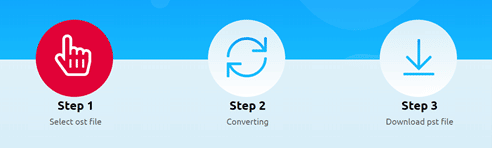
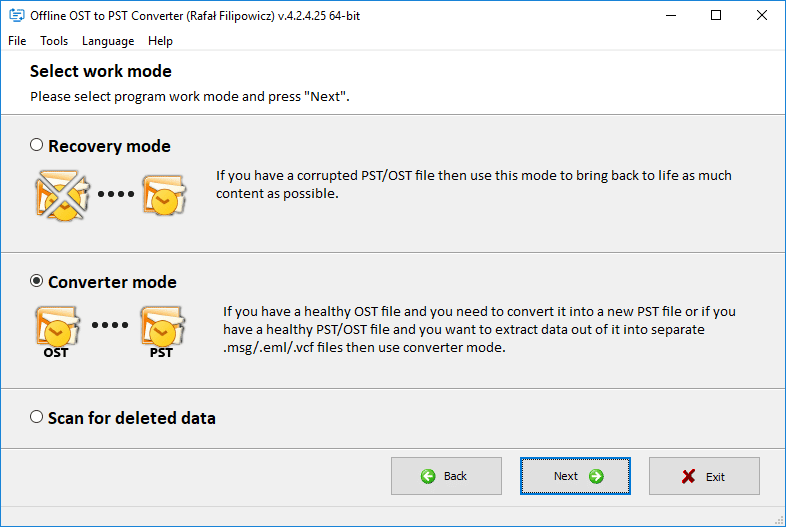
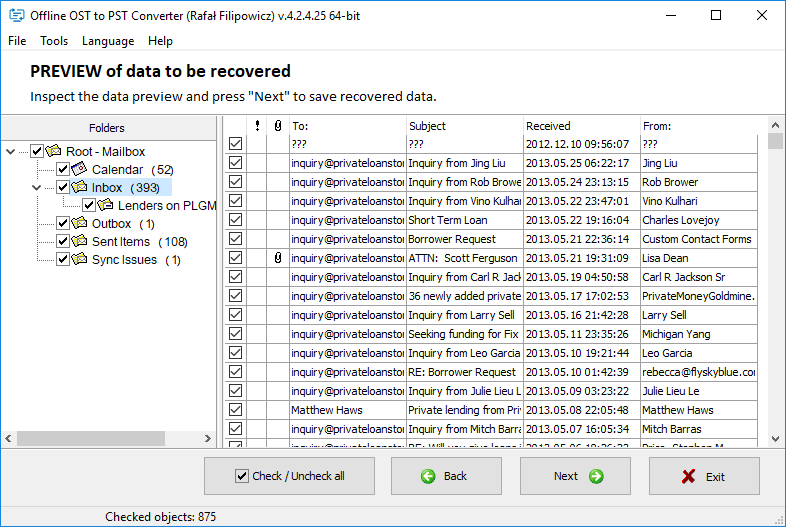
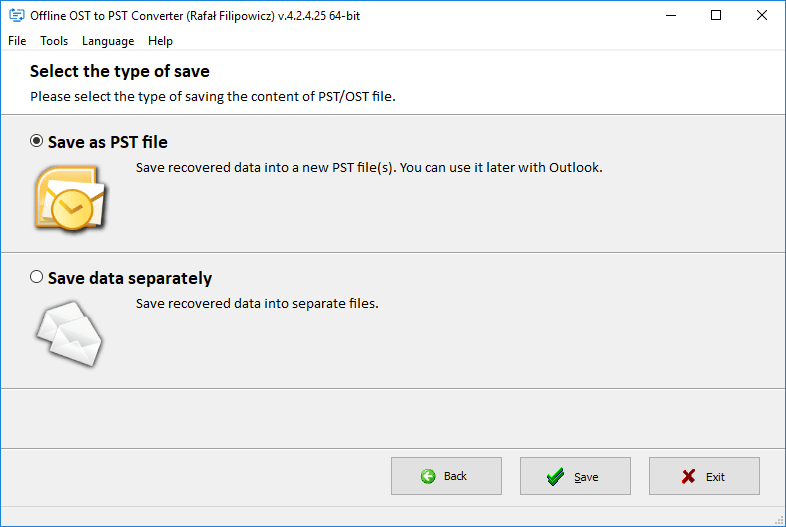

COMMENTS