The discussion of “what kind of experience is better for e-books and paper books?” has never stopped. The unique ink odor of paper books and the natural texture that held on the hand are not available for any e-book. However, the portability and economy of the e-book cannot ignore. When it comes to e-books, the PDF format should be the most common.
In many usage scenarios, we want to use the fragmented time to read the document or to give feedback on opening the document as soon as possible. Therefore, there is an excellent PDF reading and editing software on the phone, which not only saves the trouble of printing but also does not lose paper in the experience. This article will take a look at how the free PDF mobile app of PDFelement “revolted” your PDF reading and editing experiences.
The appearance of PDFelement is a PDF reading and editing software. It has a series of functions such as reading, commenting, editing, format conversion, WiFi wireless transmission, and photo scanning, and it helps the user to process PDF documents in all aspects. The critical point is that this application can use all functions for free as long as you log in to the Wondershare ID.
Flowing Reading Experience
Whenever the differences between the quality of paper and e-books discussed, many people will criticize the lack of “feeling” in electronic reading at the speed of reading so that readers cannot quickly locate the pages they want to learn with their muscle memory. However, as a browsing expert, when PDFelement processes complex documents and documents with many formulas and nests, the speed of opening and rendering can be increased. It can instantly start loading, scrolling smoothly, zooming freely, and it will not appear due to frequent or excessive operations. Caton and mosaic background problems caused quickly.
Rich And Diverse Annotation Tools
PDFelement has rich built-in annotation tools, including highlighting, underlining, strikethrough, etc. Of course, such tools are only valid for native PDFs; if it is a scanned PDF document, you can use pencil scribbles, erasers, or insert various graphics (including lines, arrows, rectangles, circles, etc.) to annotate. Also, you can try the desktop version here. PDFelement for Mac.
The stamp is a great artifact in the use of documents, version control, etc. This tool is vital for business people and student parties. The PDFelement iOS mobile app comes with many stamps. It is worth mentioning that it has a dynamic stamp. In other words, the dynamic stamp can create the stamp name, date and time information in real time according to the user’s “identity.”
Although the mobile terminal does not have a custom stamp, the author found that it can create by using the signature in the signature function, which is similar to a custom stamp. (The following diagram is for entertainment purposes only.)
The signature function is efficient for users who frequently fill in forms or review documents, eliminating the trouble of printing and rescanning, and significantly improving the efficiency of the mobile office.
Edit Freely As Word
The normative nature of PDF documents makes it much easier for viewers to read, but it is not easy to edit the information in them. PDFelement allows users to freely edit on the iPhone or iPad, avoiding the tedious operation of the user first converted to Word and then edited. Open the document, enter the “edit” mode, you can directly modify the text.
However, it should note that the PDF element on the iOS side does not have built-in OCR functionality, so only textual PDFs can be edited directly, and scanning PDFs has no alternative. If you enter the “edit” mode, you will find no point in the response, indicating that the document is a non-vector version or scanned version. The solution is to use the professional version of PDFelement desktop. OCR function can convert the scanned text into the editable document.
Clear And Precise Camera Scanning King
PDFelement comes with a camera scan feature, open the application in the photo scan feature, you can take a picture directly or from the phone album to select images made of PDF documents.
PDF Converter
PDFelement built-in format conversion function supports the conversion of PDF into standard formats such as Word, Excel, and PowerPoint. It is worth recommending that it has a built-in conversion kernel, in other words, the conversion format can complete without networking.
Multifunctional Professional Management Expert
PDFelement can be said to be very convenient regarding folder management; users can customize to create multiple folders. PDFelement application built-in page management function, the user can extract, rotate, sort, delete and other operations within the application page. However, in the ointment, it is impossible to insert a page or create a blank page.
When it comes to generating documents, PDFelement can import documents from cloud services: including iCloud, Google Drive, Dropbox, OneDrive, Box; it can also upload or download documents via WiFi wireless transmission.
Having learned so much, is it lamenting that an application can “revolution” your PDF reading and editing experience and become productive on your iPhone and iPad? At the end of the article, I would like to emphasize that this application is completely free now. Log in to the Wondershare ID account and use it for free. If you need it, why not download it now? More detail about PDFelement desktop version, please visit https://pdf.wondershare.com/.
If you are interested in even more app-related articles and information from us here at Bit Rebels then we have a lot to choose from.

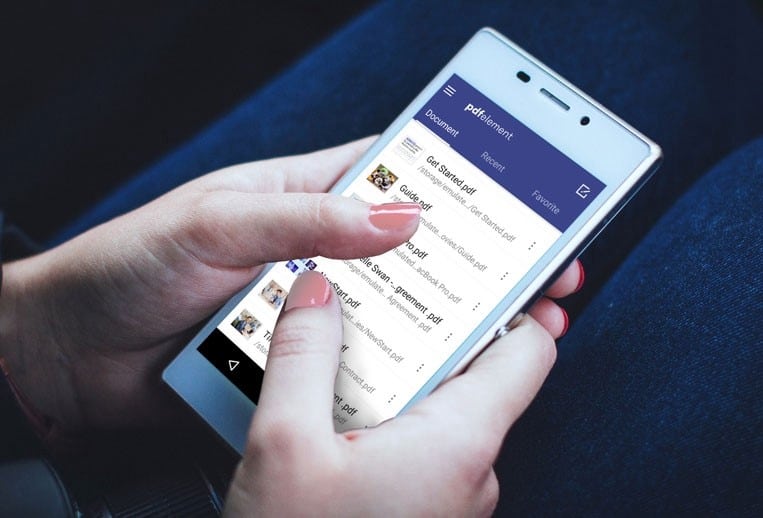
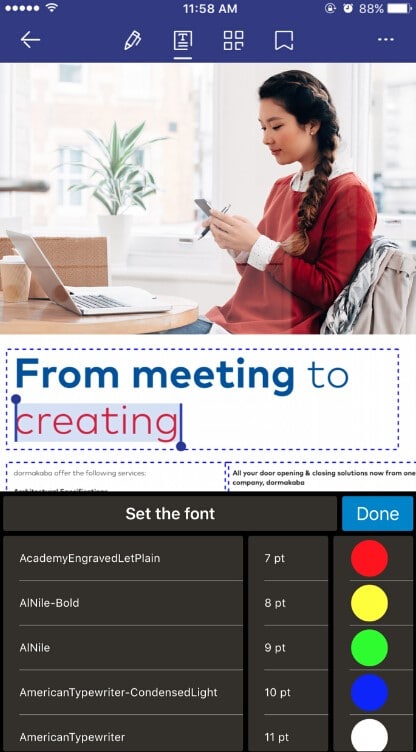
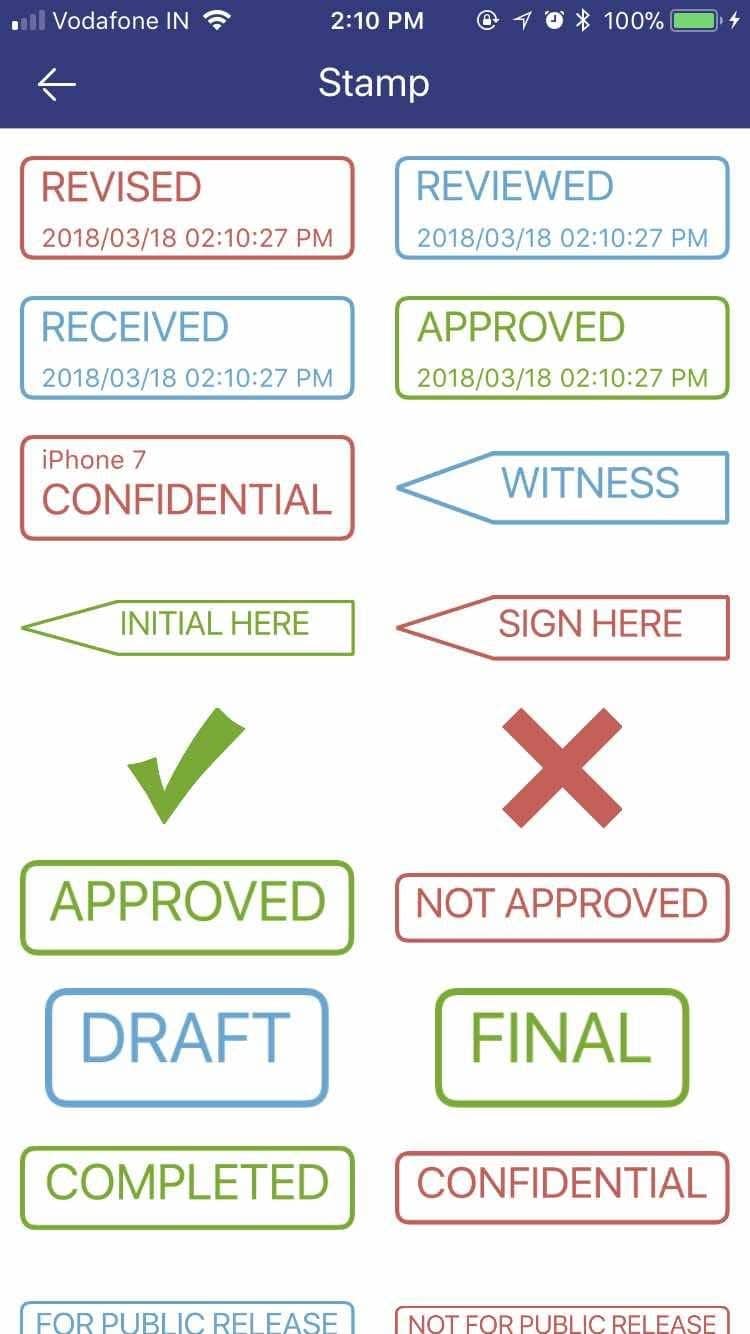
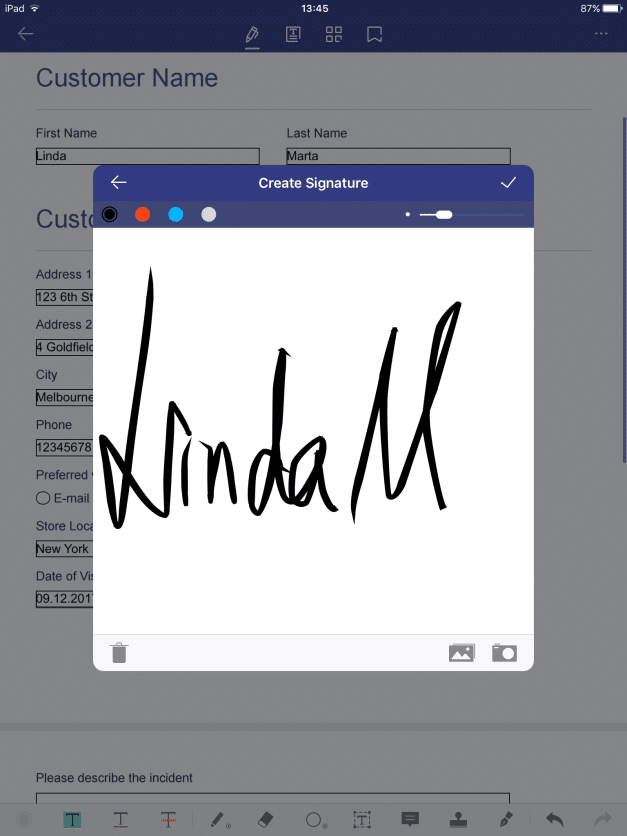
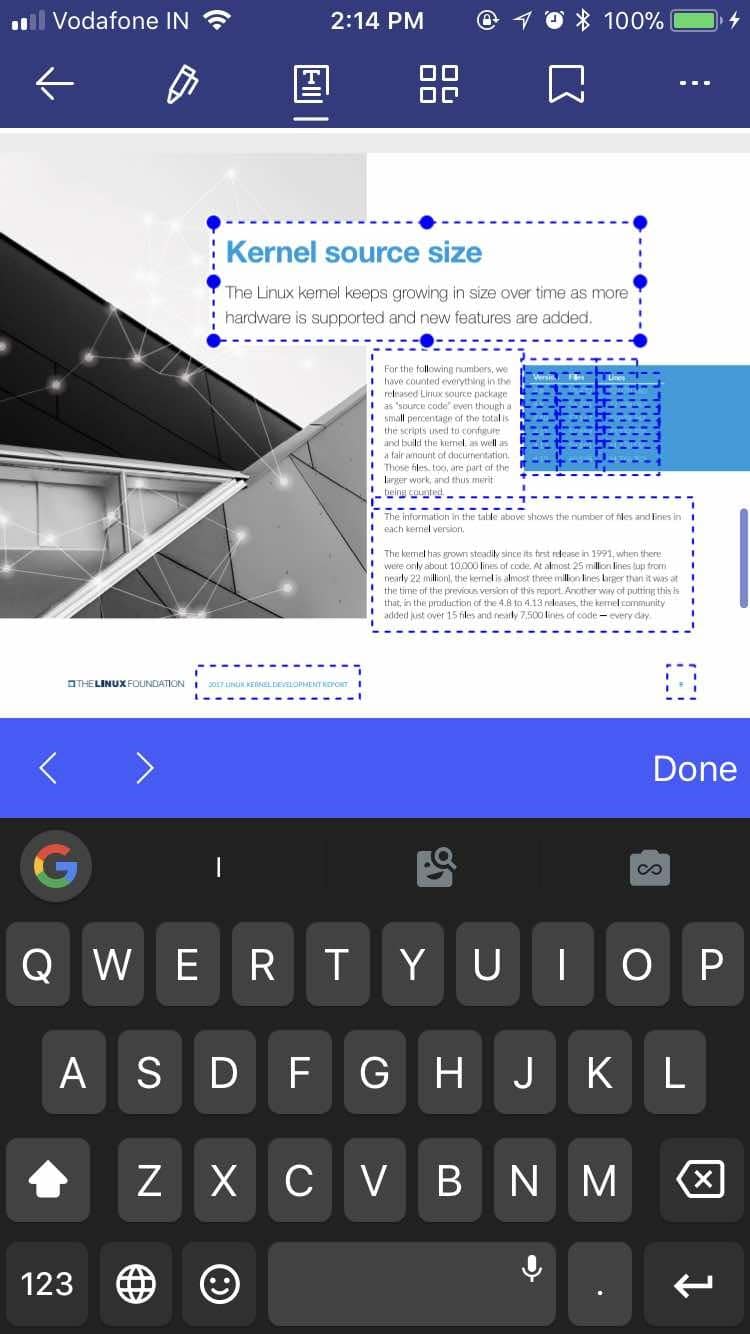
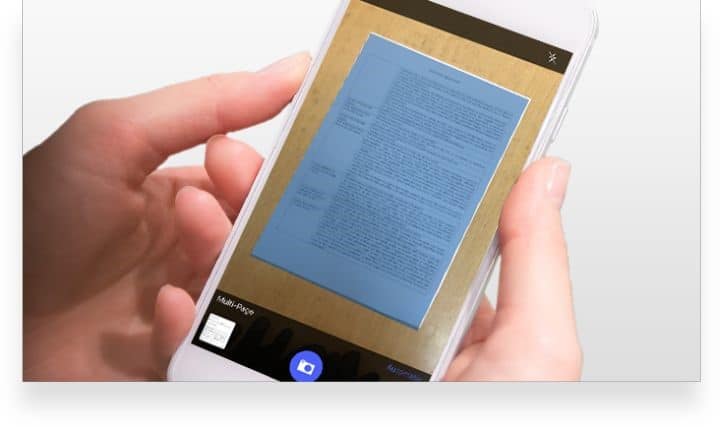
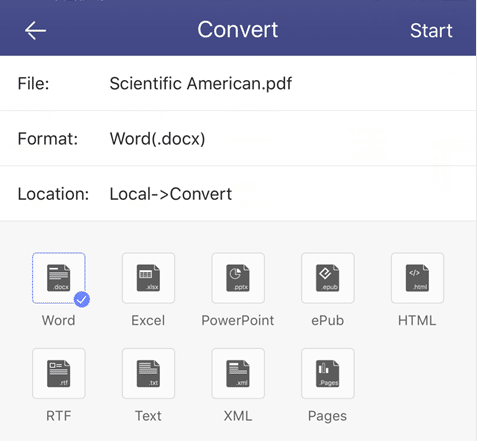
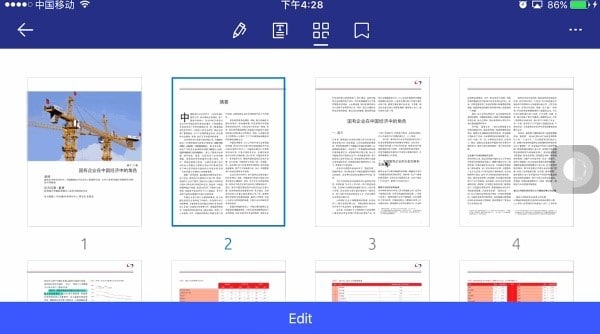
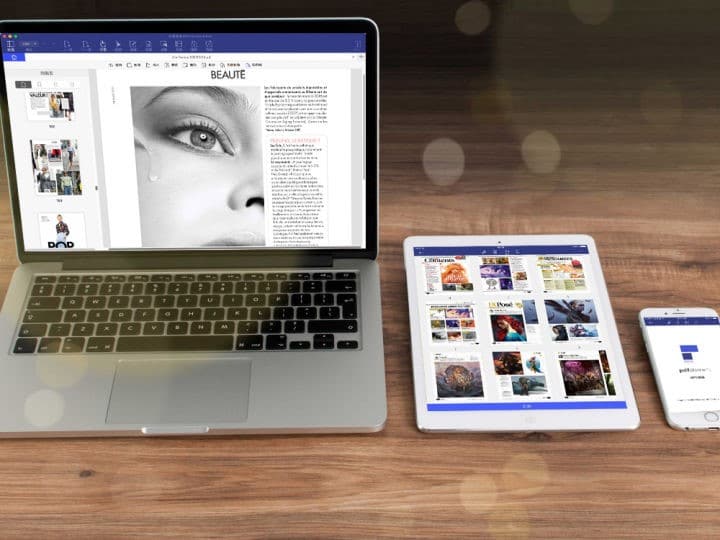
COMMENTS