If you’re bored with Facebook, this might be just what you need to spice up your Facebook experience. How would you like to send secret messages to people through the photos you share on Facebook? These are messages that will be hidden in the pixels, and nobody except the person who is supposed to see them will recognize that they’re there. Sounds pretty sneaky, right? Now that is possible with a new Chrome extension called Secretbook.
Secretbook uses a specific steganography method that was designed for use on Facebook. Facebook normally uses recompression algorithms that get rid of photo steganographs, but Secretbook works around that obstacle to keep the message intact when the photo is uploaded to Facebook.
This intriguing app was created by 21-year-old Owen Campbell-Moore from Oxford University. If you decide to download Secretbook, you’ll be able to send secret messages embedded in your own Facebook photos which will be hidden from your Facebook friends. Everyone who sees the photo will just think it’s an ordinary photo.
Only you and the recipient will know the truth, and you can each use a password (translation key) to convert the photograph back into text, which will reveal the message. You can read Owen’s in-depth report for how he created Secretbook on Secret Communication On Facebook Implemented With Browser-Based Steganography.
According to Owen, “The goal of this research was to demonstrate that JPEG steganography can be performed on social media where it has previously been impossible.” It took him two months (spread out over a year) to complete this research project for the university.
According to Wired, “Since the extension runs through a web browser without a server connection, the users can’t be detected by network analysis. It’s also hard for Facebook to block or remove permissions, as the extension doesn’t rely on a Facebook API key.” In other words, if you use Secretbook, you will really be sending hidden, secret messages to another person. It’s like being a geeky spy with a secret spy tool. I can’t wait to try it. You can get it here in the Chrome web store.
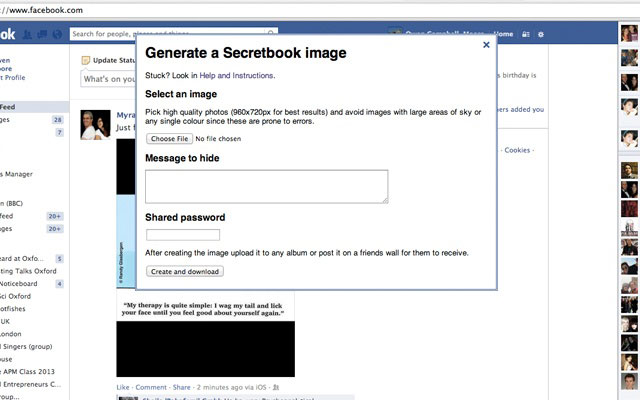
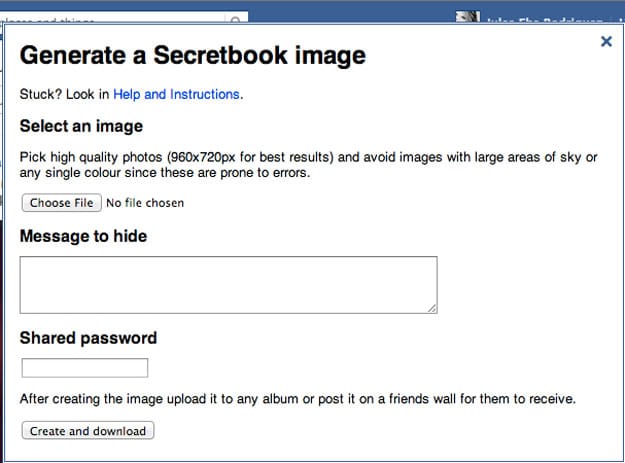

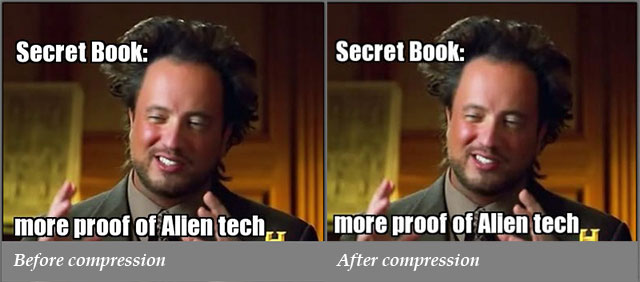
COMMENTS