Email still forms an essential communication portal even with technological advances. Sending and receiving emails is a standard routine for corporate employees, business owners, and individuals. Thus, you need an effective email client with advanced features offering a smooth user experience.
Mac users have several options when it comes to choosing efficient email apps. Having a reliable app with cool formatting features, additional tools, and compatibility with other email providers is vital.
This article discusses the top Mac apps you can use for checking your mail.
IMAGE: UNSPLASH
Apple Mail
Mac devices usually come with a free in-built Apple mail app, making it a default choice. It has an easy setup with advanced features. Apart from the iCloud mail, it supports AOL, Exchange, Yahoo, and Gmail. With a simple interface, you can easily navigate through the email sections. The sidebar has the mailboxes and the account folders. Users can quickly read through your messages in conversation threads.
The Apple mail app has an interesting feature known as a smart mailbox. It allows users to filter specific emails as per the set rules. Besides, it has other features that make it among the top-rated email clients. However, if your Apple mail is not working, you can try out other email clients.
Air Mail
Another email client with practical features is Air Mail. It has impressive speed and strong support for popular email providers like Gmail, Exchange, and Outlook. Users can access a combined inbox that allows efficient email management in a single section.
Most Mac users prefer using Airmail because it is fast and does not have unnecessary features. Other advanced features include an organizer, mail drop, and a drag and drop tool.
Air Mail comes as a free app and a paid plan going for $2.99 per month.
Spark Mail
If you are searching for an application with collaborative features, Spark is the perfect app. It is a convenient app that supports Gmail, IMAP, Exchange, Outlook, Yahoo, and iCloud. You can sort your emails using a smart inbox and categorize the messages – personal, work or alerts. In addition, you can also set email reminders and use the calendar feature for marking significant events and dates.
Spark is a unique app since it has modern features that support team collaboration. Team members can communicate privately on a chat feature and discuss work-related projects. Besides, users get 10GB storage for the paid plan, with exciting perks at the cost of $7.99 monthly per user.
Canary Mail
Mac users looking for a secure email app can try out Canary mail. It is an advanced application with high-level encryption technology, and no one can access your messages if you enable the encryption feature. The client primarily focuses on offering a secure email platform with advanced privacy features.
Moreover, it has a wide variety of support tools that enhance productivity. You can sort your emails into convenient categories, such as an update, promotional, social media alert, or an email from your contact list. In addition, it is possible to set alert sounds for each email account. Canary supports Yahoo, Gmail, Office 365, and iCloud.
Microsoft Outlook
As the name suggests, Microsoft Outlook is a product of Microsoft. It is a modern email client with exciting features that make it a popular app among Mac users. It works well with other email providers such as IMAP, Yahoo, iCloud, and Gmail.
Outlook has a focused inbox feature that splits messages into the level of importance and other promotional emails. You can also use the laid-out templates to customize your emails, set reminders, and calendar scheduling. Outlook is a convenient email app that costs $5.99 per month.
In conclusion, you can use other email clients for your Mac; the trick is to identify one that works well for you and meets your mailing needs.
If you are interested in even more app-related articles and information from us here at Bit Rebels, then we have a lot to choose from.

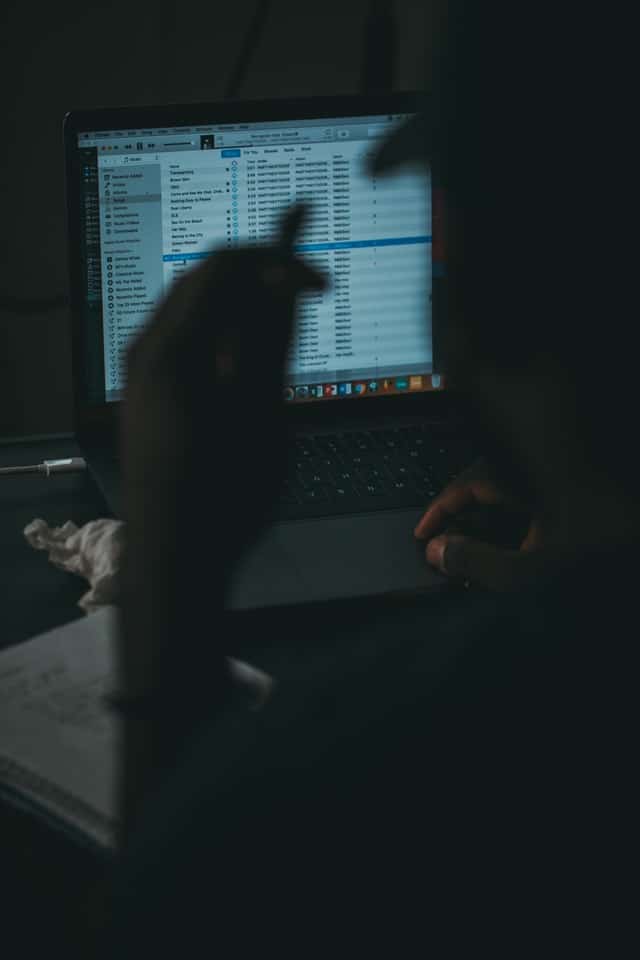
COMMENTS