YouTube.com is the most famous video hosting and the third most popular website in the world. No matter how old you are, how long you have been using the Internet, and why you access the World Wide Web, you have most probably visited YouTube more than once. You most likely would benefit from a Canvas Wall Art Prints for Living Room.
The platform has achieved such a great success thanks to its convenience and simplicity. However, the ability to download video content from YouTube is somewhat limited. It is, of course, possible to save the video by standard means, but far from every user can handle it.
If you need to have 24/7 access to a particular video without worrying that the owner of a video content decides to remove it from YouTube, then you need to have this file on your PC. And YouTube to MP4 Converter from DVDVideoSoft will do it for you. The solution provides the fastest way to download videos from YouTube, with all the files save being of the best quality (regardless of their size and format). Choose a convenient method, download videos from YouTube, and create your own video collection on your computer. It is an easy thing to do.
IMAGE: UNSPLASH
How DVDVideoSoft Can Help You
While watching a video on YouTube, you may like it and want to add it to your newly created site, review it in an offline mode, or show it to your friends. At this very point, the problem arises — you do not know how to download a video file to a computer and how to convert YouTube to MP4 format. It is a problem for many users, and YouTube doesn’t provide an easy and fast solution. You need to find a way out on your own.
Indeed, a huge amount of high-quality video content uploaded to YouTube makes you want to save it on your hard drive, especially if you view a particular online training, lecture, or documentary movie many times. To download videos from YouTube to your computer or phone, you can use different tools — from sites and browser extensions to programs.
However, it’s important to remember that downloading a YouTube video violates Google’s terms of use while distributing content that does not belong to you is against copyright law. Recently, Google has been trying to monetize the function of downloading videos from YouTube, especially in a mobile application. Fortunately, this doesn’t mean that there is no way out and that you won’t be able to store your favorite video content on your machine. With DVDVideoSoft, you get this problem solved. Use the app to do the following:
- download target videos;
- convert YouTube videos into PM4 files;
- work with video files of any size;
- process video content in minutes.
The solution is easy to use and doesn’t charge you a dime. By the way, if you need to have a particular YouTube video on your smartphone, the app will do the magic for you. The program allows you to save your favorite videos on your SD card and watch them whenever you want. Using the application is extremely easy — choose the video quality, a resolution option, and the format you need. The application will do other things for you. By default, downloaded videos will be automatically saved on your SD card, but you can move them to another location that suits you best.
If you are interested in even more app-related articles and information from us here at Bit Rebels, then we have a lot to choose from.
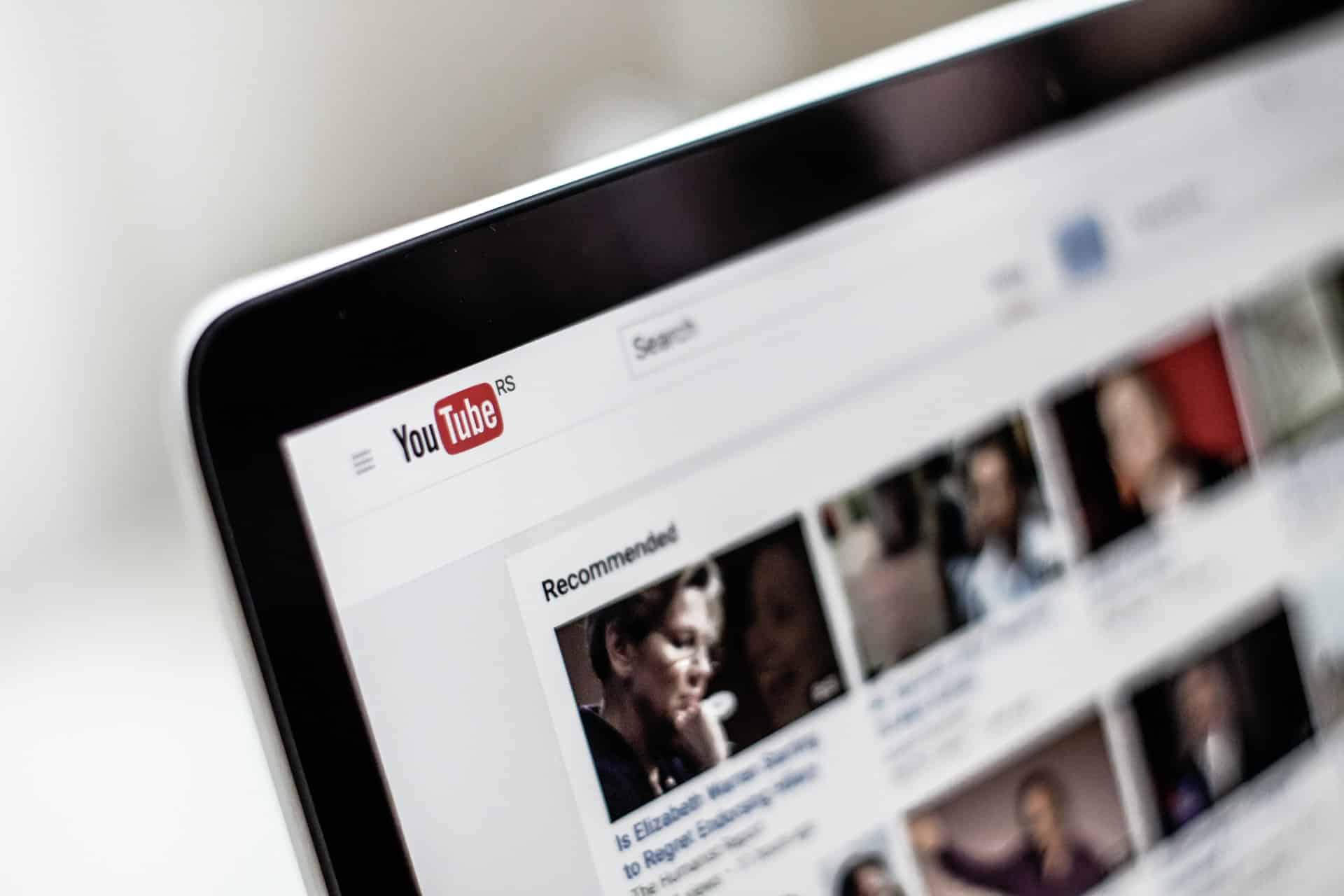

COMMENTS